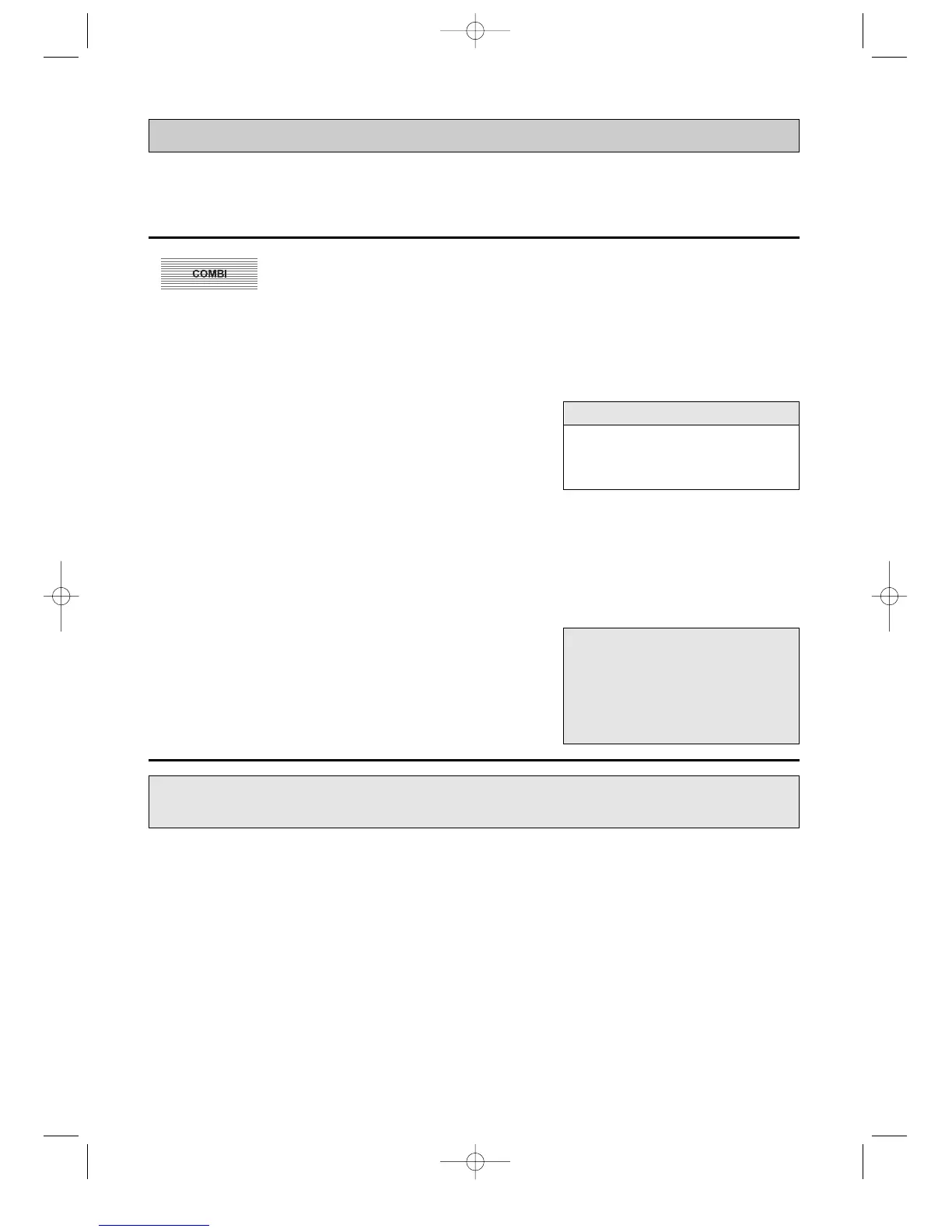15
This function allows you to combine convection operation with microwave to produce traditional baked or roasted
results in less time.
Always use microwave-safe and oven-proof cookware. Glass or ceramic dishes are ideal as they allow the microwaves
to penetrate the food evenly. Always use oven gloves when touching the recipients in the oven, as they will be very hot.
COMBINATION COOKING ( Microwave + Convection + Upper Grill )
Note :
You can check the cooking
temperature while cooking is in
progress by touching the Convection
pad. The display will show the cooking
temperature for 3 seconds.
Warning: When the appliance is operated in the combination mode, children should only use the oven under
adult supervision due to the temperatures generated.
1. Touch Combi pad once.
2. Touch Convection pad once.
“230F” shows in display.
3. Touch the time set pads for the
desired cooking time.
4. Touch START/SPEEDY COOK pad.
Temperature sequence
230F → 250F → 265F → 285F → 300F →
320F → 340F → 355F → 375F → 390F →
410F → 430F → 445F → 465F → 480F →
“The Combi” indicator light and "C-0"
will show in the display.
Select the convection cooking
temperature by touching the Convection
pad again until the corresponding
temperature is displayed.
The oven light comes on and the
turntable starts rotating.
Cooking starts and the time in the display
will count down.
DEAN-MCMY10SCC-C-926T9A(영) 2005.7.5 5:22 PM 페이지15