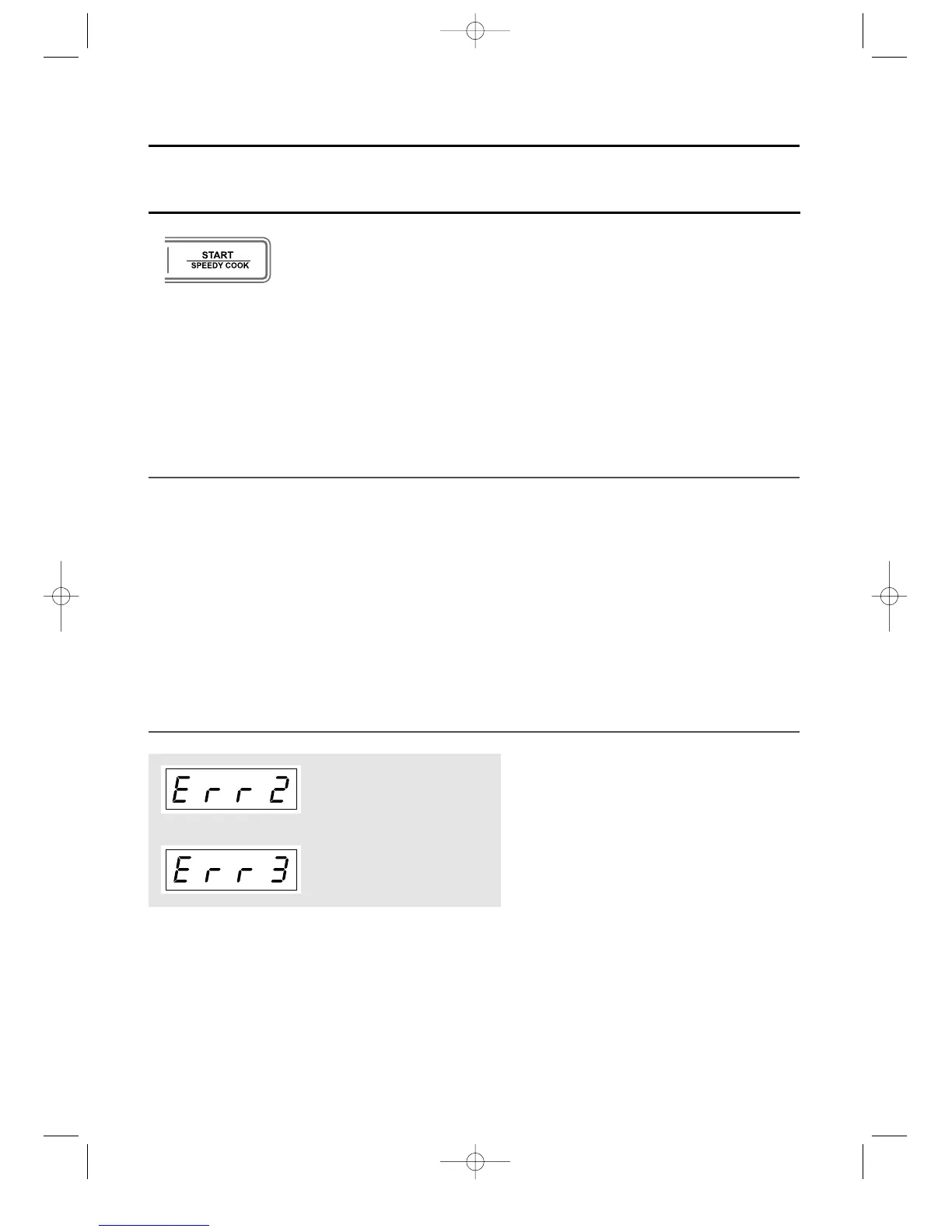19
1. Open the door.
• Oven stops operating.
• You can restart the oven by closing the door and touching START/SPEEDY COOK button.
2. Press the STOP/CLEAR button.
• Oven stops operating.
• If you wish to cancel the cooking settings, press the STOP/CLEAR button again.
TO STOP THE OVEN WHILE THE OVEN IS OPERATING
ABNORMAL MESSAGE
• If the inside temperature of the oven is higher
than expected or the temperature sensor doesn't
work properly, "Err 2" message will be shown in
the display.
• Unplug the power and call our technical service.
• When the temperature sensor is disconnected,
"Err 3" message will be shown in the display.
• Unplug the power and call our technical service.
The speedy cook function allows the oven to be cooked immediately on full power.
The speedy cook pad has been pre-programmed to increase in increments of 30 seconds up to a maximum time
of 5 minutes.
SPEEDY COOK
1. Touch START/SPEEDY COOK
pad.
The oven will be " : 30" is displayed.
MW indicator lights.
And the oven will start immediately.
No need to touch START/SPEEDY COOK
pad.
The oven light comes on and the turn table
starts rotaing and the time in the display will
count down in seconds.
DEAN-MCMY10SCC-C-926T9A(영) 2005.7.5 5:22 PM 페이지19
