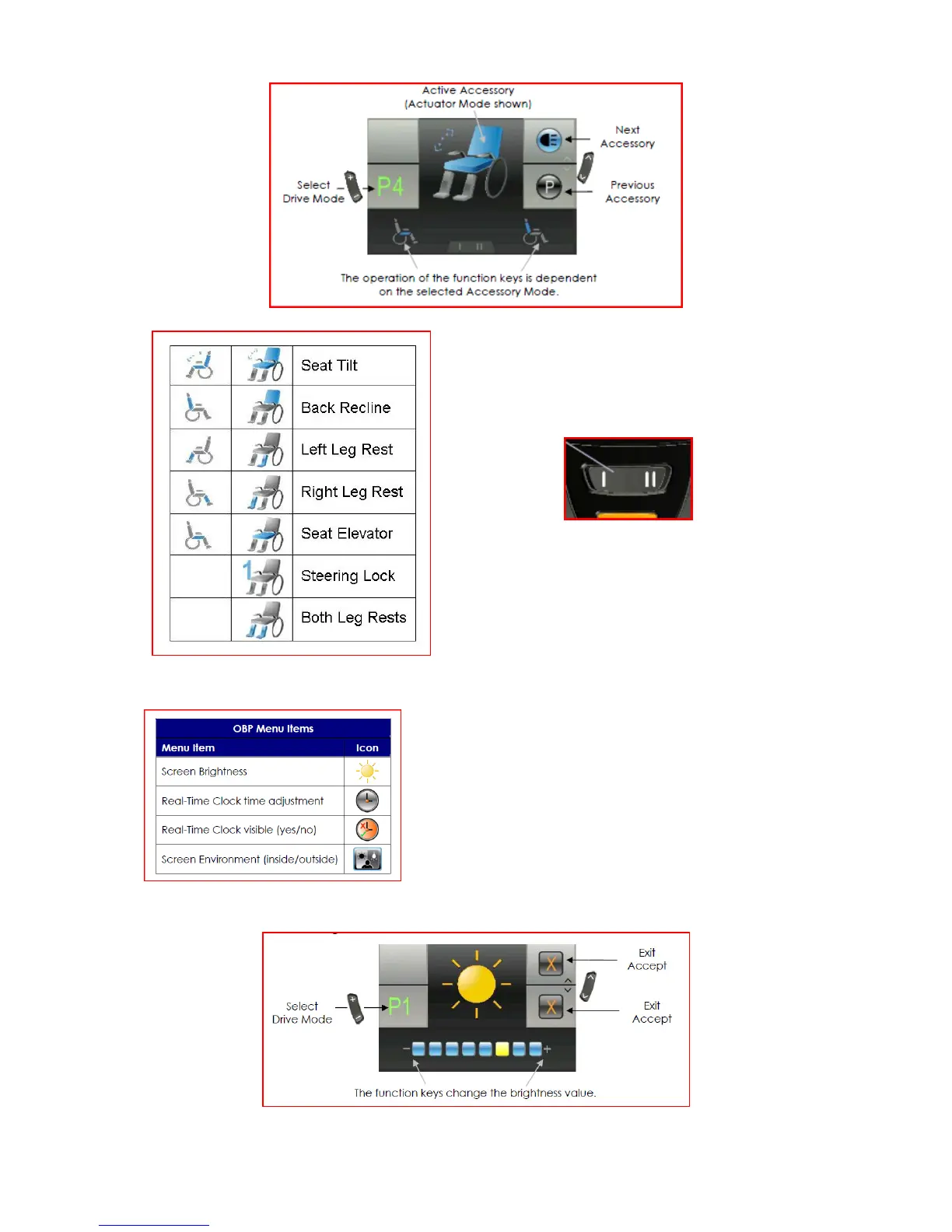Page 17
Only actuators that have been enabled are
detected and shown.
The next actuator can be selected by moving the
joystick to the left or to the right or by using the
function button
6.5.9 On Board Programming
The On Board Programming (OBP) can be used to
make the following adjustments using the joystick
controller.
Screen Brightness:
Using either the function buttons or the joystick left/right to change the screen brightness