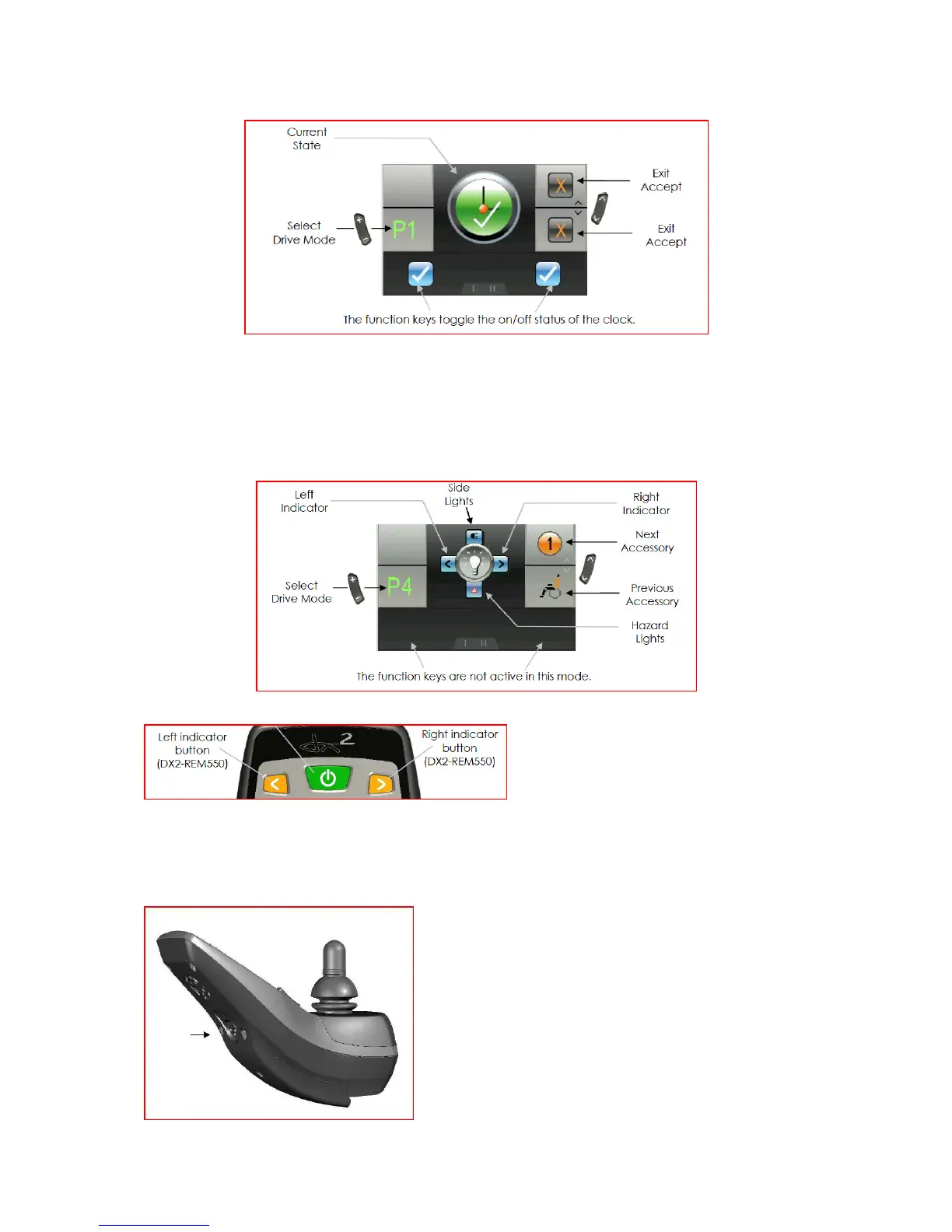Page 19
Clock visibility:
Use either the function buttons or the joystick left/right to toggle the on/off status
Joystick forward accepts the new settings and returns to the main OBP menu
Joystick reverse or the accessory buttons cancel the new settings and returns to the main
OBP menu
6.5.10 Lighting Mode (if lights fitted)
The indicators can be activated with the
indicator buttons on the controller.
Alternatively, press the accessory mode
selection button until the screen shows
that you are in lighting mode. Moving the joystick forwards turns on the head lights and tail
lights. Moving the joystick rearwards turns on the hazard lights. A left or right movement of
the joystick turns on the corresponding indicator.
6.5.11 Charging
Plug the battery charger into the charging socket
located at the front of the G90 Remote.
Driving is inhibited while the system is being charged
Once the Battery Charger displays a ‘full’ battery
charge, the battery charger plug may be removed.