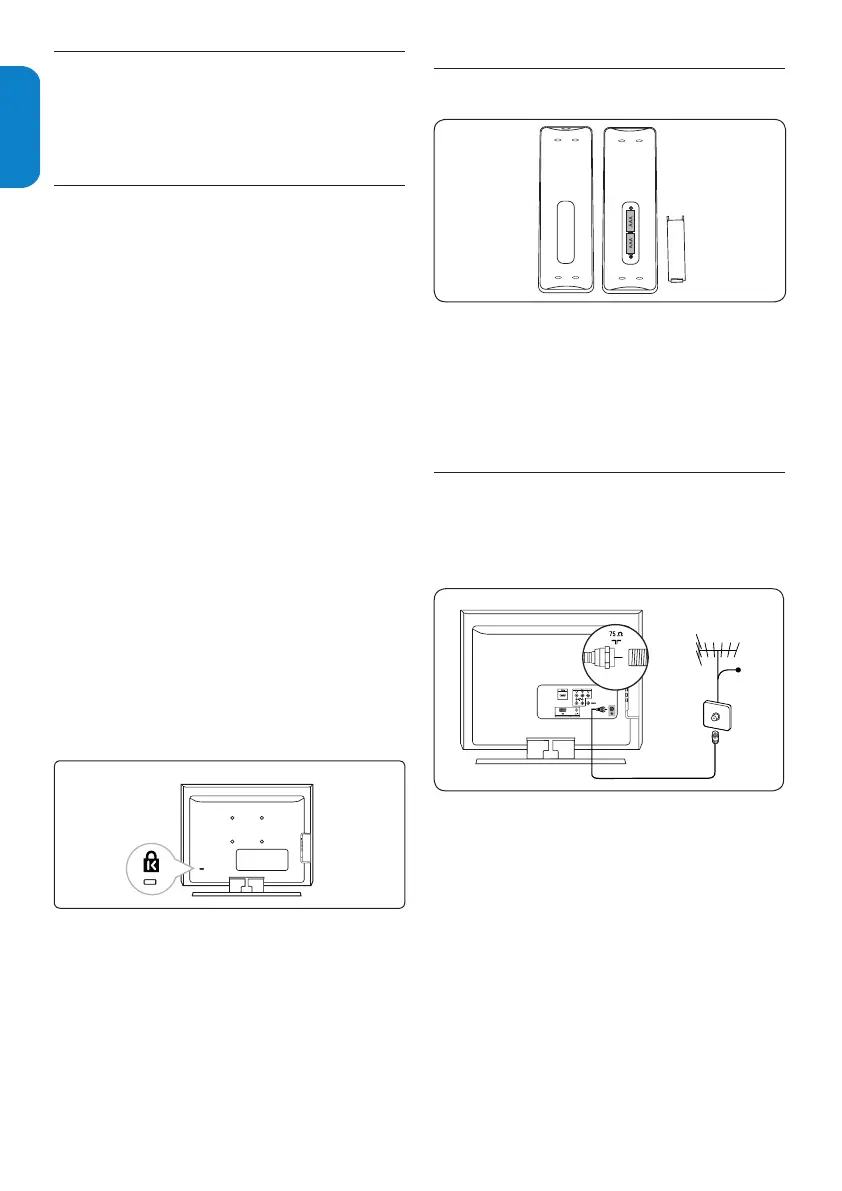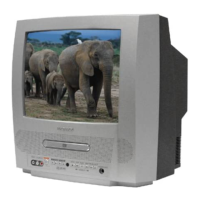EN-8
ENGLISHFRANÇAISEESPAÑOL
Install the remote control 4.2 batteries
Open the battery cover on the back of the 1.
remote control.
Insert the 2 batteries supplied. Make sure the 2.
+ and - ends of the batteries line up correctly.
(inside of case is marked).
Close the cover.3.
Connect the antenna or 4.3 cable
This section describes how to connect your TV to an
antenna, cable, Direct Broadcast Satellite, and to a
cable receiver box.
Cable Receiver Box
OR
OR
ANTENNA SATELLITE CABLE
OR
Cable
Receiver Box
OR
CABLE
Connect to an antenna
Any DTV programs that are broadcast in your
area can be received for free through an antenna
connection.
Contact your local content provider or your local
electronics retailer if you are unsure about what
HDTV programs are available in your area.
Broadcasters are transitioning from analog to digital
TV. This means that a given broadcaster can have
channels available either in analog or in digital, or
both analog and digital at the same time.
The TV has stereo sound if the broadcasting channel
makes it available.
4. Get started
This section describes how to position and connect
your TV, and how to perform your first-time
installation.
Position the TV4.1
WARNING B
Do not insert the power plug into the wall •
socket before all the connections are made.
Large screen TVs are heavy. Two people are •
required to carry and handle the TV.
Wherever you decide to position your TV, ensure
that you always have easy access to the AC power
cord or plug to disconnect the TV from the power.
If the TV is mounted on a swivel base or swivel arm,
ensure no strain is placed on the AC power cord
when the TV is swivelled. Strain on the AC power
cord can loosen connections. This may cause arcing
and result in fire.
For ideal viewing conditions, position the TV where
light does not fall directly on the screen.
The ideal viewing distance for watching TV is three
times its screen size.
Kensington security slot
Your TV is equipped with a Kensington Security Slot
at the back of the TV.
If you connect an anti-theft Kensington lock
(not supplied), position the TV within reach of a
permanent object that can be attached to the lock.
