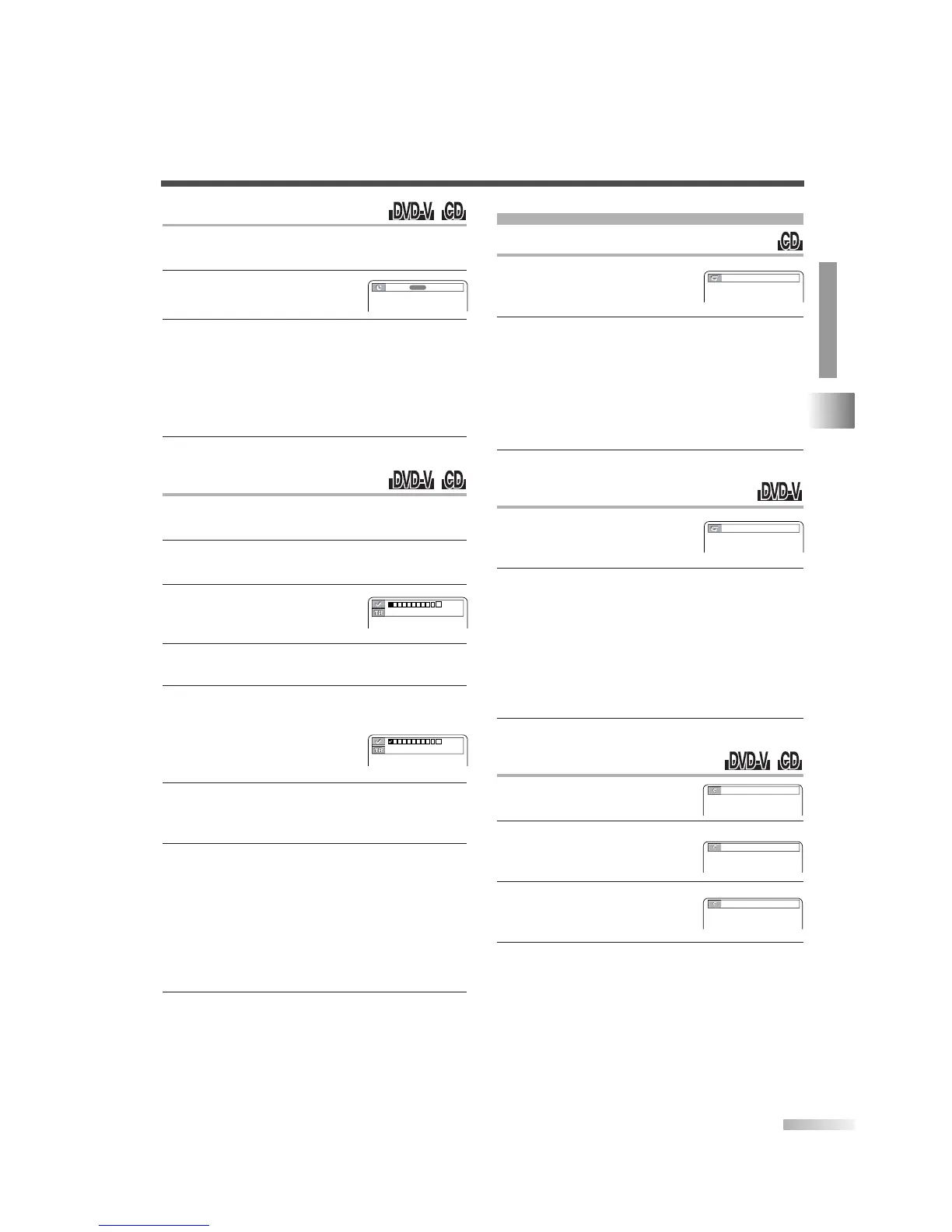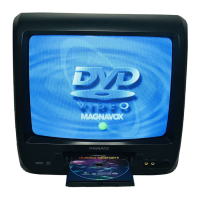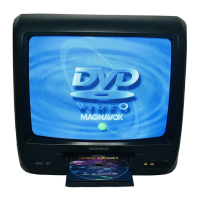TIME SEARCH
1 During playback, press [MODE] repeatedly until
SEARCH menu appears.
2 Use [
KK
/
LL
] repeatedly to
display TIME SEARCH menu.
3 Within 60 seconds, use the Number buttons to
enter a desired disc time. Playback will start at
the specified time.
• Press
[CLEAR] to erase the incorrect input.
• When there is no need to enter a number, "0"
appears automatically.
4 Press [RETURN] to exit.
MARKER SEARCH
You can set markers to memorize your favorite
places on a disc.
1 During playback, press [MODE] repeatedly until
SEARCH menu appears.
2 Use [
KK
/
LL
] repeatedly to
display MARKER SEARCH
menu.
3 Use [
ss
/
BB
] to select a marker number among
1 to 10.
4 When the track (or title) reaches your desired
point, press
[ENTER] to set a marker.
• The track (or title) number and
elapsed playing time will appear
on the TV screen.
5 You can play from the desired point by selecting
the marker number by using
[
ss
/
BB
] and then
pressing
[ENTER].
6 To clear a marker, select the marker number and
press
[CLEAR].To clear all markers at once,
select "AC" with
[
ss
/
BB
] and press [ENTER].
NOTE:
• The following operation will also erase all markers:
– Opening the disc tray
– Turning off the power
– Pressing
[SELECT]
7 Press [RETURN] to exit the menu.
19
EN
SPECIAL PLAYBACK FUNCTIONS & SETTINGS
DVD SECTION
REPEAT PLAYBACK
REPEAT TRACK
1 During playback, press
[MODE] repeatedly until
REPEAT menu appears.
2 Use [
KK
/
LL
] to select your desired repeat mode.
• OFF: Repeat function off
TRACK: Current track repeat
ALL: All track repeat
NOTE:
• Repeat Track setting will be cleared when moving to
other track.
3 Press [RETURN] to exit the menu.
REPEAT TITLE / CHAPTER
1 During playback, press
[MODE] repeatedly until
REPEAT menu appears.
2 Use [
KK
/
LL
] to select your desired repeat mode.
• OFF: Repeat function off
CHAPTER: Current chapter repeat
TITLE: Current title repeat
NOTE:
• Repeat Title/Chapter is not available in some scenes.
• The REPEAT setting will be cleared when moving to
other title or chapter.
3 Press [RETURN] to exit the menu.
REPEAT A-B
1 Press [MODE] repeatedly until
A-B REPEAT menu appears.
2 Press [ENTER] at your desired
starting point (A).
To cancel it, press
[CLEAR].
3 Press [ENTER] again at your
desired ending point (B).
The repeat sequence begins.
4 To exit the sequence, follow step 1 and press
[ENTER] repeatedly until "OFF" appears and
press
[RETURN] to exit the menu.
NOTES:
• The A-B repeat section can be set only within the cur-
rent title (for DVDs) or current track (for Audio CDs).
• A-B repeat is not available with some scenes in DVD.
• A-B repeat playback is not available during other
repeat playback.
