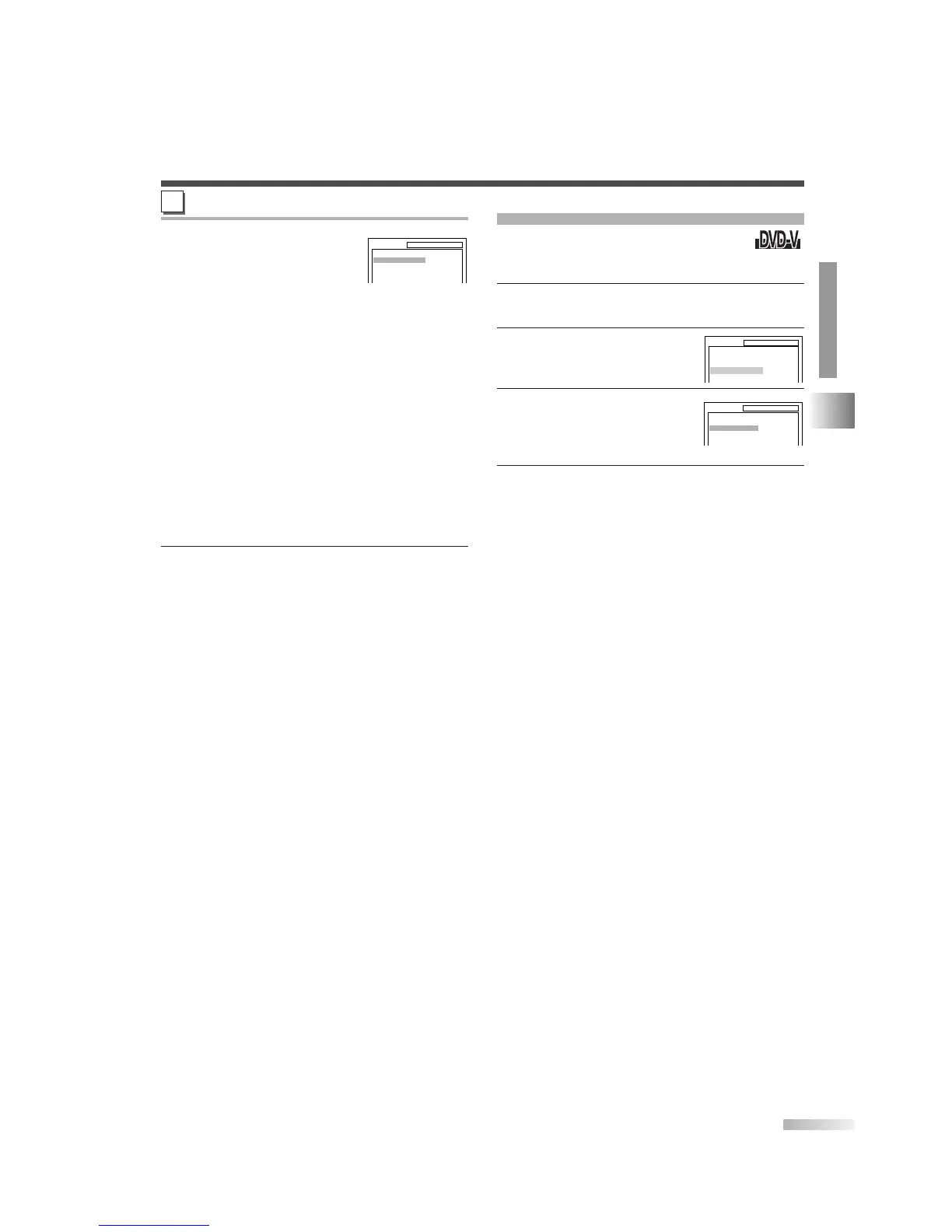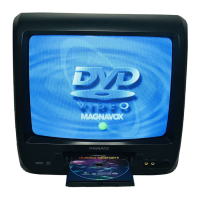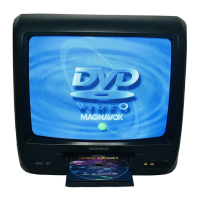OTHER SETTING
4 Use [
KK
/
LL
] to select an item,
then press
[ENTER] repeated-
ly to set the feature "ON" or
"OFF".
• ANGLE ICON:
• ON: To show the angle icon when multiple
camera angles are available during DVD
playback. (default)
• OFF: To keep angle icon from the display.
• AUTO POWER OFF:
• ON: To activate screen saver program and turn
off the unit automatically. (default)
• OFF: To deactivate Auto Power Off function.
NOTE:
• The screen saver program starts when there is no
input from the unit for 5 minutes in the stop mode.
After the screen saver program is activated for 15
minutes, the power is automatically turned off.
5 Press [SET-UP] to exit the menu.
23
EN
CHANGING THE DVD SET UP ITEMS
DVD SECTION
This allows you to return all items of
SETUP menu (except for
PARENTAL
setting
and menu language) to their default settings.
1 In the stop mode, press [SET-UP] twice to
display the DVD SETUP menu.
2 Use [
KK
/
LL
] to select
"INITIALIZE", then press
[ENTER].
3 Use [
KK
/
LL
] to select "YES",
then press
[ENTER] twice.
• To cancel the initialization,
select "NO".
4 Press [SET-UP] to exit the menu.
E
