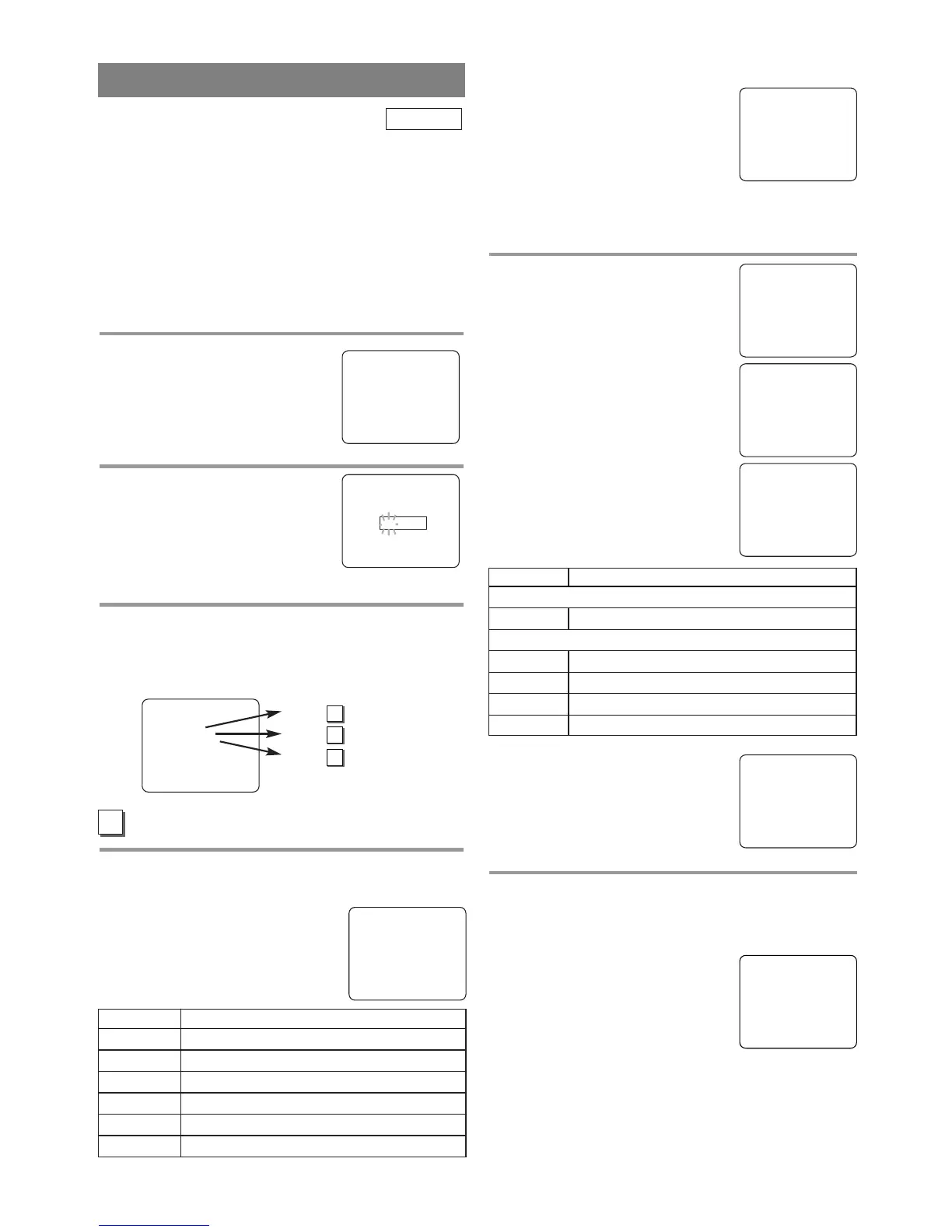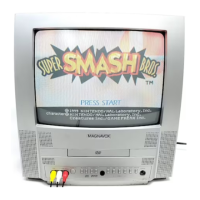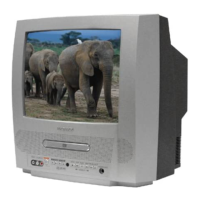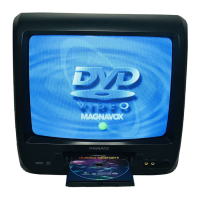This feature enables parents to prevent their children
from watching inappropriate material on TV. When
you try to access a program which is blocked,
“PROTECTED PROGRAM by ...” message appears
on the TV screen.
V-CHIP SET UP
Make sure ...
•
The unit must be turned on.
1 Select “V-CHIP SET UP”
Hit [SETUP].
Press
[K / L] to select “V-CHIP
SET UP”, then hit [ENTER].
2 Enter Access code
Press the Number buttons to
enter the access code.
•
For the first time set-up or in the
event the unit has lost power,
enter the default code of 0000.
3 Select the desired item
Press [K / L] to select “TV RATING”, “MPAA RAT-
ING” or “CHANGE CODE”, then hit [ENTER].
Refer to the pages below to set up each item.
TV RATING SET UP
Follow steps
1
to
3
in the “V-CHIP SET UP” sec-
tion above.
4 Blocking TV programs
Press [K / L] to select a rating that
you wish to block.
Hit
[ENTER] repeatedly to set it to
[BLOCK] or [VIEW].
TV/VCR
- 20 - EN
V-CHIP SET UP
B TV–Y [VIEW]
TV–Y7 ( ) [VIEW]
TV–G [VIEW]
TV–PG ( ) [VIEW]
TV–14 ( ) [VIEW]
TV–MA ( ) [VIEW]
Selection Rating Category Explanations
TV-Y Appropriate for all children
TV-Y7 Appropriate for children seven and older
TV-G General Audience
TV-PG Parental Guidance suggested.
TV-14 Unsuitable for children under 14
TV-MA Mature audience only
NOTE:
•
When you select a rating and set
it to [BLOCK], the higher ratings
will be blocked automatically.
The lower ratings will be avail-
able for viewing.
•
When you set the lowest rating to
[VIEW], all other ratings will automatically be
available for viewing.
5 Setting “Sub-Ratings”
When you select the ratings of TV-
Y7, TV-PG, TV-14 or TV-MA you
will have the option of setting sub
rating categories.
Press
[K / L] to select a rating with
sub-ratings you wish to block, then
hit [ENTER] twice.
Press
[K / L] to select a sub-rating,
then hit [ENTER] to set it to
[BLOCK] or [VIEW].
NOTE:
•
The blocked sub-ratings will
appear next to the rating category
in the “TV RATING” menu.
6 Exit the V-Chip setting mode
Hit [SETUP] to exit the menu.
NOTE:
•
To change the rating, the TV must
be turned to an unprotected pro-
gram. If “PROTECTED PRO-
GRAM by ...” appears on the
screen, please change the channel
to a station that is not protected.
TV–Y [VIEW]
TV–Y7 ( ) [VIEW]
TV–G [VIEW]
B TV–PG (DLSV ) [BLOCK]
TV–14 (DLSV) [BLOCK]
TV–MA ( LSV ) [BLOCK]
TV–Y7 [BLOCK]
B FV [BLOCK]
TV–PG [BLOCK]
B D[BLOCK]
L[BLOCK]
S[BLOCK]
V[BLOCK]
Selection Rating Category Explanations
TV-Y7
FV Fantasy Violence
TV-PG, TV-14, TV-MA
D Suggestive Dialog
(TV-PG, TV-14 only)
L Coarse Language
S Sexual Situation
VViolence
ACCESS CODE
_ _ _ _
- TV/VCR SETUP -
TIMER PROGRAMMING
SETTING CLOCK
CHANNEL SET UP
USER’S SET UP
B V-CHIP SET UP
LANGUAGE [ENGLISH]
CAPTION [OFF]
ZERO RETURN
TIME SEARCH
INDEX SEARCH
A
TV–Y [VIEW]
B TV–Y7 ( ) [VIEW]
TV–G [VIEW]
TV–PG ( ) [VIEW]
TV–14 ( ) [VIEW]
TV–MA ( ) [VIEW]
PROTECTED PROGRAM
by TV-Y
– V-CHIP SET UP –
B TV RATING
MPAA RATING
CHANGE CODE
A
B
C
P20 Step
4
P21 Step
4
P21 Step
4
TV–Y [VIEW]
TV–Y7 ( ) [VIEW]
B TV–G [BLOCK]
TV–PG (DLSV ) [BLOCK]
TV–14 (DLSV) [BLOCK]
TV–MA ( LSV ) [BLOCK]
