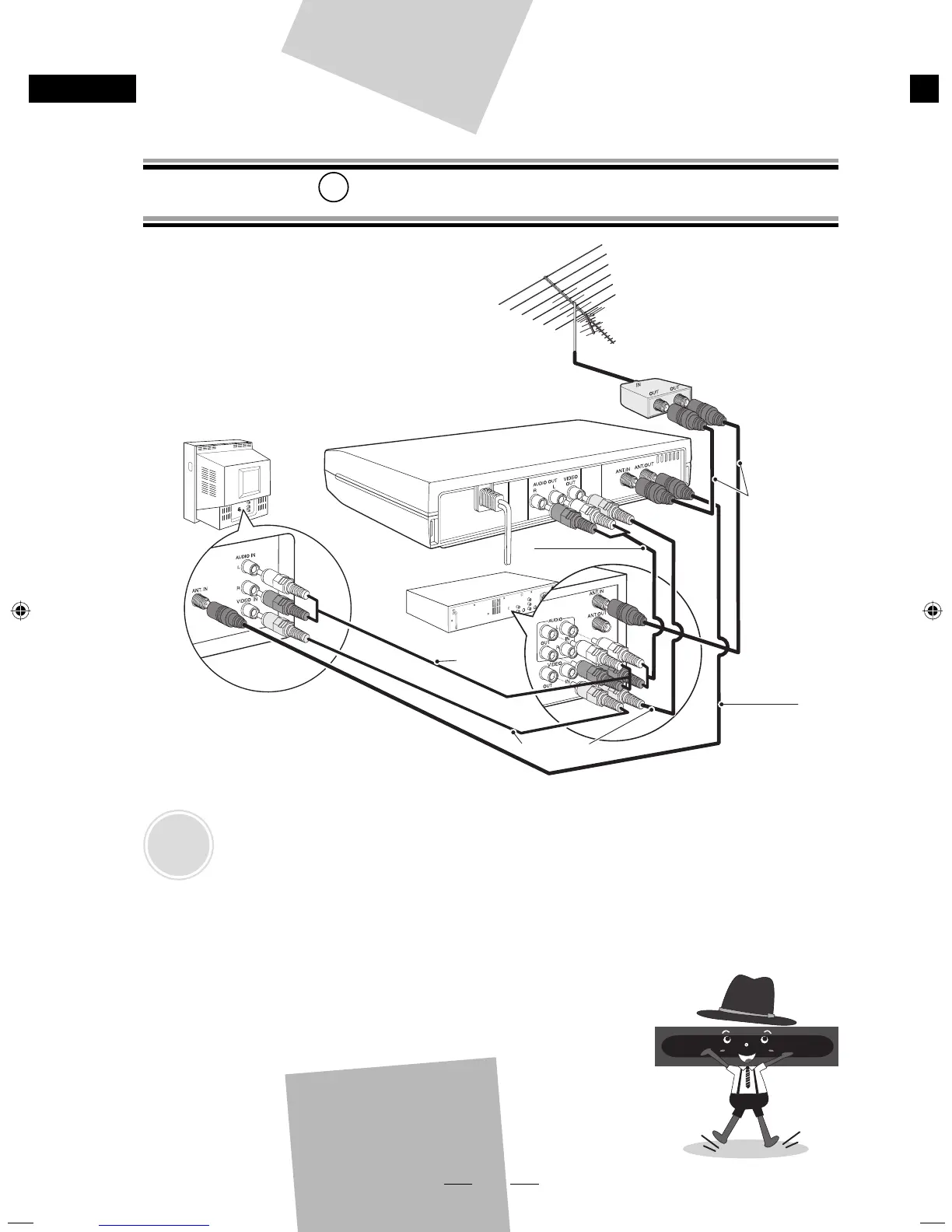12
EN
Connections
D
Connecting to Other Devices
Conexión a otros dispositivos
TV
STB
TV antenna
Antena de TV
DVD Recorder or VCR
DVD Recorder or VCR
Grabador de DVD o videograbador
Grabador de DVD o videograbador
Grabador de DVD o videograbador
RF cable
cable de RF
RF cable
(supplied)
cable de RF
(se incluye)
Audio cable
cable de audio
Video cable
cable de video
cable de audio
Audio cable
yellow
yellow
white
white
red
red
yellow
yellow
white
white
red
red
yellow
yellow
white
white
red
red
Splitter
Divisor
NOTE:
If your DVD recorder or VCR has only one audio jack, connect the AUDIO OUT jack (L) (white)
on the STB to the audio input jack on the DVD.
Si su grabador de DVD o videograbador sólo tiene una toma de audio, conecte la toma AUDIO OUT (L)
(blanco) del STB, a la toma de entrada de audio del DVD.
•
X6036_37UD_TB100MG9.indd 12X6036_37UD_TB100MG9.indd 12 2008/05/29 14:24:472008/05/29 14:24:47
