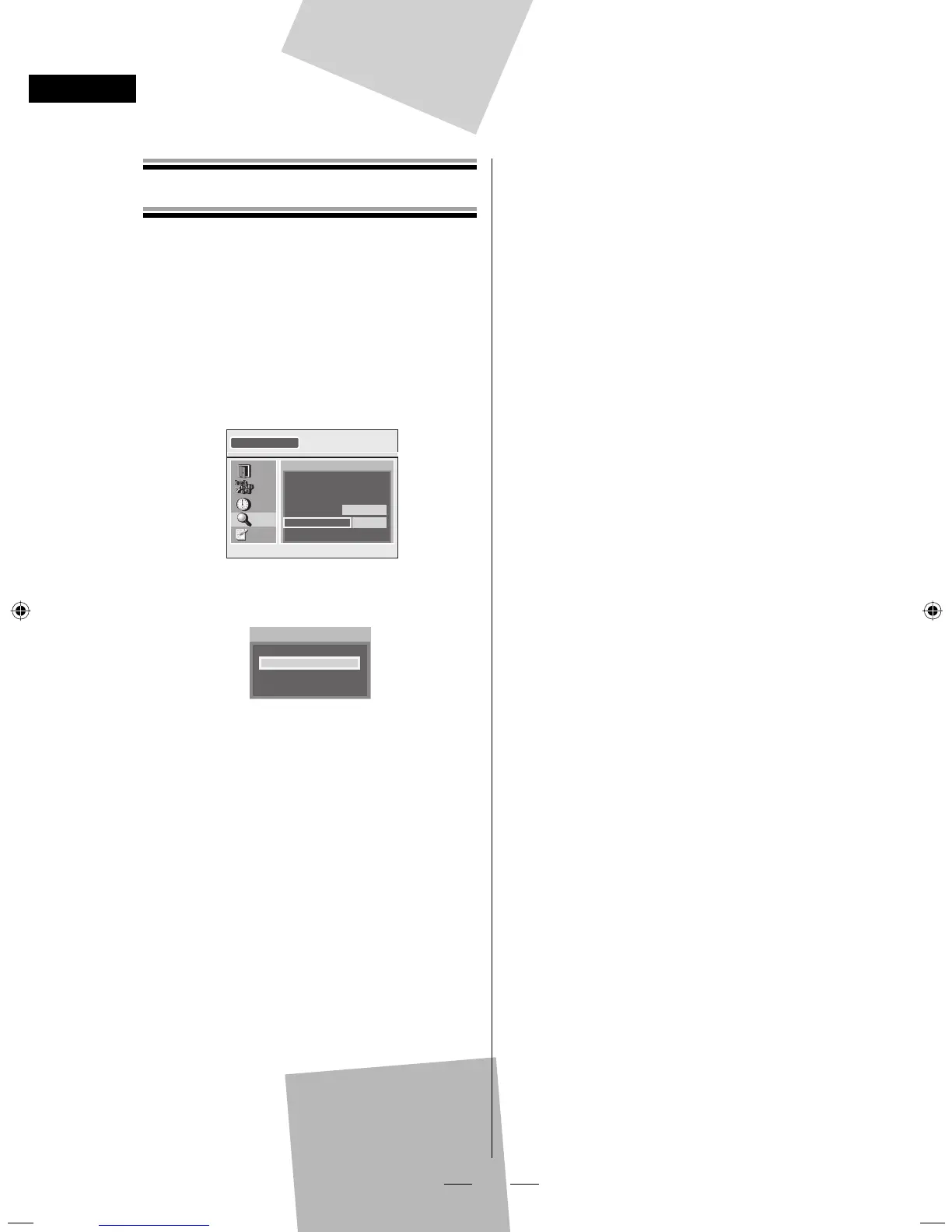26
EN
Advanced Operation
Auto Power Down
“Auto power down” shuts down the STB
automatically after a certain period of time you set.
(The EPA (U.S. Environmental Protection Agency)
recommends using this setting to conserve energy.)
1 Press [SETUP].
2 Select “DETAIL” using [ K / L ], then
press [OK].
3 Select “AUTO POWER DOWN” using
[ K / L ], then press [OK].
DETAIL
EXIT
CHANNEL
TIME
DETAIL
INITIAL
CLOSED CAPTION
DISPLAY MODE
V-CHIP
AUTO POWER DOWN
4 HOURS
LETTERBOX
4 Select desired amount of time using
[ K / L ], then press [OK].
Select AUTO POWER DOWN time.
OFF
2 HOURS
1 HOUR
4 HOURS
Select “OFF” to cancel the auto power down.
5 Press [SETUP] to exit .
•
X6036_37UD_TB100MG9.indd 26X6036_37UD_TB100MG9.indd 26 2008/05/29 14:24:592008/05/29 14:24:59
