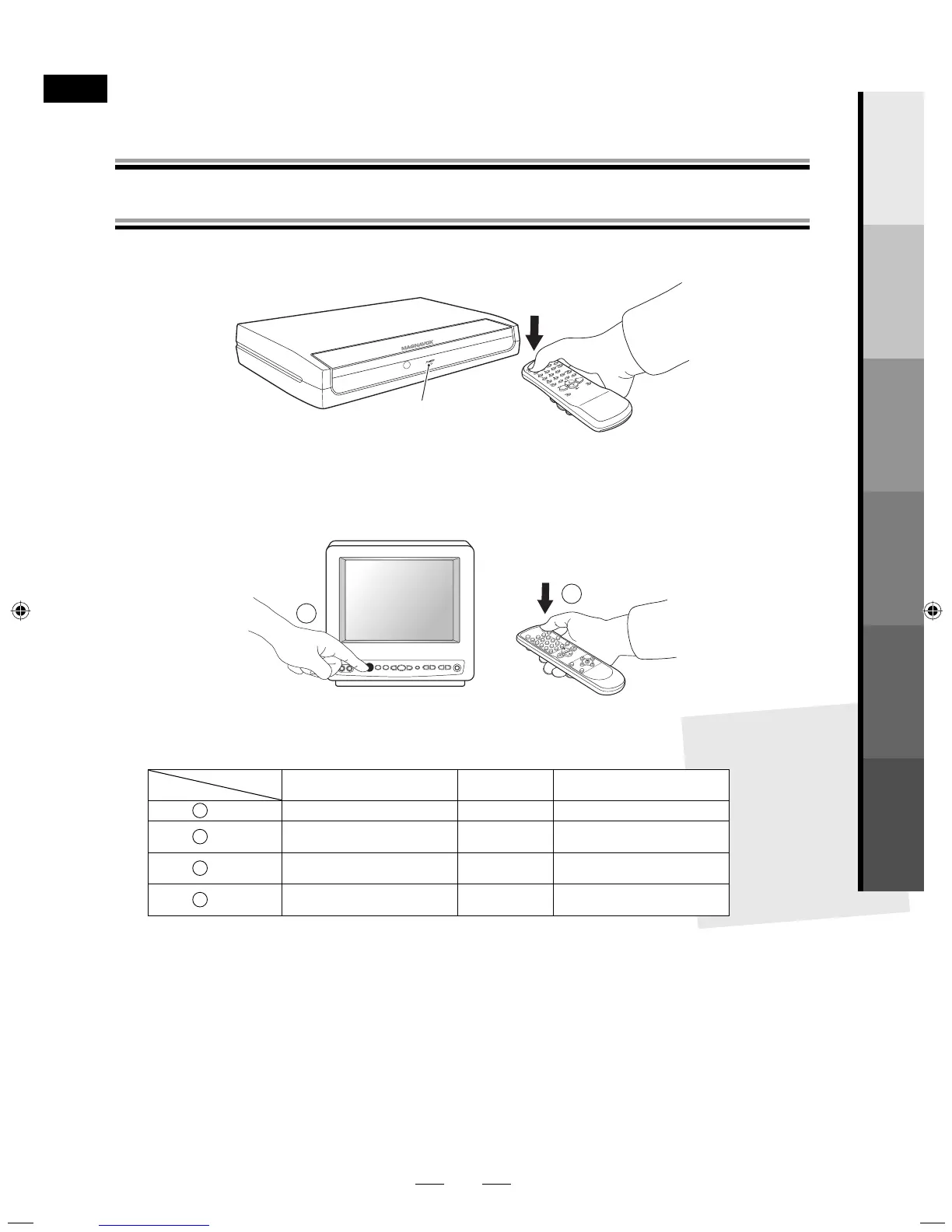13
EN
Initial Setup (Setup Wizard)
Initial Setup
(Setup Wizard)
Initial Setup
Ajùste inicial
1 Press [STANDBY-ON] on the remote control to activate the STB.
Presione [STANDBY-ON] en el mando a distancia para activar el STB.
lights up in green
se vuelve verde
2 Turn on the TV, and select the viewing channel (ch3 or external input channel) on
your TV. (Refer to your TV’s manual.)
Encienda el TV, y seleccione el canal que quiera ver (canal 3 o uno de entrada externo) en su TV. (Véase el
manual del TV.)
1
2
3
4
5
6
CH.
CH.
7
8
9
0
1
2
Appropriate Viewing Channel
Con guración apropiada de el Canal de Visión
Viewing
Connection
STB Cable Box DVD or VCR
A
(p.10)
“CH3”
--
B
(p.10)
External input channel
Canal de entrada externo
--
C
(p.11)
External input channel
Canal de entrada externo
Ch3
-
D
(p.12)
“CH3”
-
External input channel
Canal de entrada externo
If your TV’s ch3 is already occupied, select ch4, and set the STB’s output channel to ch4. You can
switch ch3 / ch4 by holding [SETUP] down over 3 seconds.
Si el c3 de su TV ya está ocupado, seleccione el c4 y luego ajuste el canal de salida del STB a c4. Puede alternar
entre el c3 y 4 manteniendo presionado [SETUP] durante 3 segundos.
”SETUP WIZARD” screen automatically appears.
Follow the directions shown on the TV screen to set the each setting.
•
X6036_37UD_TB100MG9.indd 13X6036_37UD_TB100MG9.indd 13 2008/05/29 14:24:482008/05/29 14:24:48
