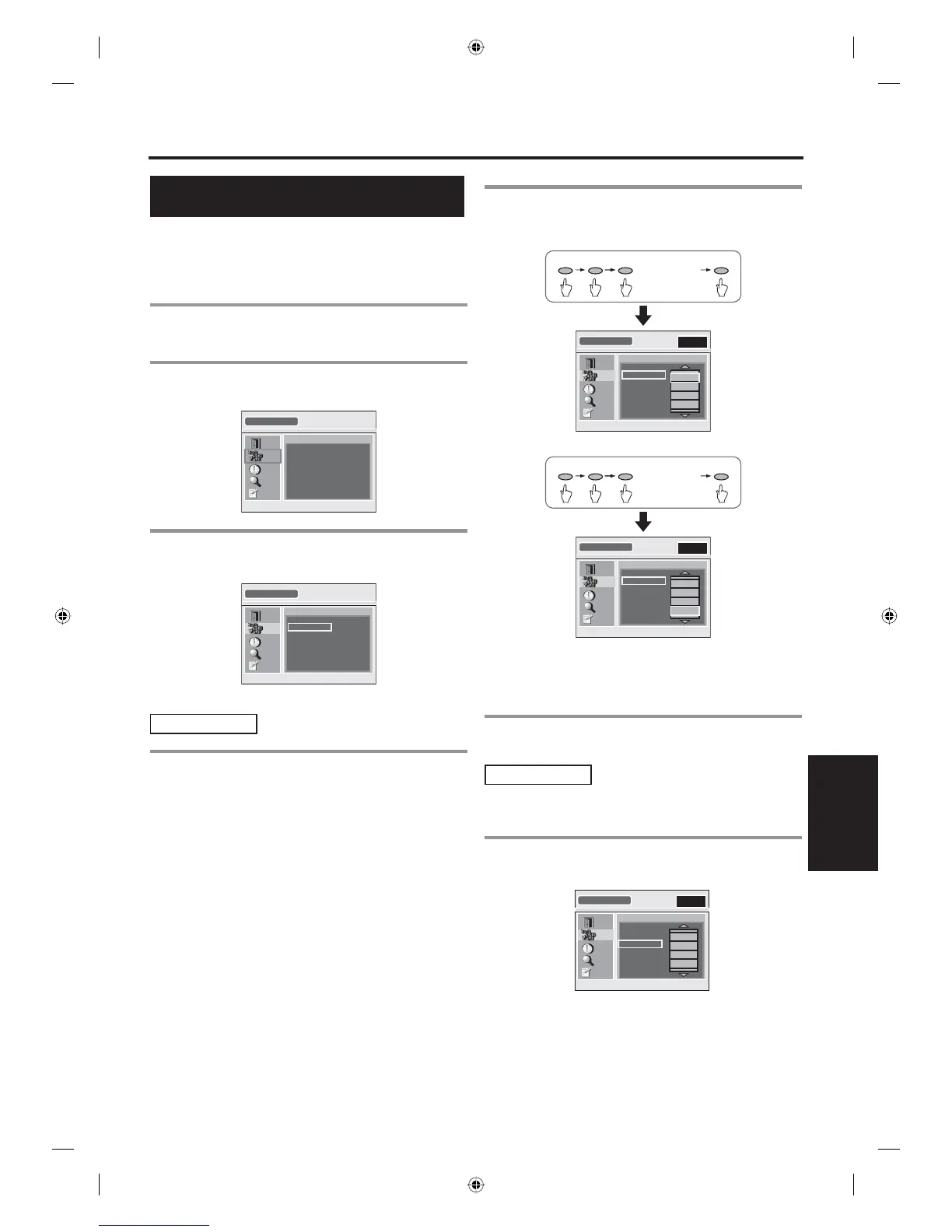17
EN
1A23
ADVANCED OPERATION
ADVANCED
OPERATION
Adding/Deleting Channels
Add or delete desired channels in the channel map.
CAUTION:
•
You cannot recover the deleted channels once they
are deleted unless you perform the autoscan again.
1 Press [SETUP] to display “SETUP”
menu.
2 Select “CHANNEL” using [K
/ L], then
press [OK].
SETUP
EXIT
CHANNEL
TIME
DETAIL
INITIAL
ADD/DELETE
ANTENNA
AUTOSCAN
3 Select “ADD/ DELETE” using [K / L],
then press [OK].
CHANNEL
EXIT
CHANNEL
TIME
DETAIL
INITIAL
ADD/DELETE
ANTENNA
AUTOSCAN
Add
4 With “ADD” selected, enter the main
channel number you want to add, then
press [OK] or wait for a few seconds to
fix the number.
If the main channel number is 1 digit, press [0]
first.
NOTE:
•
Entering sub-channel number is not required.
5 Press [OK] again to add the channel to
the channel map.
E.g., adding channel 6
0 6
OK OK
(or leave for
a few seconds)
ADD/DELETE
6
10
20
58
EXIT
CHANNEL
TIME
DETAIL
INITIAL
ADD
DELETE
6.X
E.g., adding channel 26.
2 6
OK OK
(or leave for
a few seconds)
ADD/DELETE
6
10
20
26
EXIT
CHANNEL
TIME
DETAIL
INITIAL
ADD
DELETE
26.X
To continue adding:
Repeat steps 4 and 5.
6 Press [SETUP] to exit “SETUP” menu.
Delete
Follow steps 1-3 in “Adding/Deleting Channels” on
this page.
4 Select “DELETE” using [K / L], then
press [OK].
ADD/DELETE
10
20
26
56
EXIT
CHANNEL
TIME
DETAIL
INITIAL
ADD
DELETE
10.1
X6040UD_Book.indb 17X6040UD_Book.indb 17 10/22/2007 5:09:15 PM10/22/2007 5:09:15 PM
