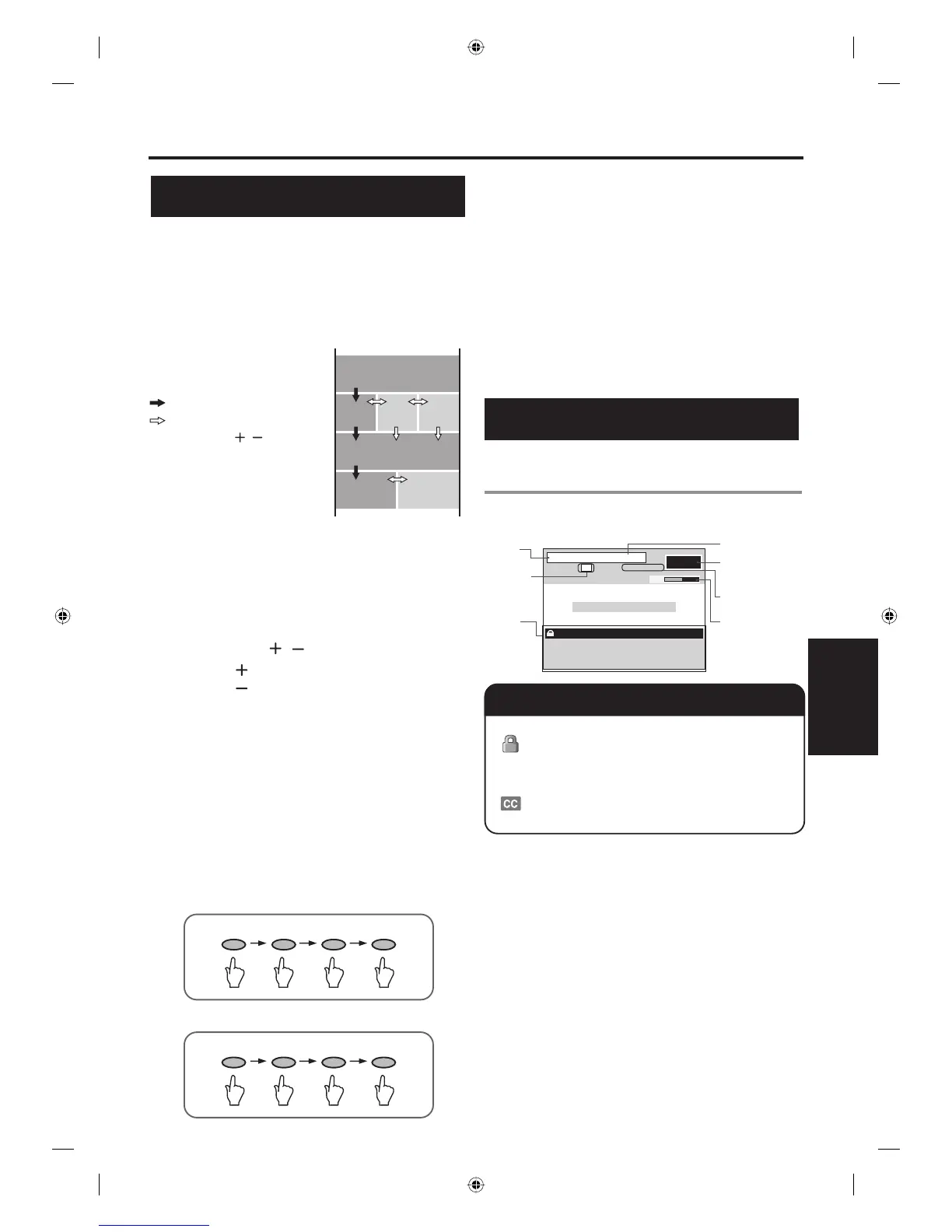15
EN
1A23
BASIC OPERATION
BASIC
OPERATION
Selecting Channels on the STB
About Sub-channel Broadcasting
Digital broadcasting offers a service that enables
multiple signals, called “sub-channels”, to be sent
simultaneously on one main channel by using its high
compression technology. Therefore, every digital
channel number consists of a main channel and a
sub-channel number.
CH4-1
18:00
18:30
19:00
19:30
20:00
CH4-2
CH4-1
CH4-1
CH4-1 CH4-2
CH4-3
ATSC
:
changes automatically
:
changes manually by
using [CH / ].
This section tells you how to select the desired digital
channel on the STB.
NOTE:
•
Before you begin, make sure you complete the
autoscan in “SETUP WIZARD” or in “SETUP”
menu.
When Using [CH
/ ]:
• Press [CH ] to tune a higher channel number.
• Press [CH ] to tune a lower channel number.
When Using the Number Buttons:
1. Enter the main channel number.
If the main channel number is 1 digit, press [.]
when finish entering.
If the main channel number is 2 digits, proceed to
step 2.
2. Enter the sub-channel number.
If the sub-channel number is 1 digit, press [OK]
when finish entering. (You do not need to press
[OK] if the sub-channel number is 2 digits.)
E.g., selecting 6.1
OK
6 .
1
E.g., selecting 26.12
2
2 6
1
NOTE:
•
If you do not have a particular sub-channel number
you want to select, enter the main channel number
and then press [OK]. (If the main channel number
is 1digit, you should press [OK] twice.) The STB
automatically tunes in to the lowest sub-channel for
the selected main channel.
• Press [ALT. CH] to return to the previously viewed
channel.
• “NO SIGNAL” appears after the sub-channel
broadcast is over. Change the channel to continue
watching.
Channel Banner
The channel banner provides you with information
on the channel you have selected.
1 Press [DISPLAY] to display the channel
banner.
CC
3.1
50
SIGNAL
ENGLISH 1/2
TV-Y7 FV
SMILE ABC-XXX
RESTRICTED PROGRAM
TV-Y7 FV
Program
title
Program
rating:
Displays all the
available ratings.
Active ratings are
highlighted in red.
Channel number :
Indicates the current
channel number.
Audio language
Station name
Signal strength :
Indicates the signal
strength of the current
channel.
Information
icons
(See below for
detail.)
Information Icons
LOCK:
Indicates that the current program is blocked
according to your v-chip setting.
CC (Closed Caption):
Indicates that the program being broadcast is
available with closed captioning.
X6040UD_Basic Operation_05.indd 15X6040UD_Basic Operation_05.indd 15 2007/11/21 11:55:372007/11/21 11:55:37
