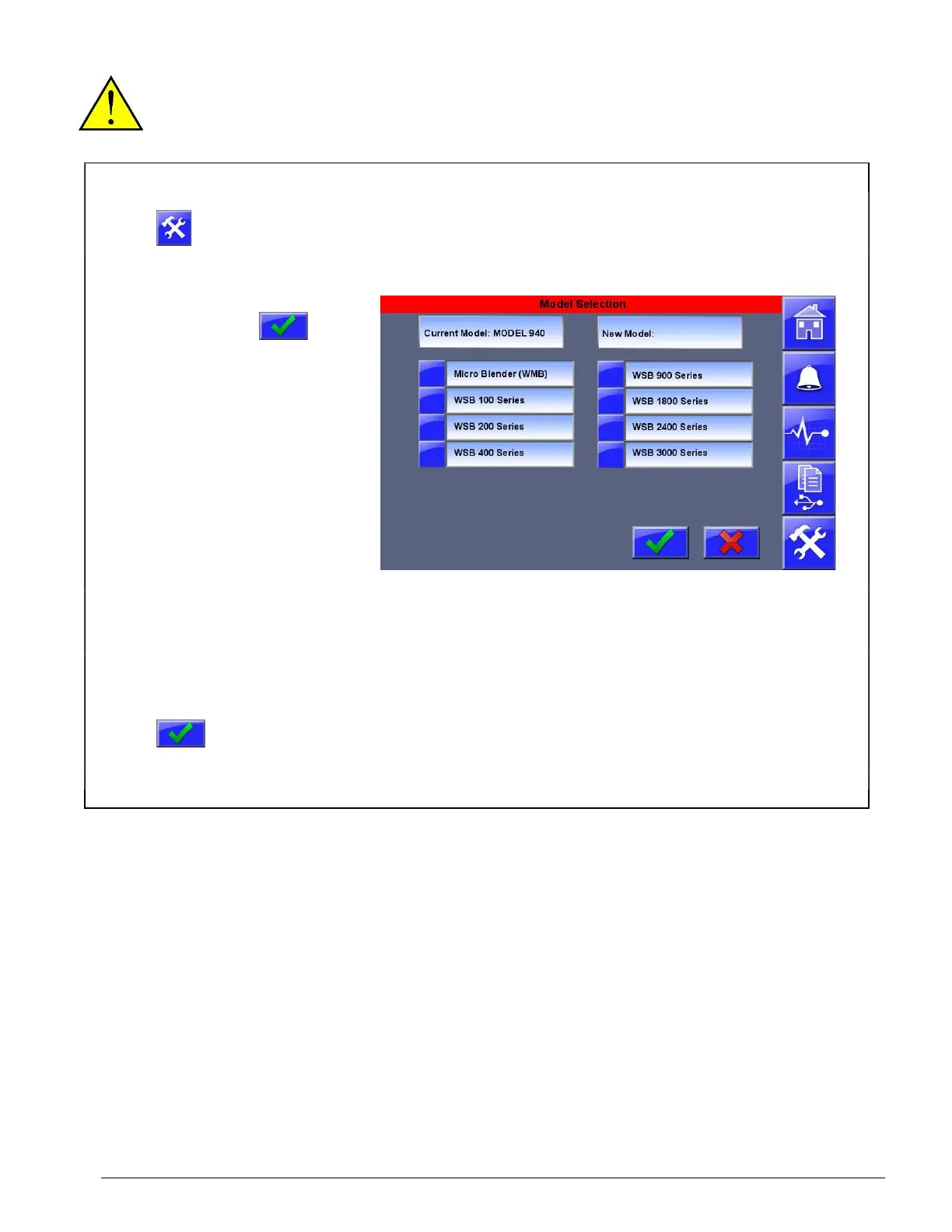18
WARNING: Changing Model will set all parameters and settings to factory defaults.
Changing the model will reset the controller's blender configuration settings and
parameters to the defaults for the selected model. System configuration and
preferences will be retained through a model change.
hange the model of the blender controller:
Press
Display will show the password keypad screen.
Press
9, 7, 5, 3, 1
then, press
Display will show the Model Selection Screen displaying
the Current Model and the model selection list.
Select
The model series
of your blender.
Models are divided into 8 categories.
Read the red serial tag attached to the blender frame.
Select
The series sub-model
of your blender.
The Current Model will display in the upper left.
The New Model will display in the upper right.
Press
To set the new model selection.
The controller will reboot loading factory
default configurations for the new model selection.
