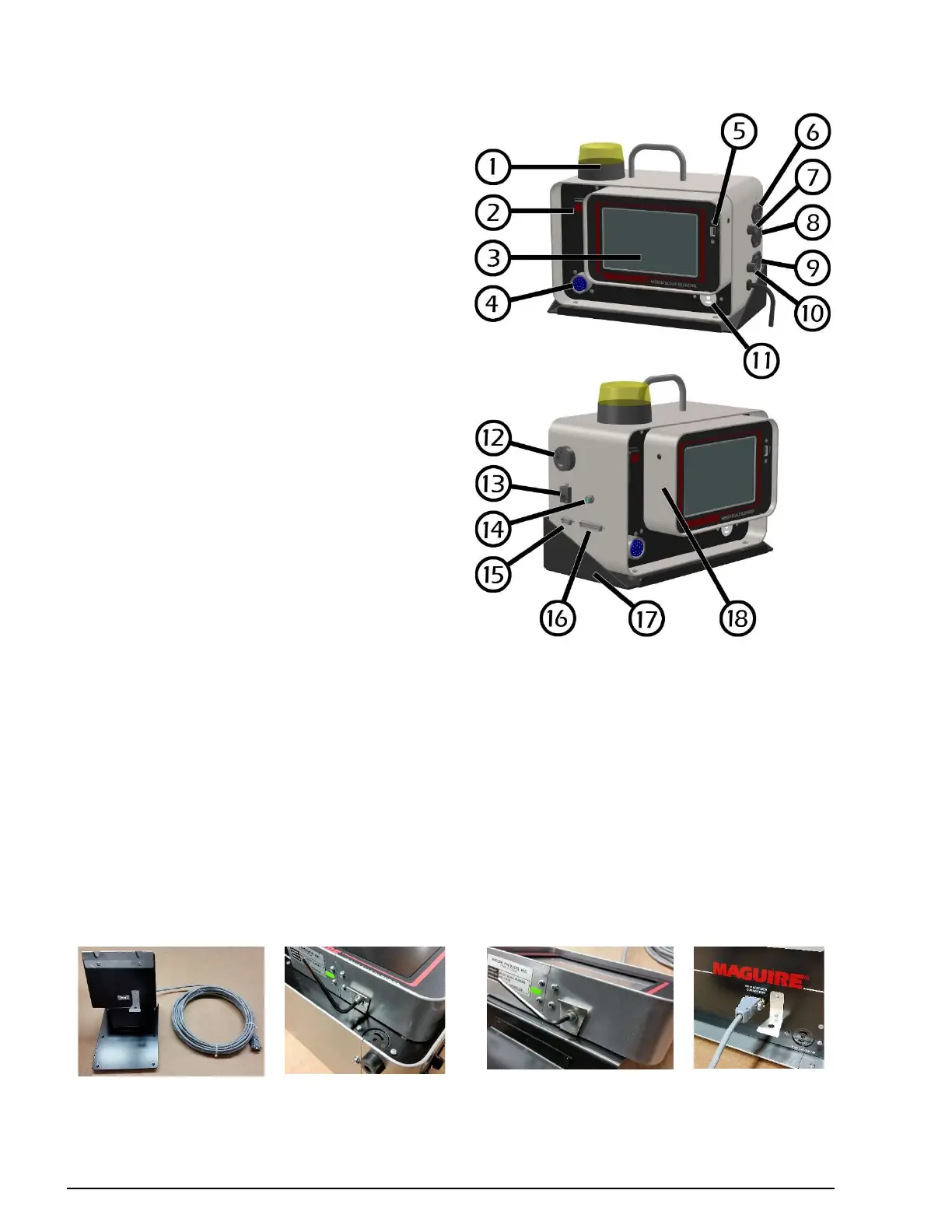19
Touchscreen Controller Parts Key
1. Alarm Strobe Light
2. Main Power Switch
3. Touchscreen
4. Amphenol Connector
5. USB Port
6. Feeder Output
7. Fuse (3 amp)
8. Feeder Output
9. Mix Motor
10. Fuse (3 amp)
11. Level Sensor Connector
12. Audio Beeper
13. Ethernet Communication Port
14. Flex-Lite
15. Serial Communication Port
16. Load Cell Connector
17. Controller Tray (Affixed to WSB)
18. Detachable Remote Touchscreen
Maguire Touchscreen Retrofit Controllers
The Maguire Touchscreen Controller is designed to retrofit onto older Maguire Weigh Scale
Blenders. The Maguire Touchscreen Controller has all of the features of the earlier 6811 (red
display) and 12-12 (blue display) controllers and easily installs on all existing Weigh Scale
Blenders. Retrofitting an earlier Maguire Weigh Scale controller requires setting the model to
match the blender hardware and setting the components to match the hopper configuration.
Touchscreen Remote Mount Option
The Weigh Scale Blender Touchscreen can be remote mounted using Remote Mount Base Kit
equipped with a length of cable, part#: AEK-T4088-xx (xx is the cable length: 01=10ft, 02=20ft,
03=30ft, etc up to 10=100ft). Remote mount instructions:
Remote Mount Base Kit
Part#: AEK-T4088-xx
Remove Allen bolt from
base of controller.
Hang controller on Remote
Mount Base and secure
Allen bolt to controller.
Secure Remote Mount
Base cable to Blender
Controller.
