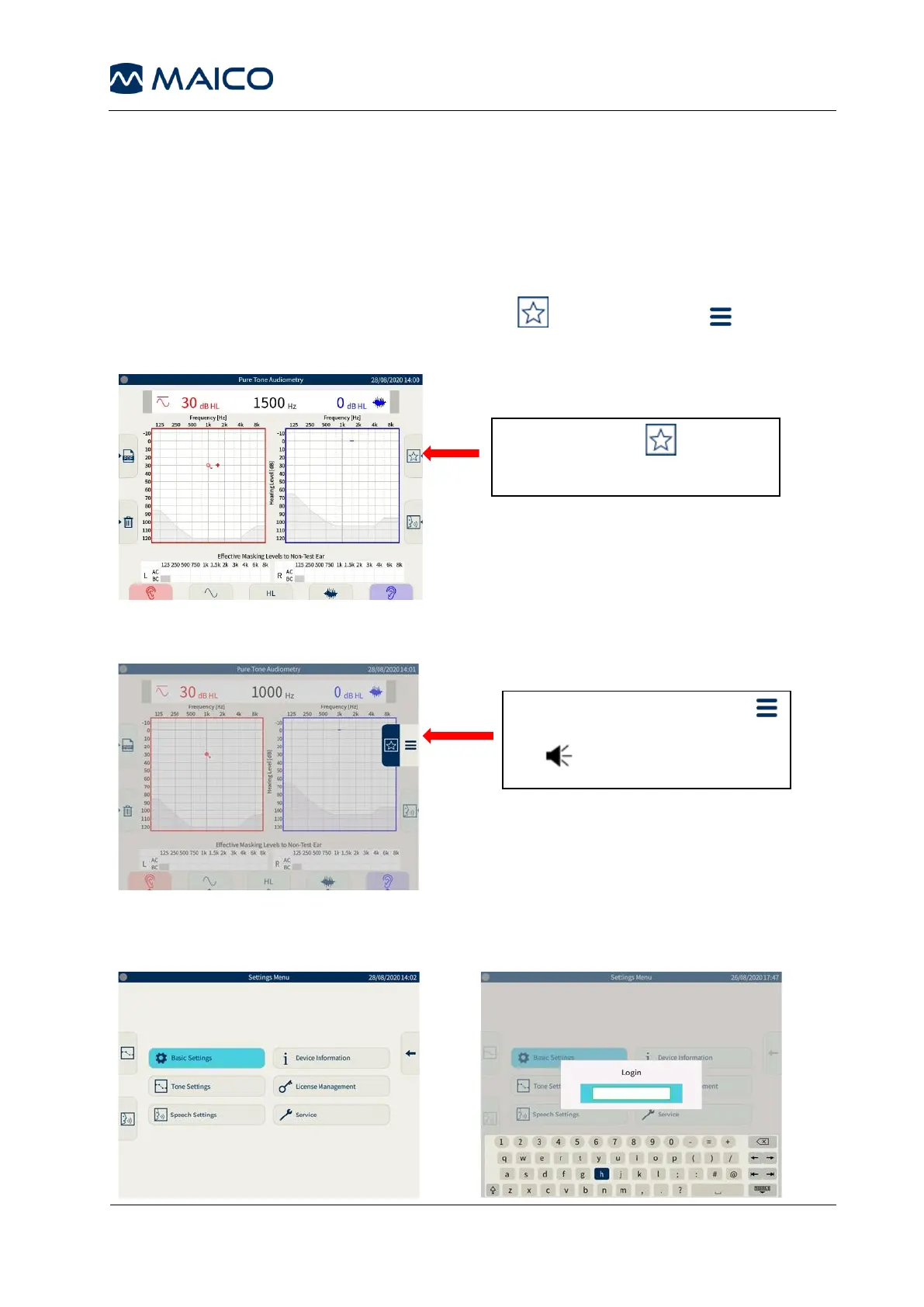For the software calibration a PC connection is required.
4.2.2 Prepare the MA42 Device for Calibration
1. Connect all requested parts including USB and Power Supply.
2. Press the button on the back to power on the device.
3. Wait for the device to completely boot up.
4. From the main screen Press and hold the button to view the button.
5. When in the Settings Menu press and hold the store S button for about 4 seconds
to open the Service User Login Screen
