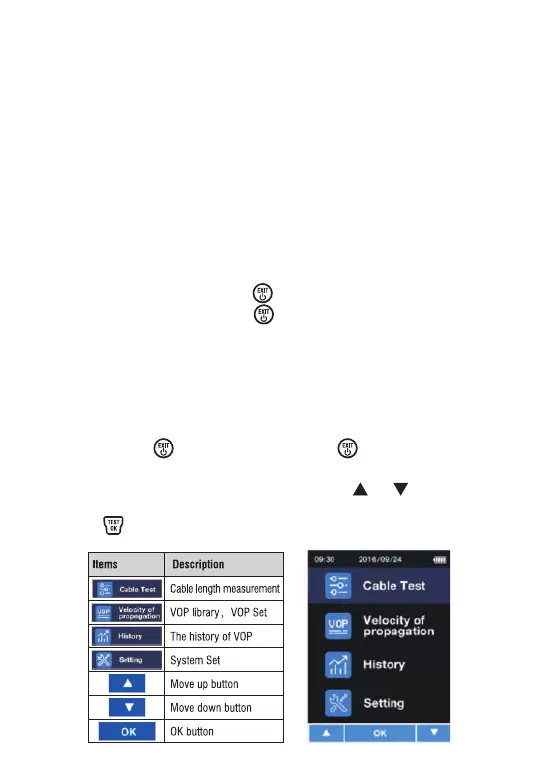OPERATING INSTRUCTIONS
Power On: Press and hold the button
Power Off: Press and hold the button for 3 seconds
(The instrument will automatically turn off after 10min after
being inactive.)
After turning on the instrument, the default interface is data
cable length measurement. If you want to enter the functions
menu, press the button once. Press the button once again
to return to the measurement interface.
After enter functions menu, you can use the or button to
select any function you need. After you have chosen the function,
press the button to enter next display.
Inserting/Replacing Batteries
Power On and Off
1. Remove battery compartment lid.
2. Insert batteries according to the mark of battery box
3. Close the battery compartment again.
Function menus
Ÿ Replace the batteries when the battery symbol flashes red
in the display
Ÿ Use alkaline batteries only.
Ÿ Remove the batteries before any long period of non-use to
avoid the danger of corrosion.
