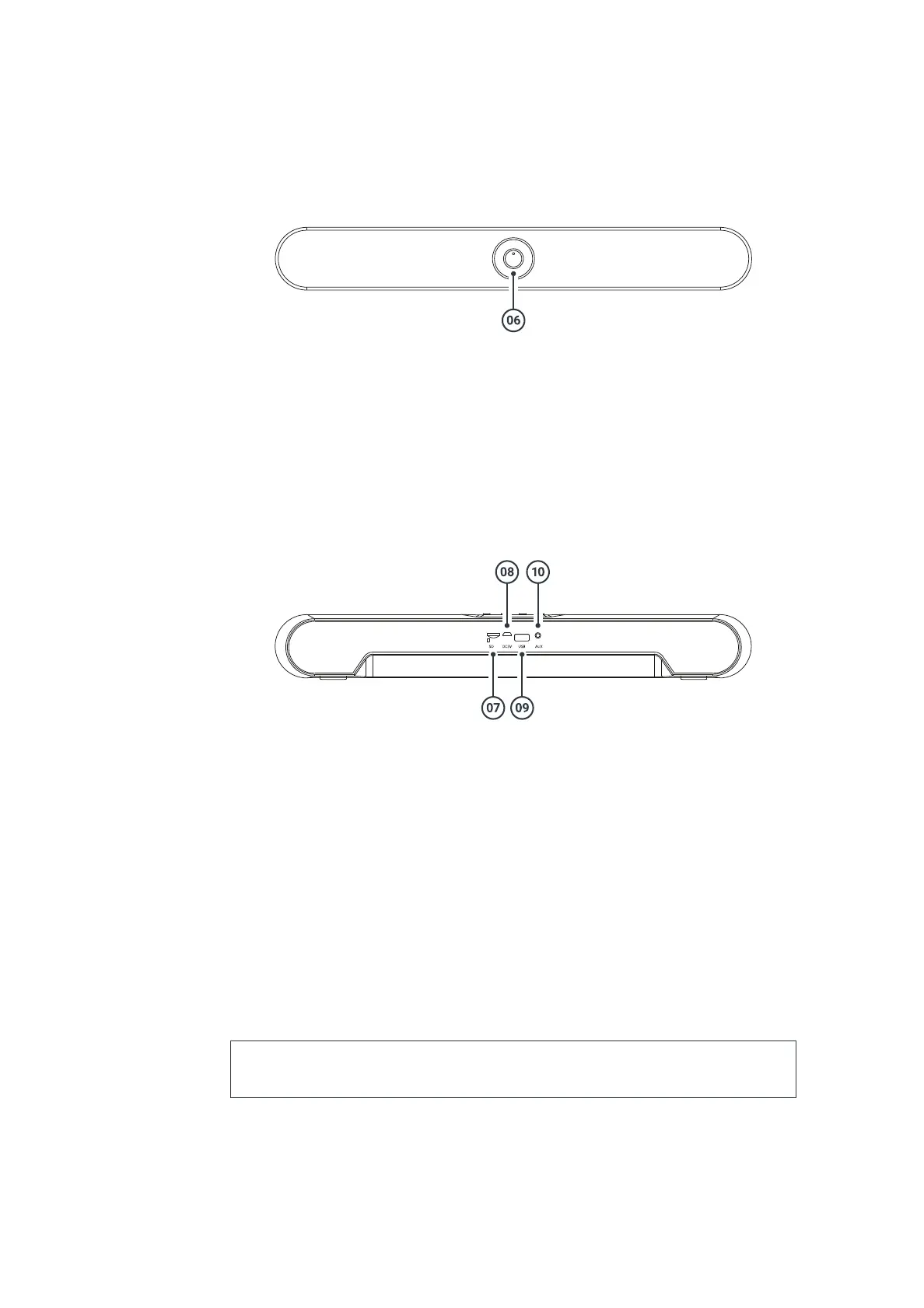3. Indicator light
4. Next/Fast-Forward
5. Mode
Front View
. On/Off/Volume Dial
Back View
7. SD Card Slot
. USB DC Power Port
9. USB Port
10. AUX Input
Instructions Guide
Setting up your Majority Atlas
Please note all (Ref.) refer to the Controls and Functions in the above diagrams.
Connecting and Powering the Unit
Using the USB to Mini USB power cord provided, plug the mini USB connector into the back of the unit (Ref.8)
and plug the other end into a USB power supply (mains adaptor or other USB power supply).
Rechargeable Battery