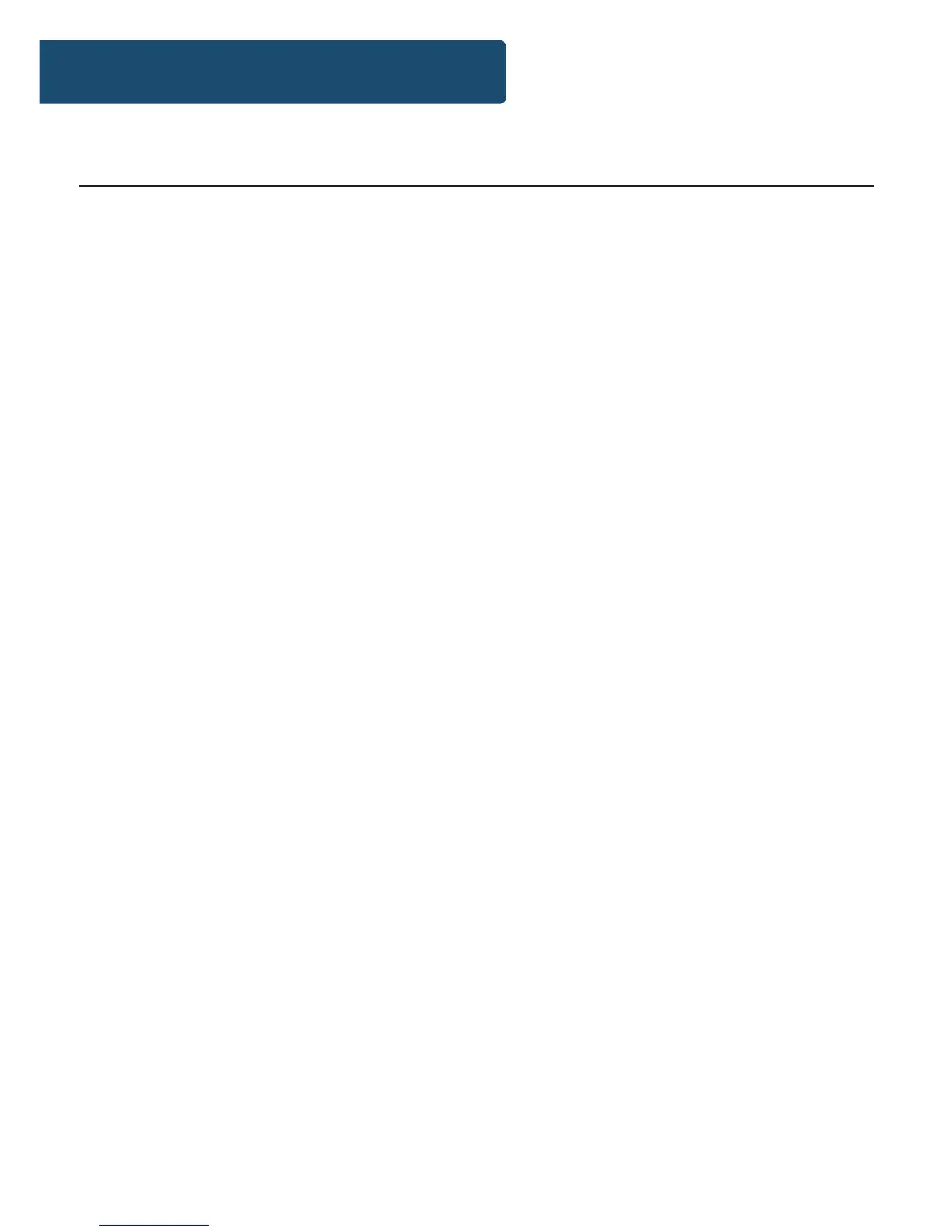4
Controls And Funcons
ON/OFF Button
Switch your radio ON or OFF by moving the switch on the top of
the radio.
Standby/Mode
Press the ‘Standby/Mode’ button to put the radio out of standby.
To put the radio back into standby, press and hold the ‘Standby/
Mode’ button.
When in working mode, switch between DAB and FM mode by
pressing the Standby/Mode button.
Previous/Next
Use the Next and Previous buttons to navigate around the radio
and browse through your selections and stations available.
In FM mode these buttons can be held down to autoscan to the
next or previous available stations.
Menu/Info Button
Hold down the Menu/Info button to enter system settings.
Select repeatedly when on a DAB or FM station to view station
information.
Enter/Lock button
Press the ‘Enter’ button when in working mode to lock and
unlock the buttons.
Navigation Controls