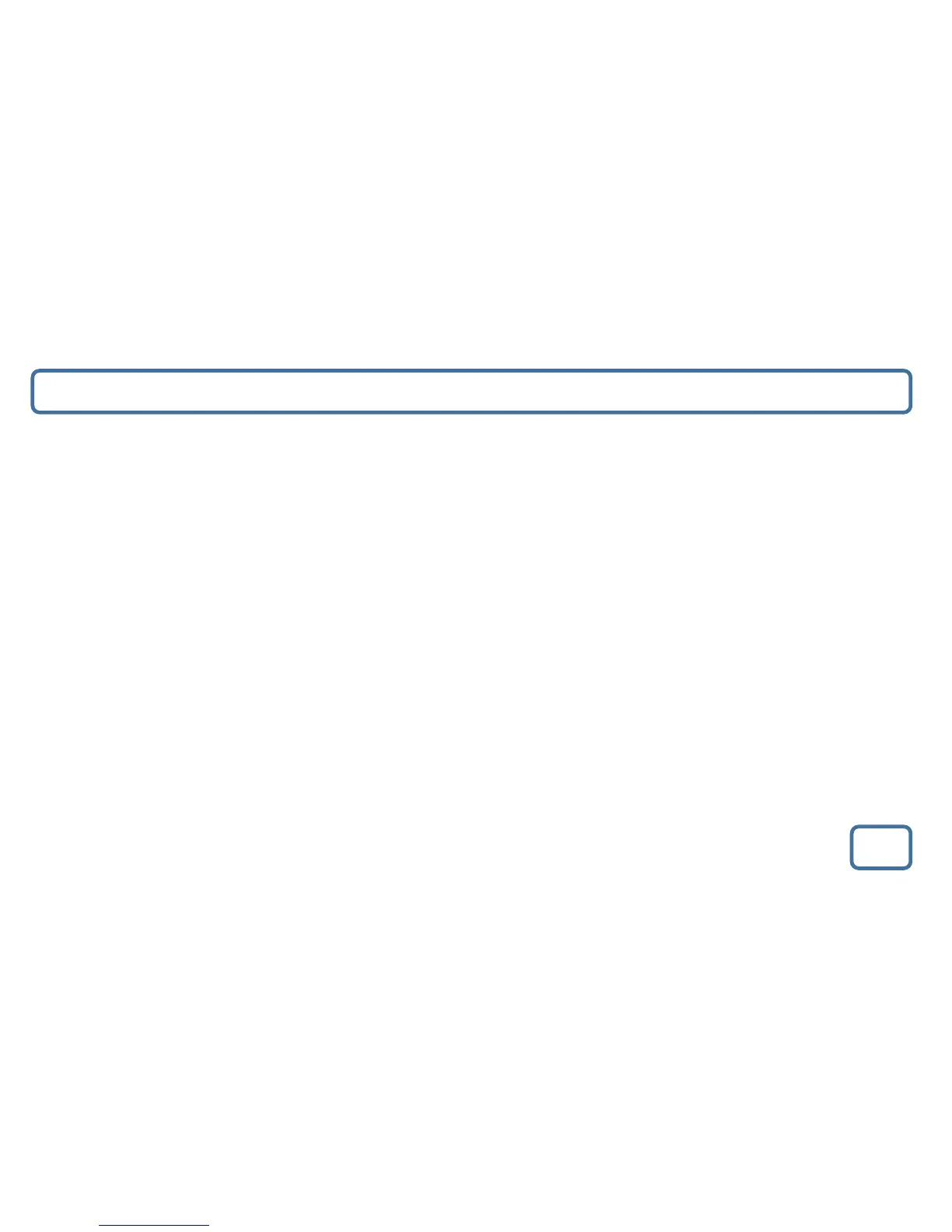IMPORTANT
Clock Setting and Dual Alarm Setting
10
Clock Setting
• The clock will automatically set after being tuned to DAB or FM Radio.
Alarm1 Setting/Alarm2 Setting
• The radio can be in standby or working mode.
• Press ‘Alarm/Snooze/Sleep’ button (Ref.9) once to set ALARM1, press twice to set ALARM2.
• Once you have chosen Alarms 1 or 2 “OFF” will flash on the left hand side bottom of the screen. Change this to “ON” using the
‘Next’ button (Ref.16). Press the ‘Enter’ (Ref.15).
• The hour will flash. Press ‘Prev’ (Ref.14) or ‘Next’ (Ref.16) to choose the hour of the time you want the alarm to sound on. Press
‘Enter’ (Ref.15) to confirm.
• Then do the same for the minutes (now flashing on the display) using the ‘Prev’ (Ref.14) or ‘Next’ (Ref.16) button to choose the
minutes of the time you want the alarm to sound. Press ‘Enter’ (Ref.15) to confirm.
• The sound option will then flash at the bottom of the display screen. The choices are “BEEP Tone1”, “BEEP Tone2”, “DAB”, “FM” or
“iPod”. Use ‘Prev’ (Ref.14) or ‘Next’ (Ref.16) to move between the options. Confirm your option by pressing the ‘Enter’ button
(Ref.15).
• To turn either alarm off, follow the above instructions and choose “OFF”.
