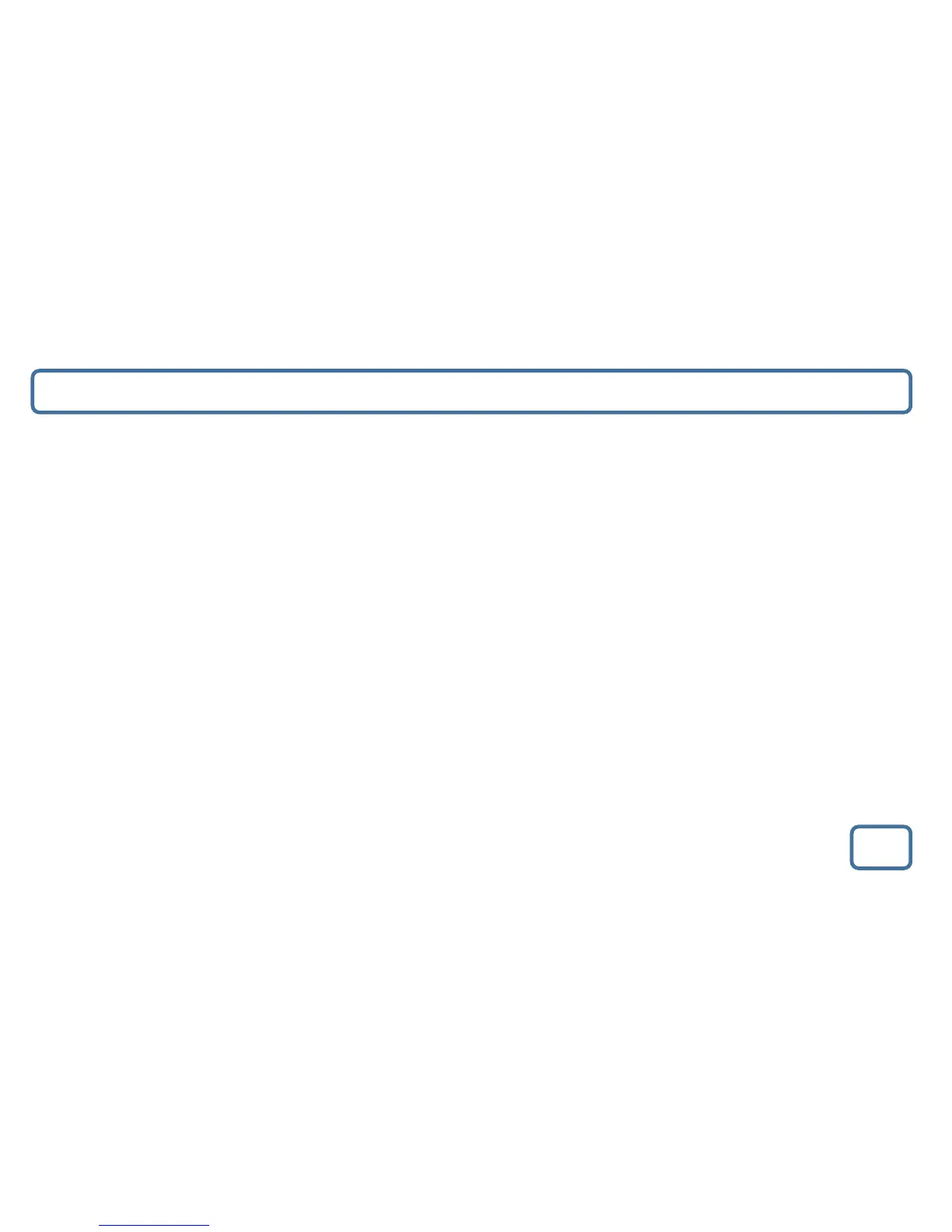IMPORTANT
Alarm Sound and Snooze
11
.
Alarm Sound
• If the alarm is set to “FM” mode it will play FM Station same for DAB or iPod. If there is no radio signal or phone in the dock the
system will default to the BEEP Tone1.
• If two alarms are set, when ALARM1 is sounding and ALARM 2 begins to sound, it will automatically turn off ALARM1.
• Alarm will sound for a maximum of 60 minutes if not manually turned off.
• If an alarm is sounding via the iPod/iPhone and the phone is removed from the docking station the alarm will stop.
• The volume of the alarm, whichever mode is selected, will sound to half of the maximum volume.
Snooze/Switch off alarm when sounding
• When the alarm sounds, press the ‘Alarm/Snooze/Sleep’ button (Ref.9) to snooze the alarm for 5 minutes. You can keep snoozing
every 5 minutes for up to an hour.
• If ALARM1 is snoozed, then ALARM2 will also be snoozed.
• To turn the alarm off completely, press and hold the ‘Standby/Dimmer’ button (Ref.12) for a few seconds.
