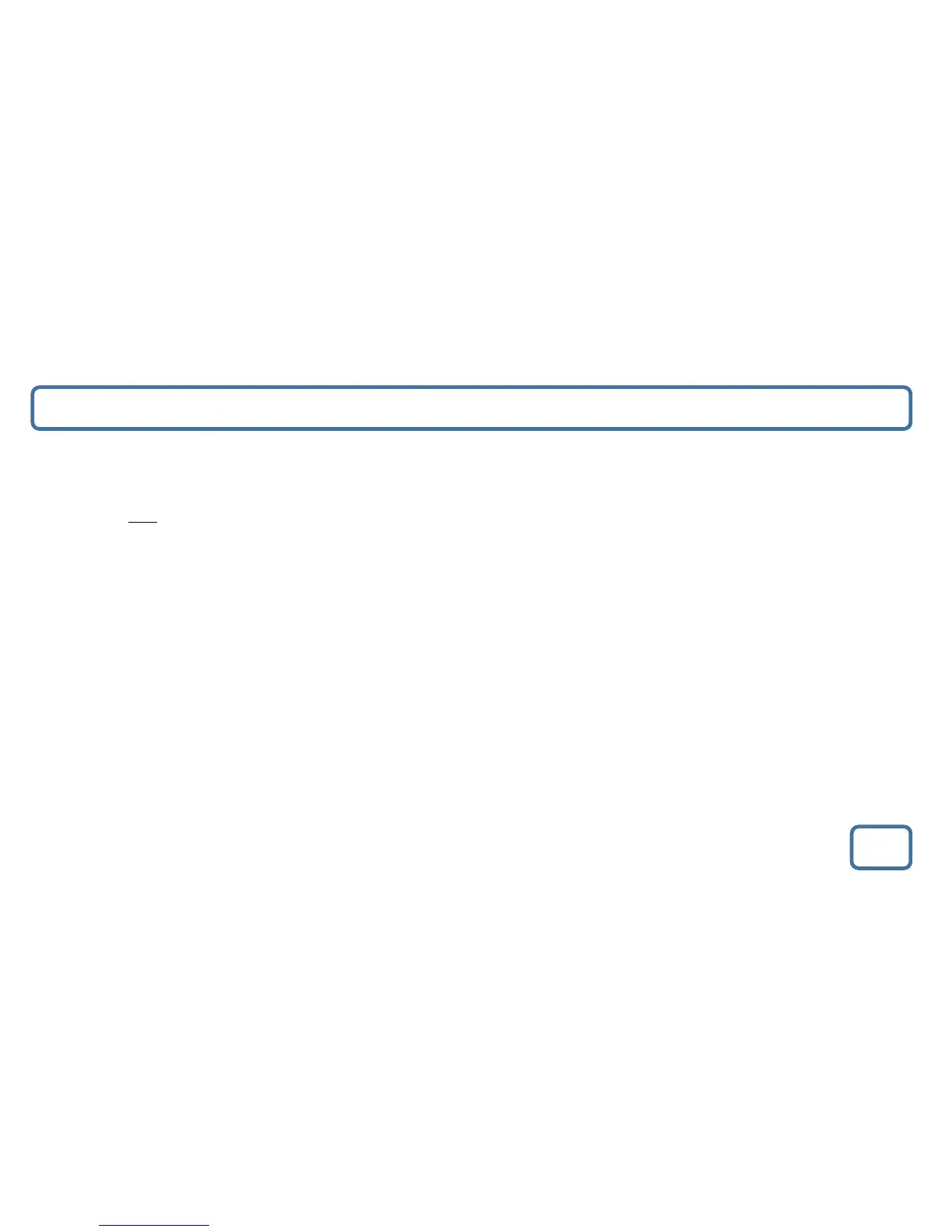IMPORTANT
Set Up of the DAB Radio Preset Stations
5
Preset a radio station – up to 10 preset stations can be set
To store a station that you are currently playing:
• Press and hold ‘Preset’ button (Ref.6).
• “Preset Empty 1” the number “1” will flash on the display.
• Press ‘Prev’ button (Ref.14) or ‘Next’ (Ref.16) to change the “1” to the number you want to store the station as.
• Then press ‘Enter’ (Ref.15) to save. The display will then show “Preset 1 Stored”.
To recall a preset radio station
• Press the ‘Preset’ (Ref.6) button to scroll through the preset choices using the ‘Prev’ button (Ref.14) or ‘Nex’ (Ref.16) to scroll
through your preset options (1 to 10). Press ‘Enter’ (Ref.15) to select your option.