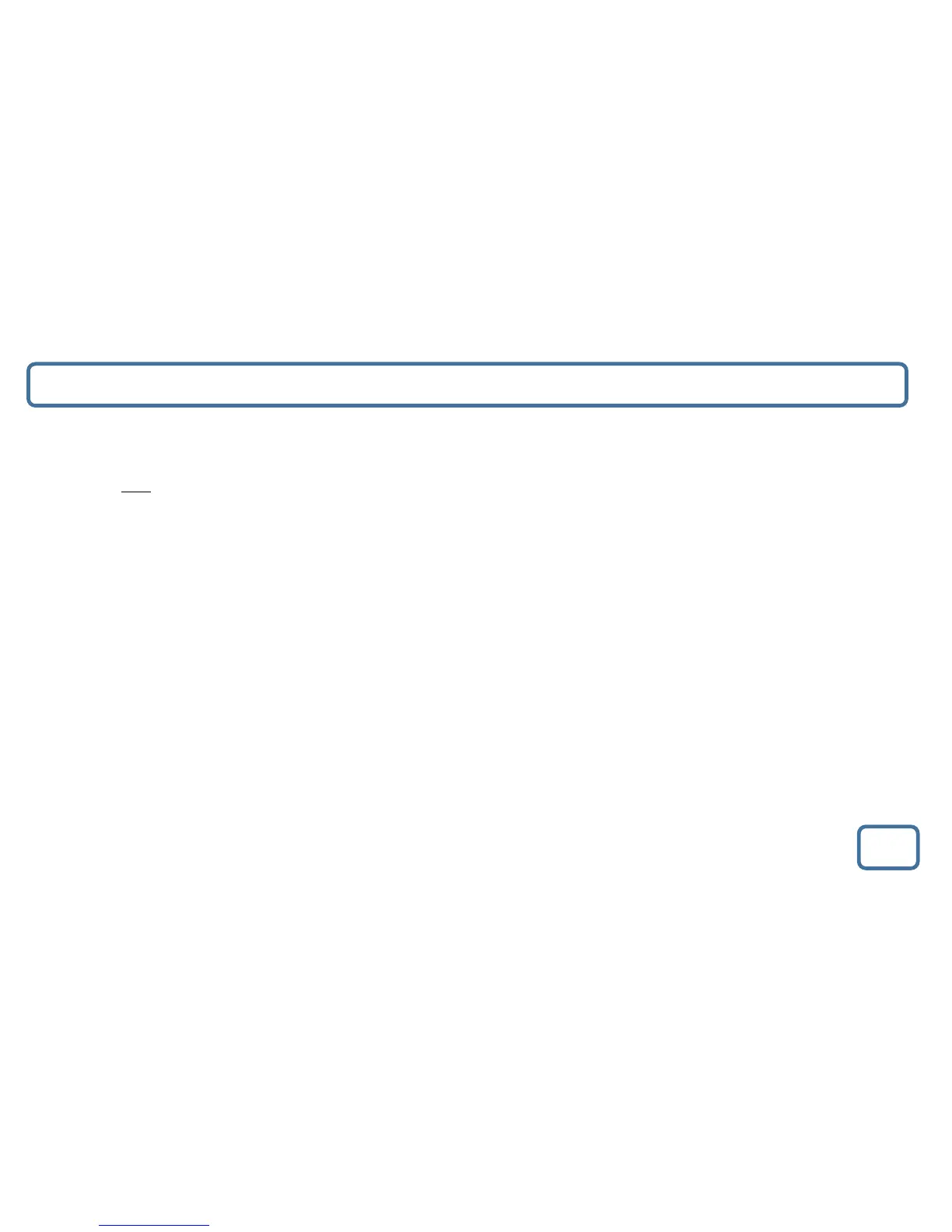IMPORTANT
Aux-In and Dual USB Ports
9
Aux-In Port
• You can connect your phone or tablet with an Aux 3.5mm cable that connects to the Aux-In jack (Ref.2).
• Press and hold the ‘Standby/Dimmer’ button (Ref.12).
• Then press the ‘Mode’ button multiple times (Ref.7) to switch to “AUX-IN”.
• Insert the audio cable, then you will be able to play your music via your phone or tablet.
Charging your phone
• The system will charge your phone when in Standby or iPod/iPhone mode. Remove iPod/iPhone to list to DAB or FM Radio.