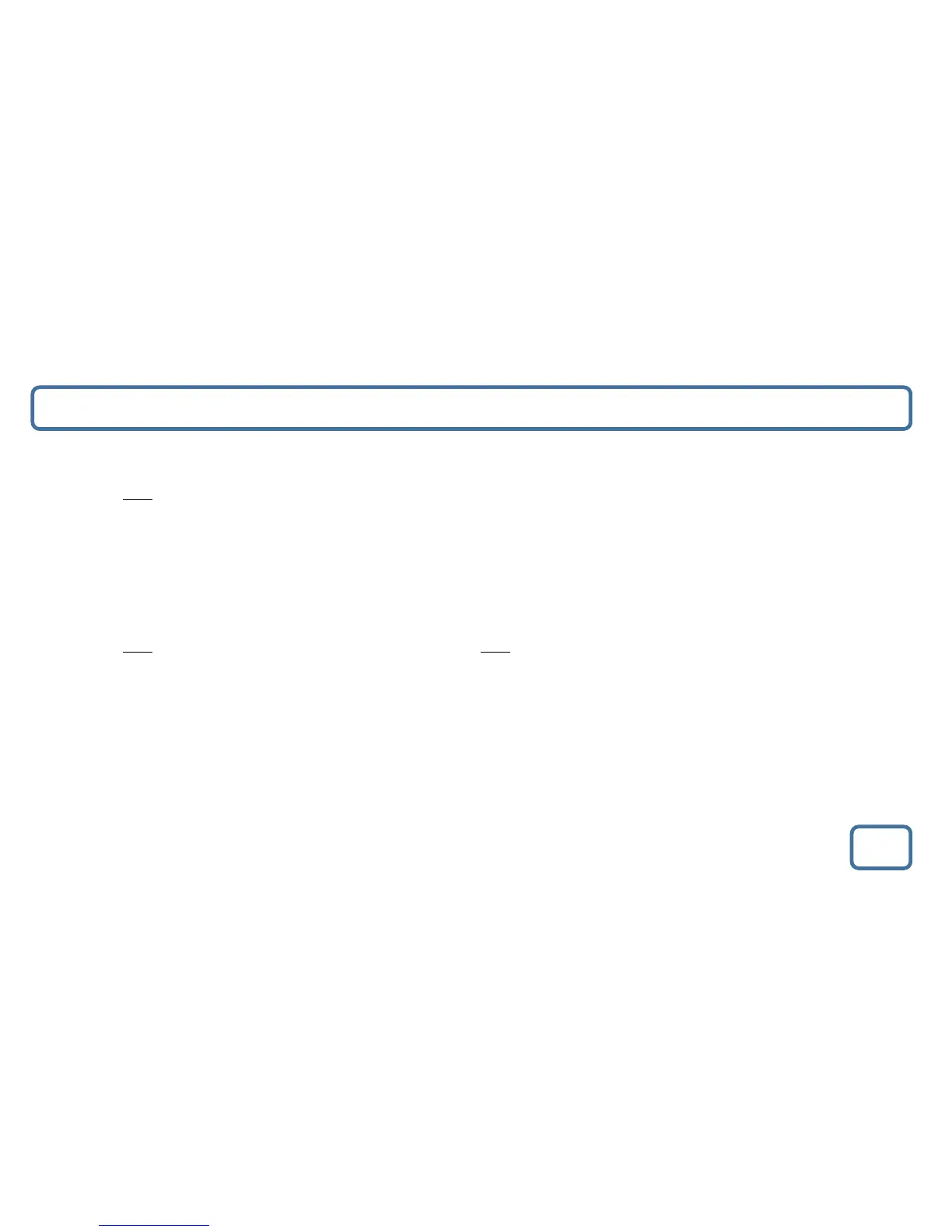IMPORTANT
iPod Mode
8
iPod Mode
• Press and hold the ‘Standby’ button (Ref.12).
• Then press the ‘Mode’ button multiple times (Ref.7) to switch to “iPod”.
• Ensure that your iPhone or iPod is connected via the connector on top of the system (Ref.5). If it is not connected the display will
show “iPod Disconnected”.
• Once your iPhone/iPod is connected you can then play your music.
• Choose your music selection from you phone and then you can use the controls on the system.
• Press ‘Next’ (Ref.16) to go to next track and ‘Prev’ (Ref.14) to play previous track.
• Press ‘Enter’ (Ref.15) to play or pause the track.
• Press and hold ‘Next’ (Ref.16) to fast forward a track or press and hold ‘Prev’ (Ref.14) to rewind the track. On release the track will
start playing.