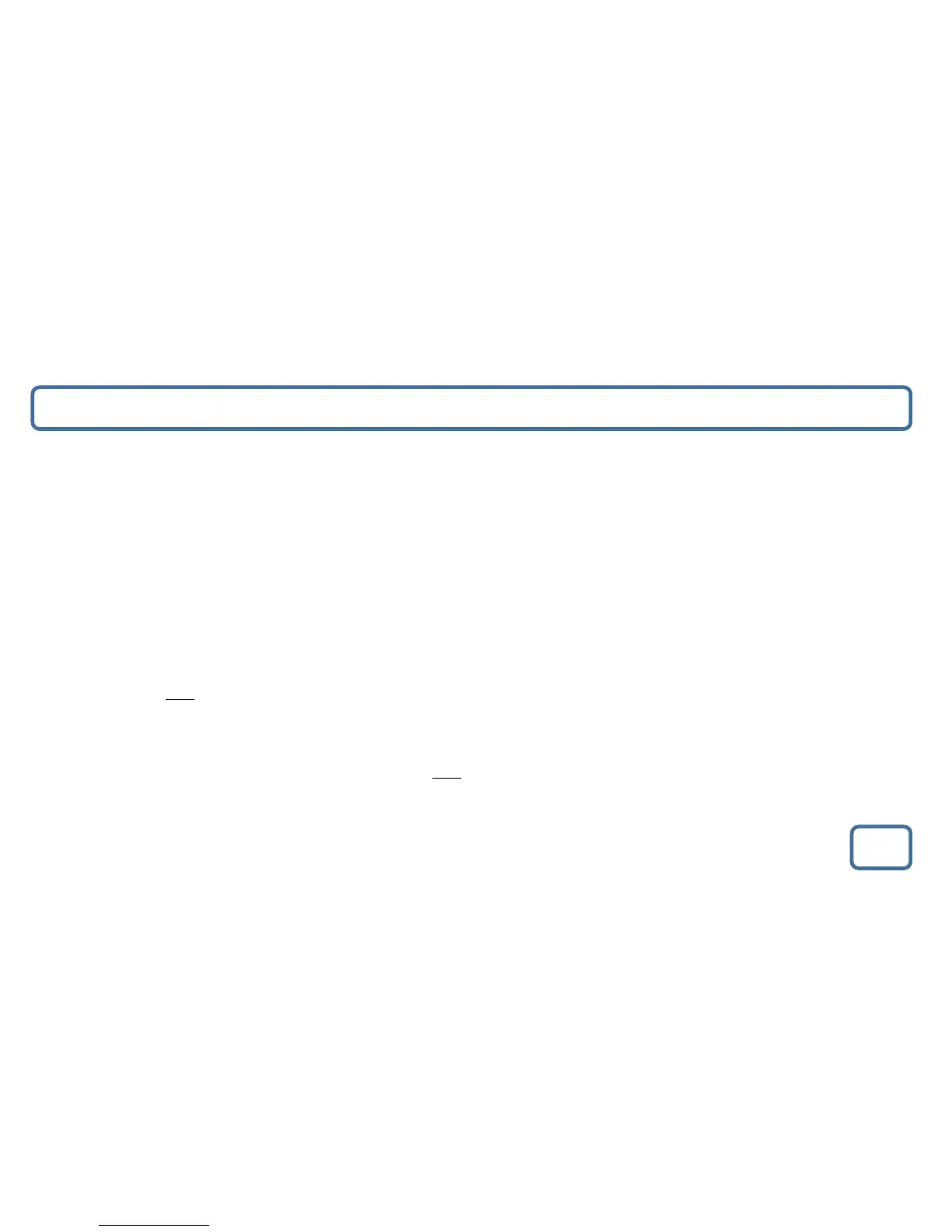IMPORTANT
“What’s in the box?”/Basic Operation
3
“What’s in the box?”
• Majority Madingley Bedside
DAB Docking Station
Please note all (Ref.) refer to Page 2 Controls and Functions mapping guide.
Basic Operation
• Plug the connector into the back of the system labelled DC IN (Ref.3) and the power supply plug into the mains.
• Power Supply ON/OFF at back of system (Ref.4).This display will show “Welcome to Digital Radio” and go into standby
showing the clock.
• Fully extend the antenna (Ref.17) so that it can rotate to get the best DAB or FM signal.
• Press and hold the ‘Standby/Dimmer’ button to turn on the unit (Ref.12). The system will go straight into auto tuning the DAB
radio station - this may take a few minutes.
• Press the ‘Mode’ button multiple times (Ref.7) to switch to “FM”, “iPod” or “AUX-IN”.
Standby
• To change the music system back into standby, press and hold the ‘Standby/Dimmer’ button (Ref.12). To turn off fully, press the
button on rear of the unit (Ref.4) and switch off at the mains. The cord must be out of reach of children.
• UK Standard Plug DC 9v Power Supply
• Instructions Guide