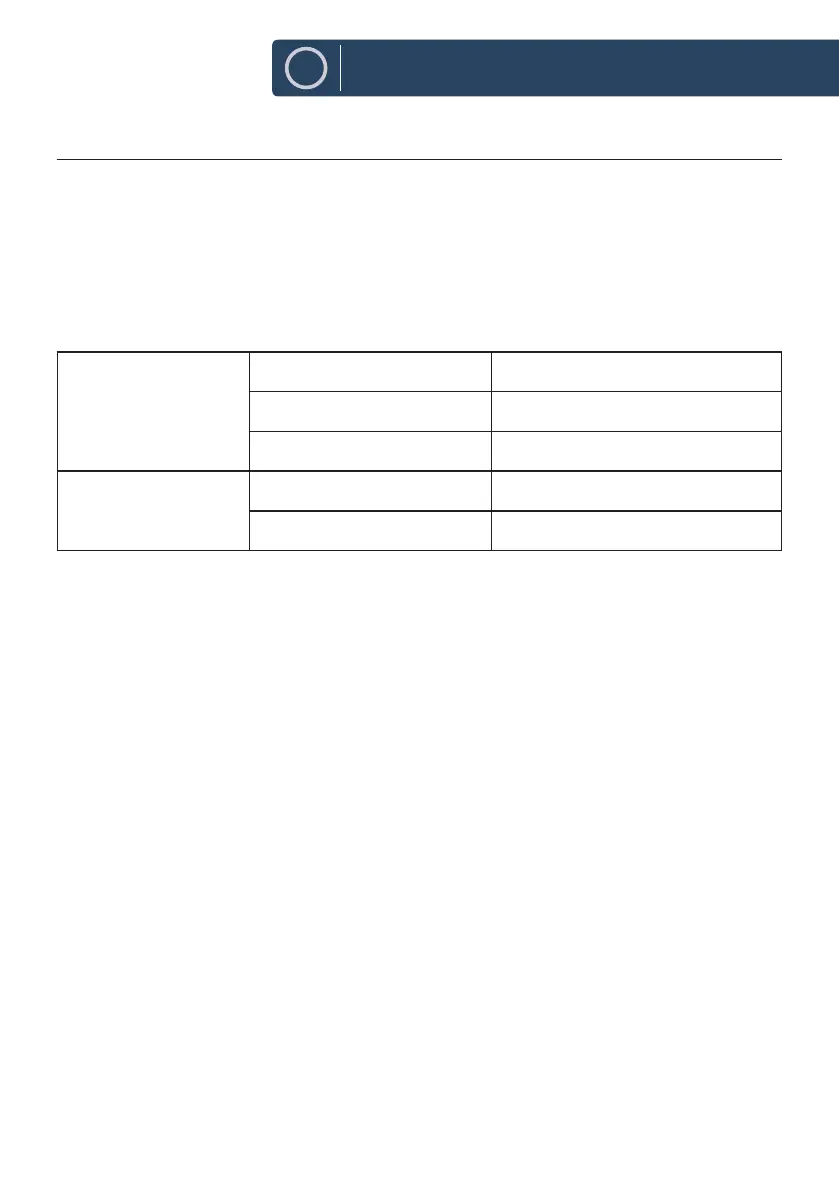31
IT
Guida alle istruzioni
Attiva la porta di rete wireless
●
Collegare l'unità con l'alimentazione
●
Passa alla modalità wireless (ad es. Internet)
Come disattivare la porta di rete wireless:
●
Vai a Menu principale – Impostazioni di sistema – Rete – Mantieni la rete connessa. Selezionare No,
quindi premere il pulsante SELEZIONA per mantenere la rete disconnessa
Bluetooth versione
Versione V4.2 (supporta solo BR+EDR)
Potenza massima trasmessa 5 dBm
Banda di frequenza 2402 - 2480 MHz
Wi
Potenza massima trasmessa 15 dBm
Banda di frequenza 2412 - 2472 MHz