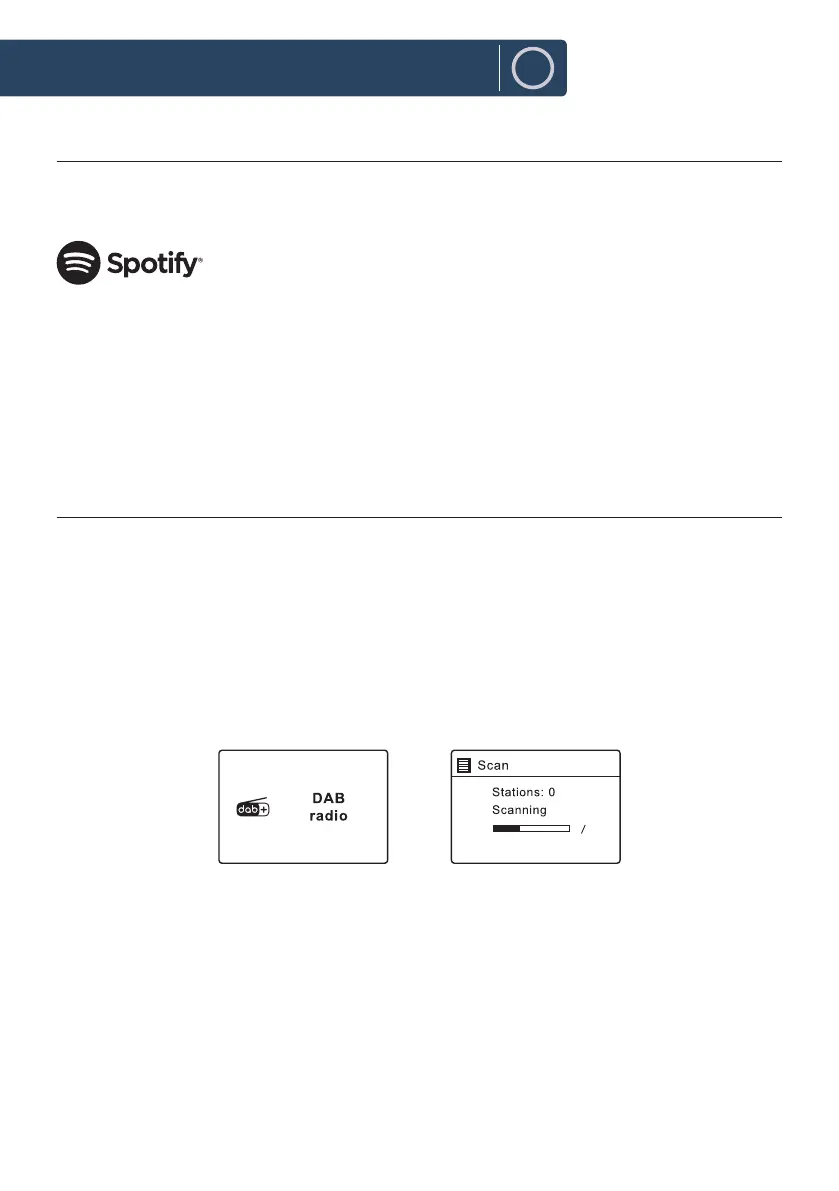18
EN
Spotify Connect
Use your phone, tablet or computer as a remote control for Spotify.
Go to spotify.com/connect to learn how.
Licenses
The Spotify Software is subject to third party licenses found here:
https://www.spotify.com/connect/third-party-licenses
DAB- Operations
Press MODE button on unit or remote control to access Mode Menu. Turn the TUNING/SELECT dial on
unit or press
7
/
8
buttons on remote control to select DAB Radio mode.
Press TUNING/SELECT dial on unit or SELECT button on remote control to conrm. The unit will enter
DAB mode and perform the auto scan.
While scanning, the display will show “Scanning… ” together with a slide bar that indicates the
progress of the scan and the amount of stations that have been found so far. Once the scan has been
completed, the unit will select the rst alphanumerically found station.
To explore the radio stations found after completing the scan, press
12
w
/
s
3
buttons to select then
press the SELECT button to conrm.
Station List
1. While on DAB mode, press the MENU button to access DAB menu.
2. Press
12
w
/
s
3
buttons to select Station list and then press the SELECT button to conrm.
3. A list of DAB stations will show on the display.
Instructions Guide