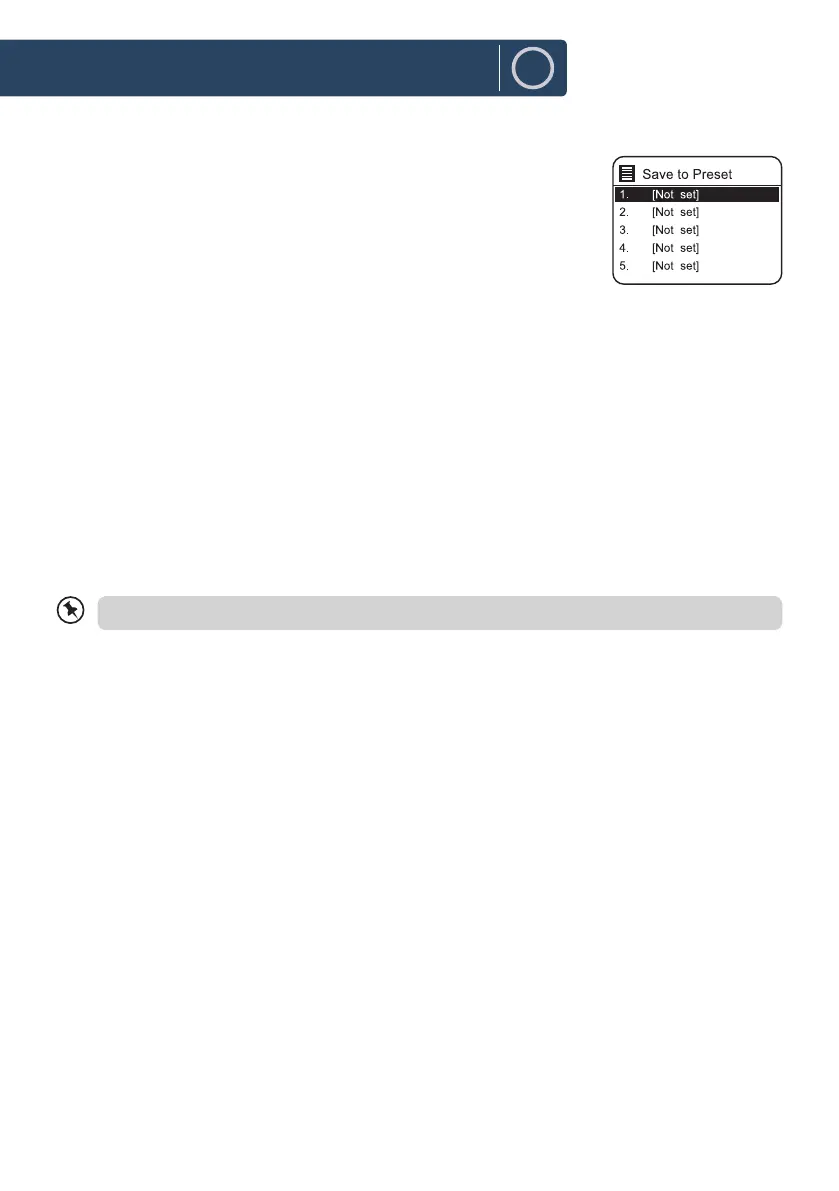16
EN
Preset Stations
●
To store an Internet Radio station, press and hold the PRESET button
on the unit, or remote control until the display shows the "Save to
Preset".
●
Select one of the 30 presets to store the radio station. Use the
12
w
/
s
3
buttons to select the preset number of your choice.
●
Press the SELECT button to conrm.
Note: The preset Internet radio stations are stored in the radio and cannot be
accessed from other radios.
Recalling a Stored Station
1. To select a preset, press the PRESET button on the unit or remote control, and then press the
12
w
/
s
3
buttons to select one of the listed preset stations.
2. Press the SELECT button to conrm the selection.
Alternatively, on remote control,
- Press Preset
.
/
,
buttons to switch through the preset stations.
- Or press the number keys (0-9) on remote control can switch to preset station 1-10 directly
- If there no station be saved, it will show Preset empty.
Operation of Preset and Recall stations are same for Internet Radio/Podcasts, DAB and FM.
Internet Radio Display Modes
Every time you press the INFO button on the unit or remote control, the display will show the following
display modes:
Channel Info/Description- Language/Location - Bit rate/Sound format/Sampling rate - Playback
buer - Date
Instructions Guide