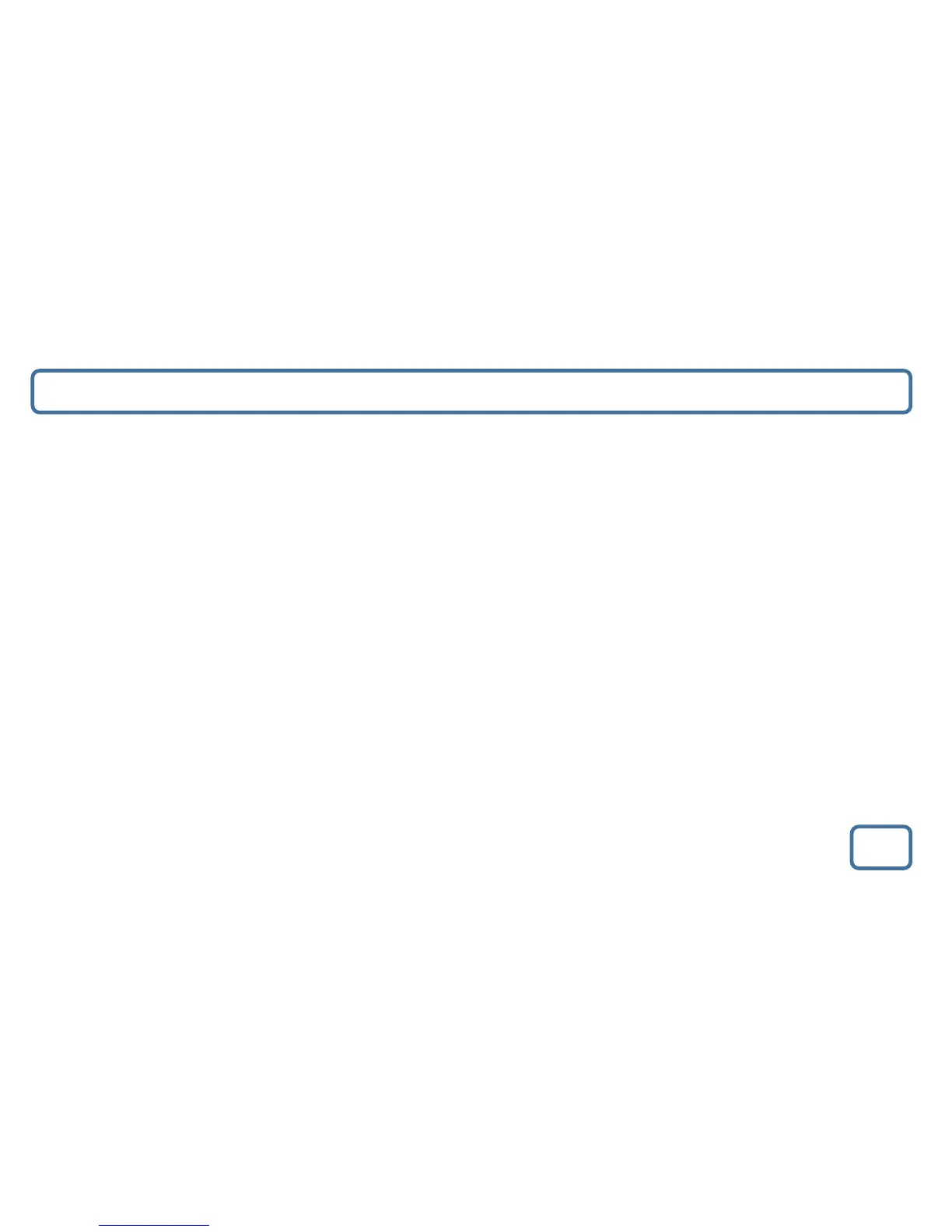IMPORTANT
Alarm Sound and Snooze
9
.
Alarm Sound
• If the alarm is set to “Radio” mode it will play FM Station.
• If two alarms are set, when ALARM1 is sounding, if ALARM 2 begins to sound it will automatically turn off ALARM1.
Snooze/Switch off alarm when sounding
• To activate or deactivate the alarm timer press the ‘VOL-/AL1’ or ‘VOL+/AL2’ button (Ref.4) multiple times and it will show on the
display if AL1 and/or AL2 are on.
• When alarm rings press the ‘On/Off/Mode’ (Ref.1) button to turn off alarm but alarm setting will remain.
• If ALARM1 is snoozed then ALARM2 will also be snoozed
• To snooze press any button other than the ‘VOL-/AL1’ or ‘VOL+/AL2’ button (Ref.4) or “ON/OFF/MODE” button (Ref.1).
