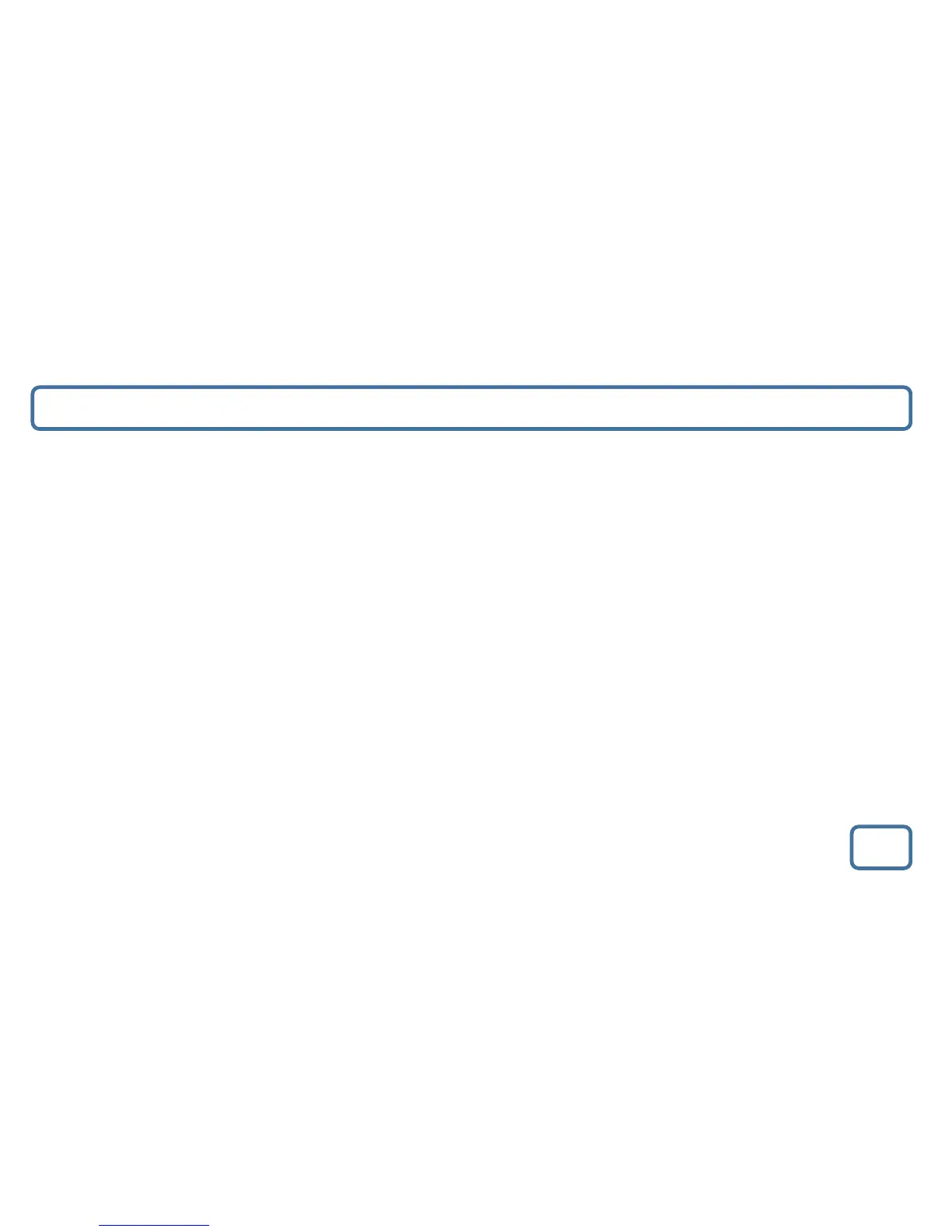IMPORTANT
iPod Mode
6
iPod Mode
• Press the ‘On/Off/Mode’ button to turn on the unit (Ref.1). The system should go straight to “FM Radio”. Then press the
‘On/Off/Mode’ again (Ref.1) to switch to “iPod”.
• Ensure that your iPhone or iPod is sat on the docking station correctly (Ref.3).
• Once your iPhone/iPod is connected you can then play your music.
• Choose your music selection from you phone and then you can use the controls on the system.
• Press ‘TU+/DIM’ (Ref.5) to go to next track and ‘TU-/DIM’ (Ref.5) to play previous track.
• Press ‘PLAY/PAUSE/RESUME’ (Ref.2) to play or pause the track.