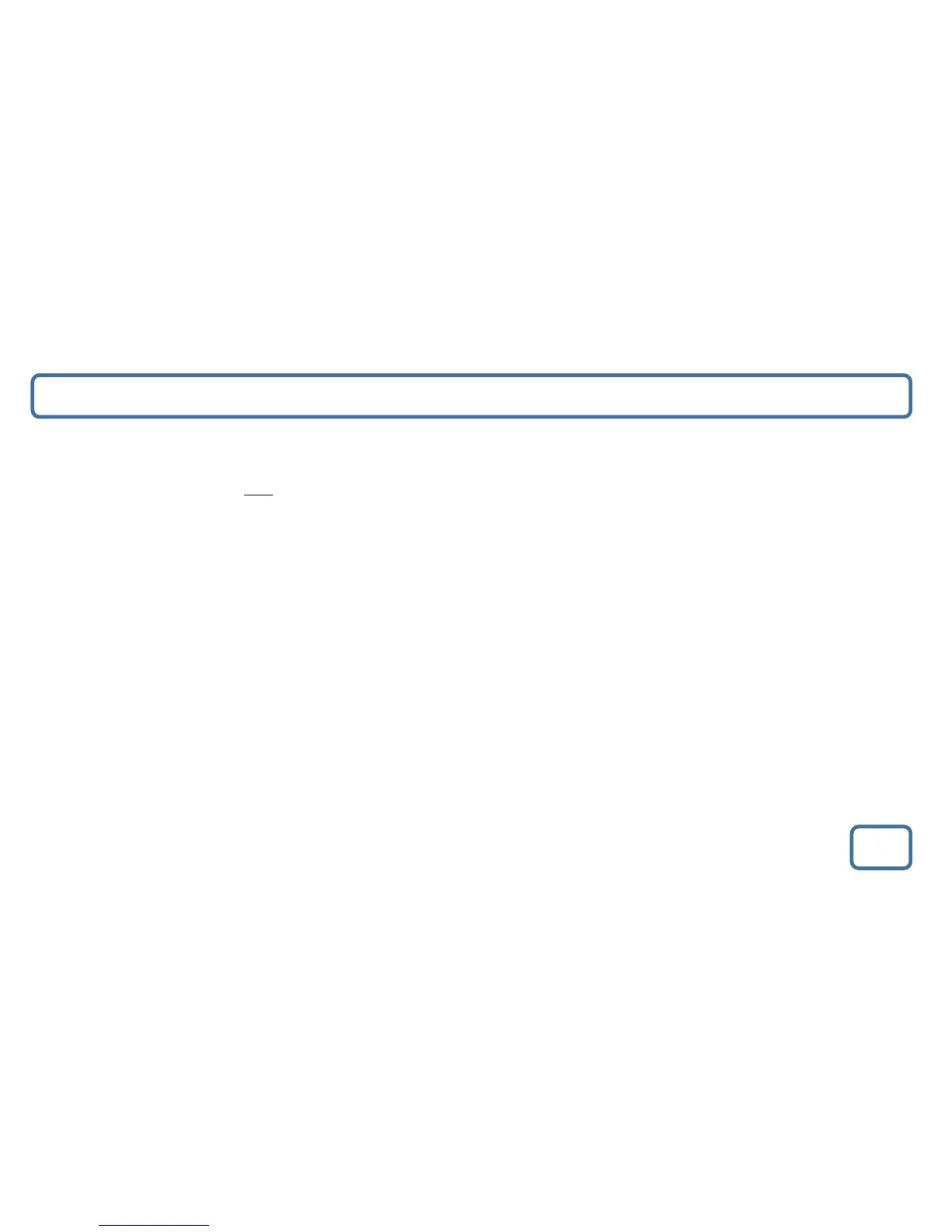IMPORTANT
Clock Setting
7
Clock Setting – the time can be changed in standby but will automatically show the time when you connect your phone via the iPod
mode.
• In standby mode, Press and hold the ‘CLOCK’ button (Ref.6). The display numbers will flash.
• To change the minutes use the ‘TU+/DIM+’ button (Ref.5) to change the minutes.
• Then to change the hour use the ‘TU-/DIM-’ button (Ref.5) to change the hour.
• Press the ‘CLOCK’ (Ref.15) button for a few seconds to confirm your choice.
• The time is now set.