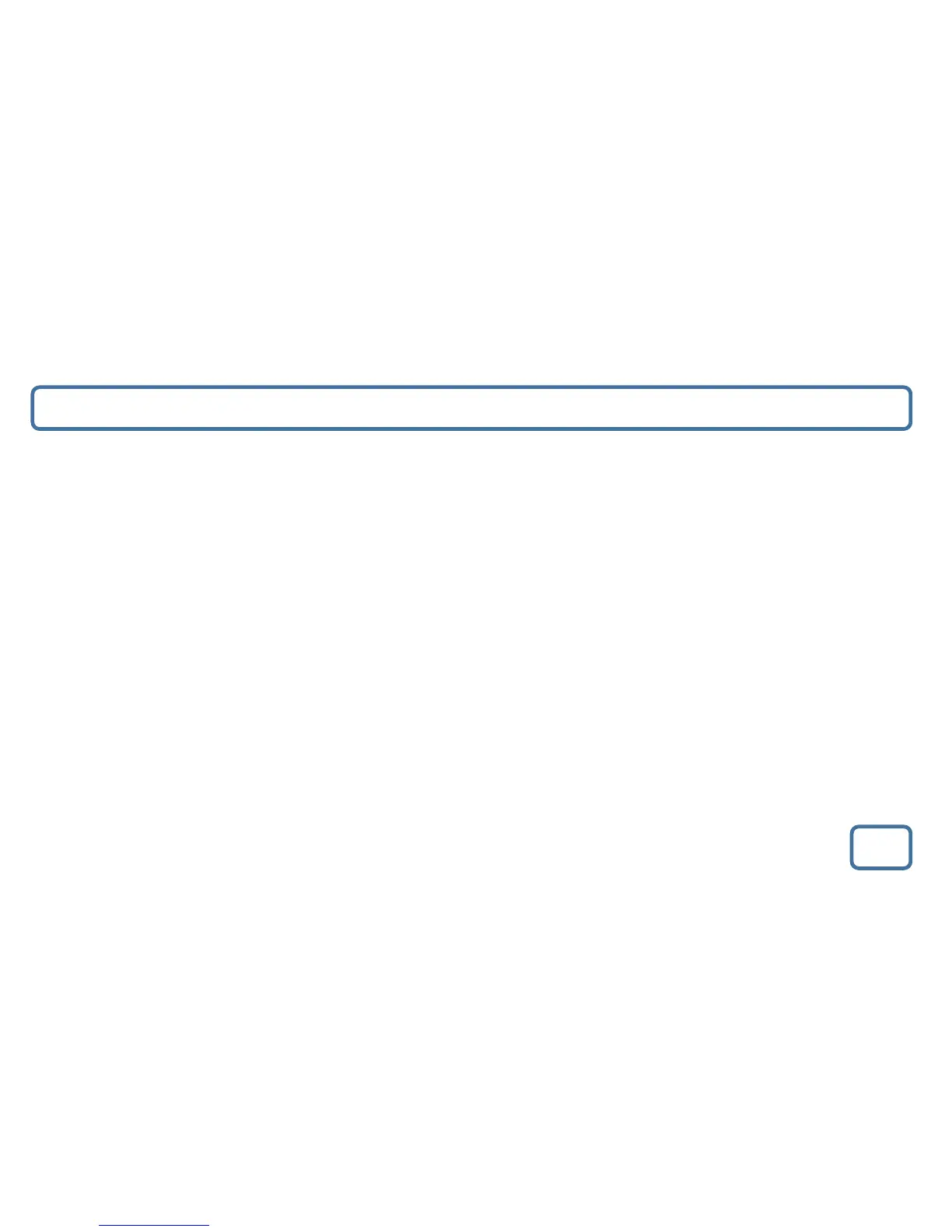IMPORTANT
Sleep Setting, Display Brightness, Back Up Battery and UK/EU Plug Adapter
10
Sleep Setting – this enables you to programme the radio to switch off at a set time of up to 90 minutes.
• In working mode (listening to FM Radio/iPod),press the ‘MEM/SLEEP’ button (Ref.7) multiple times.
• It will show “90zz,60zz,30zz,15 or Current Radio Station”. Once your option is shown on the display the timer is then set and “ZZ”
will appear on the display.
• To turn it off, follow the above instructions and choose the current radio station from the choices, the sleep timer will then be off.
Display Brightness
• To change the display brightness ensure the system is in standby and press the ‘TU-/DIM-’ or ‘TU+/DIM+’ button (Ref.5) to adjust
the screen brightness up or down.
To Replace the Backup Battery
• Press down the flip on the left, on the bottom of the station (Ref:10).
• Pull out the battery tray and remove the old battery.
• Place a new CR2032 battery into the battery tray.
• Insert the tray back into the slot.
UK ( 3 Pin) and EU (2 Pin) Plug Adapter
• To change the plug on the adapter, press the button that says “PUSH” on the adapter. Do this and the plug will release and allow
you to replace with the other plug.
