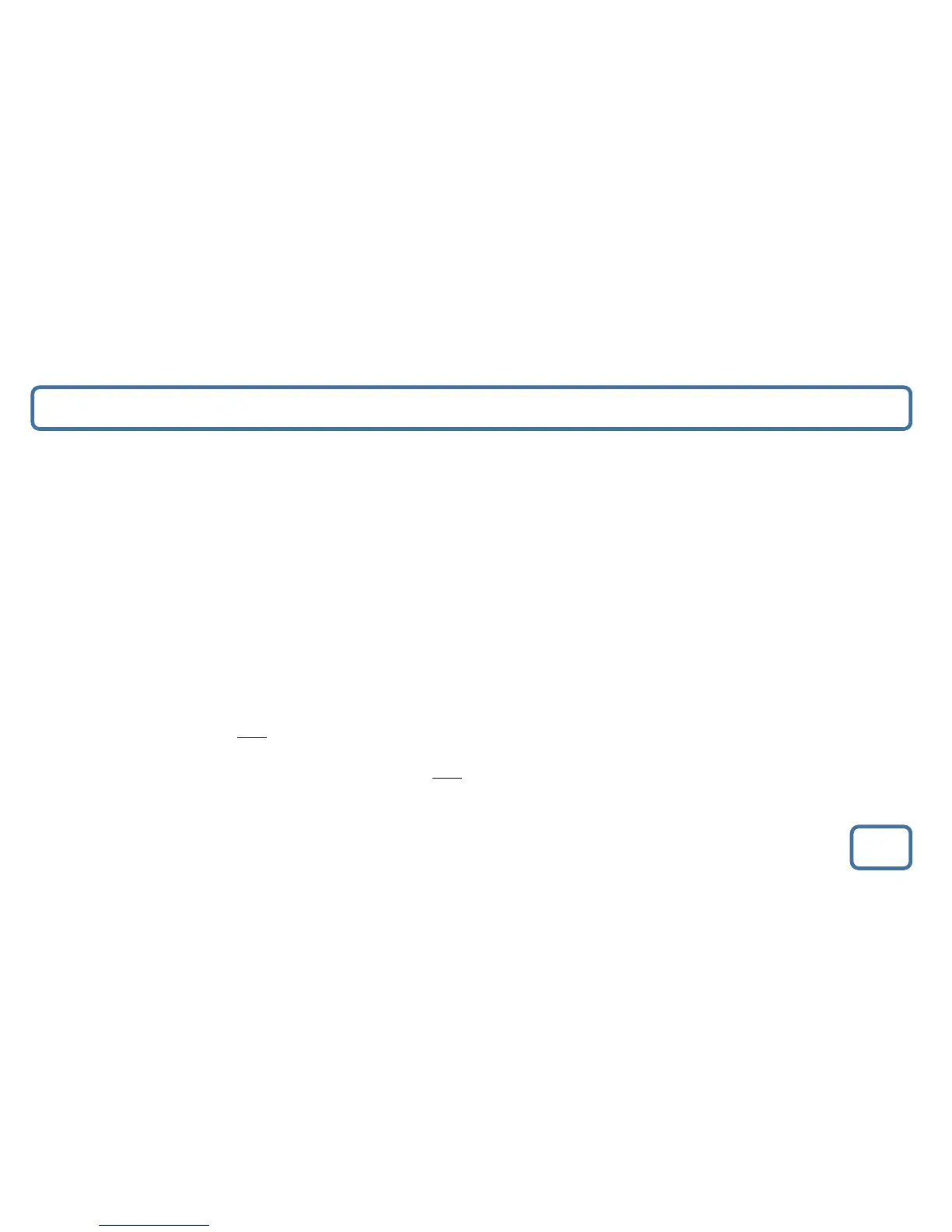IMPORTANT
“What’s in the box?”/Basic Operation
3
“What’s in the box?”
• Majority Mercury Docking
Station
Please note all (Ref.) refer to Page 2 Controls and Functions mapping guide.
Basic Operation
• Pull the protective plastic cap out of the battery compartment to activate back-up battery (Ref.10).
• Plug the power supply plug into the mains and the connector into the back of the system labelled DC IN 5V (Ref.9).
• Move the antenna (Ref.8) if needed to get the best FM signal that you can.
• Press the ‘ON/OFF/MODE’ button to turn on the unit (Ref.1). The system should go straight to “FM Radio”. The first time you
do this FM frequency “87.5 MHz.” will be displayed on the screen.
• Press the ‘On/Off/Mode’ button (Ref:1) to switch to “iPod” or again to switch back to “FM Radio”.
• To turn off press and hold the ‘On/Off/Mode’ button (Ref.1).
Standby
• To change the music system back into standby, press and hold the ‘ON/OFF/MODE’ button (Ref.1). To turn off completely, switch
off at the mains. The cord must be out of reach of children.
• UK Standard Plug DC 5v Power Supply
and EU change over plug
• Instructions Guide