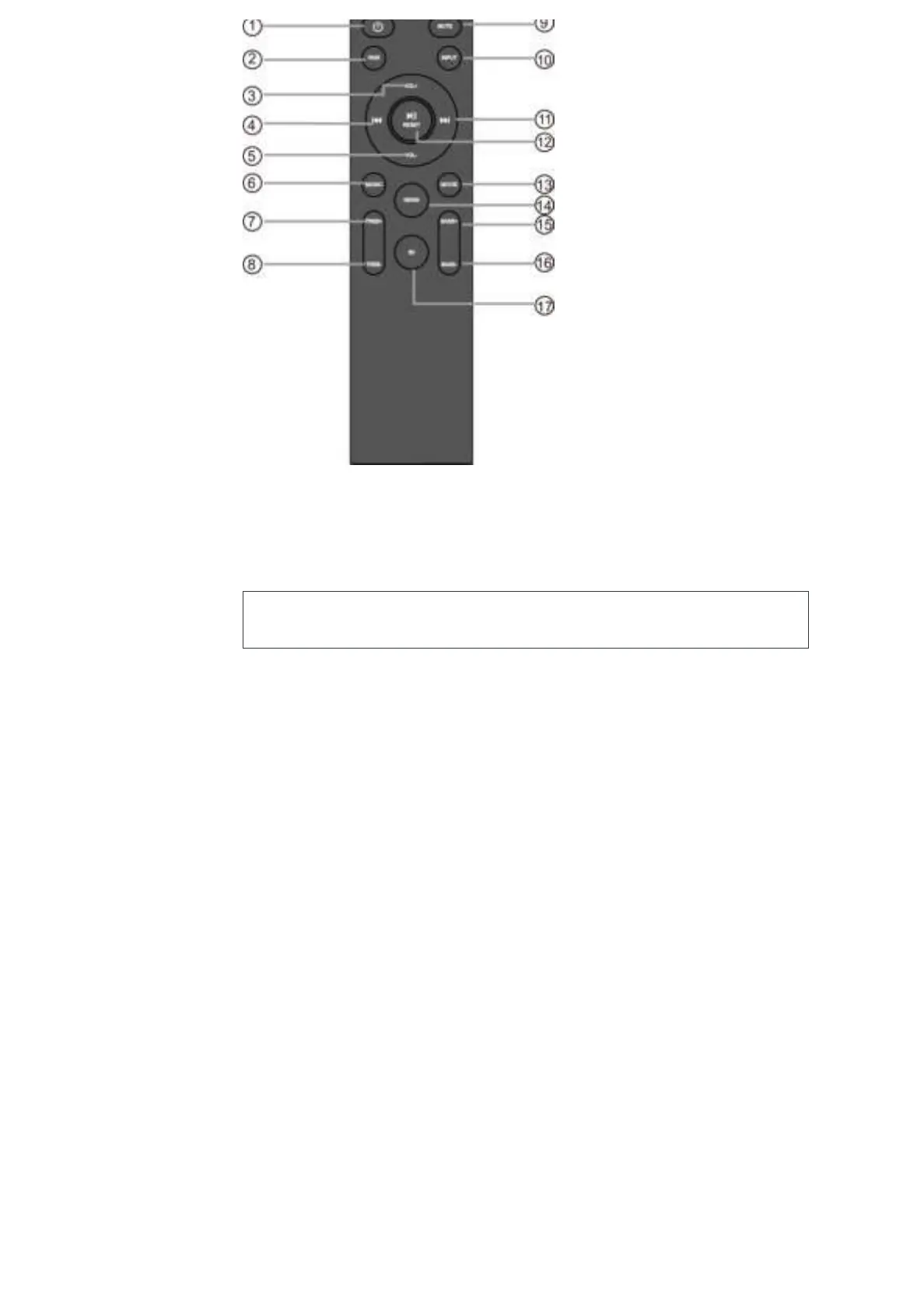(https://www.majority.co.uk/wp-content/uploads/2021/06/Sierra-Remote.png)
Instructions Guide
Please note all (Ref.) refer to the Controls and Functions in the above diagrams.
Mode Indicator
Input Type Display Indicator
RCA The front display will show AUX.
AUX The front display will show AUX.
HDMI IN The front display will show HDMI 1, HDMI2.
HDMI OUT The front display will show HDMI ARC.
OPTICAL The front display will show OPTICAL.
USB The front display will show USB.
Bluetooth Ready The front display will show BLUETOOTH as
ashing.
Bluetooth Connected BLUETOOTH will stop ashing and a connected
BEEP will sound.
Dolby Atmos Connected The front display will scroll “Dolby Atmos” for 3
seconds.
Dolby Surround Connected The front display will scroll “Surround” for 3
seconds.