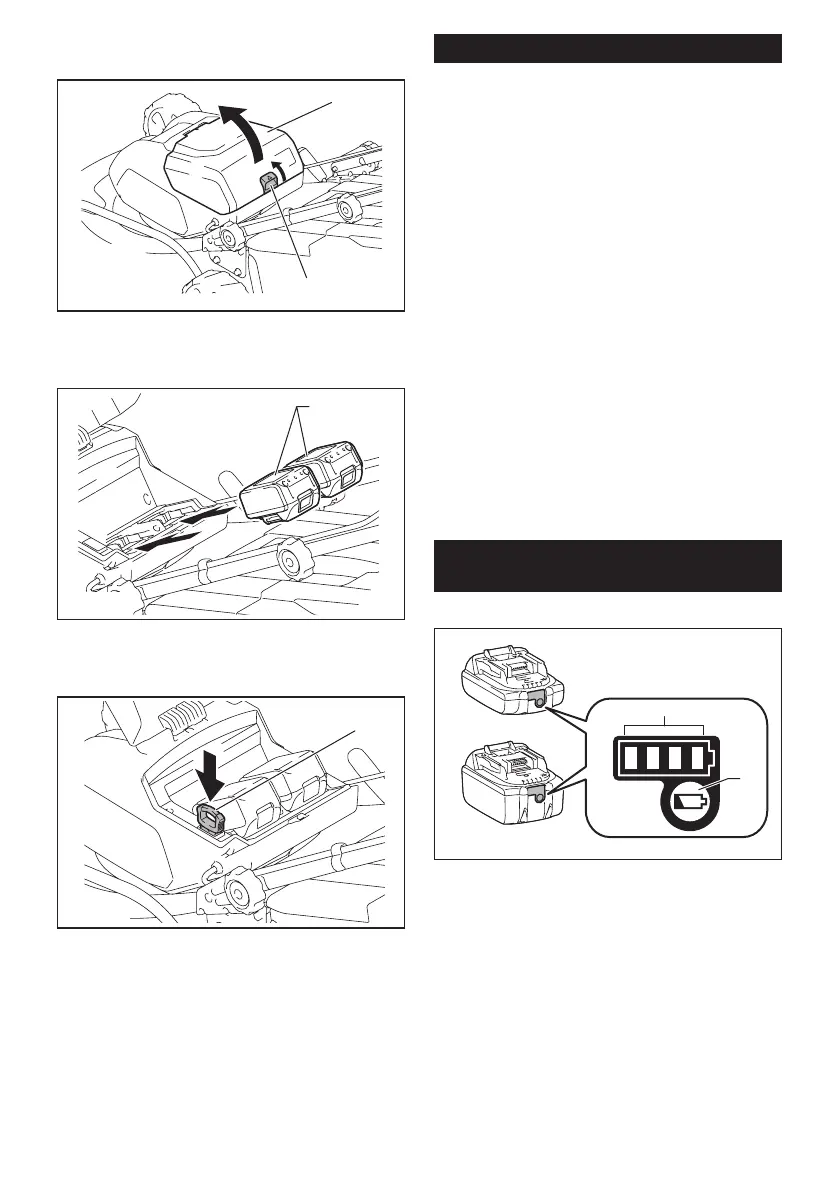9 ENGLISH
To install the battery cartridge;
1.
Pullupthelockinglever,andthenopenthebatterycover.
1
2
►1.Batterycover2. Locking lever
2.
Alignthetongueonthebatterycartridgewiththeslotonthe
mower then slide the cartridge until it locks in place with a little click.
1
►1.Batterycartridge
3. Insertthelockkeyintheplaceshowninthegure
as far as it will go.
1
►1.Lockkey
4. Closethebatterycoverandpushituntilitis
latched with the locking lever.
To remove the battery cartridge from the mower;
1. Pullupthebatterycoverlockingleverandopen
thebatterycover.
2. Pulloutthebatterycartridgefromthemowerwhile
sliding the button on the front of the cartridge.
3. Pulloutthelockkey.
4. Closethebatterycover.
Tool / battery protection system
Thetoolisequippedwithatool/batteryprotectionsys-
tem.Thissystemautomaticallycutsoffpowertothe
motortoextendtoolandbatterylife.Thetoolwillauto-
maticallystopduringoperationifthetoolorbatteryis
placed under one of the following conditions:
Overload protection
Whenthebatteryisoperatedinamannerthatcauses
ittodrawanabnormallyhighcurrent,thetoolautomati-
callystopsandthemainpowerlampblinksingreen.In
this situation, turn the tool off and stop the application
that caused the tool to become overloaded. Then turn
the tool on to restart.
Overheat protection
Whenthetoolorbatteryisoverheated,thetoolstops
automaticallyandthemainpowerlamplightsupinred.
Inthiscase,letthetoolandbatterycoolbeforeturning
the tool on again.
Overdischarge protection
Whenthebatterycapacityisnotenough,thetoolstops
automaticallyandthemainpowerlampblinksinred.In
thiscase,removethebatteryfromthetoolandcharge
thebatterycartridgesorchangethebatterycartridges
tofullychargedones.
Indicating the remaining battery
capacity
Only for battery cartridges with the indicator
1
2
►1. Indicator lamps 2. Check button
Pressthecheckbuttononthebatterycartridgetoindi-
catetheremainingbatterycapacity.Theindicatorlamps
light up for a few seconds.
