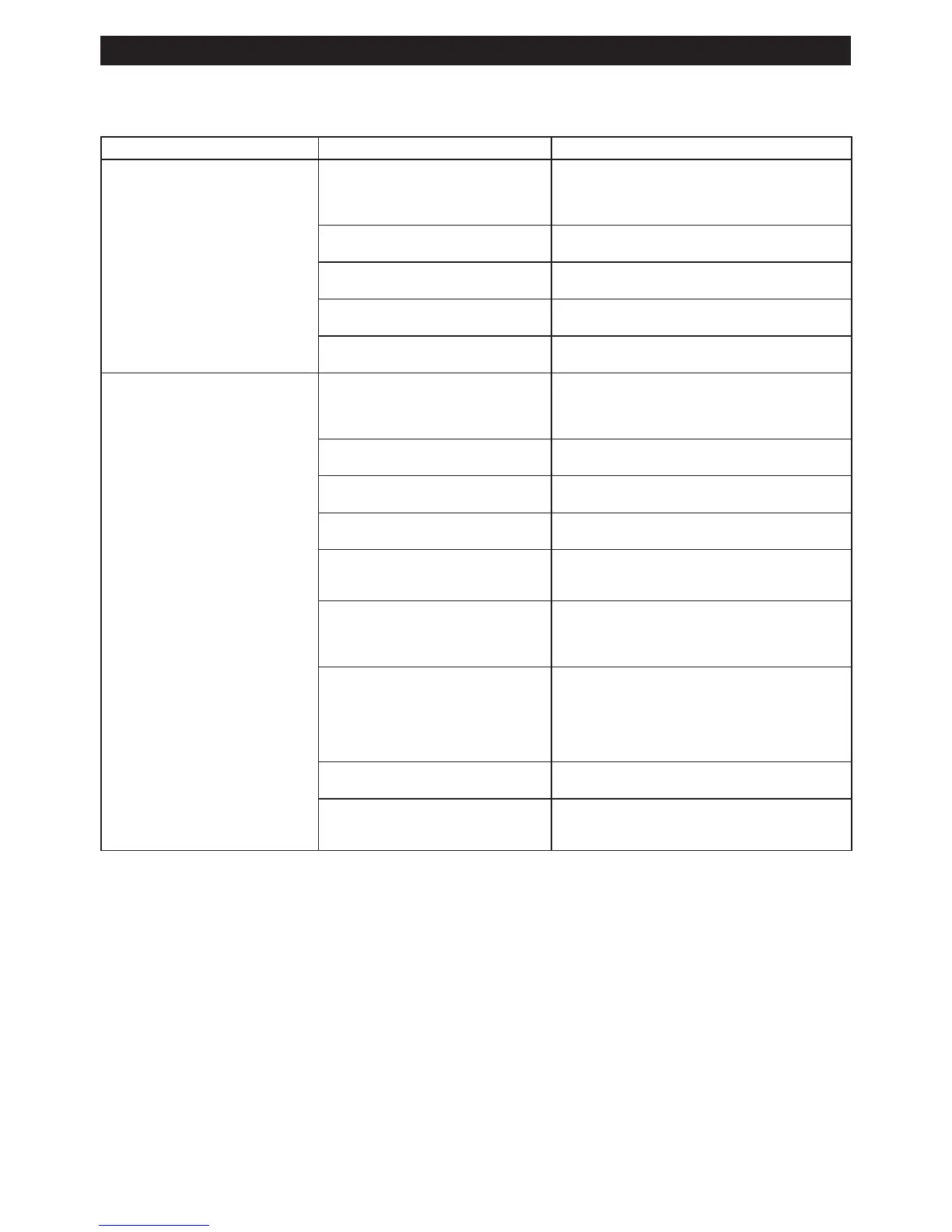21 ENGLISH
Troubleshooting for wireless activation function
Beforeaskingforrepairs,conductyourowninspectionrst.Ifyoundaproblemthatisnotexplainedinthemanual,
donotattempttodismantlethetool.Instead,askMakitaAuthorizedServiceCenters,alwaysusingMakitareplace-
ment parts for repairs.
State of abnormality Probable cause (malfunction) Remedy
Thewirelessactivationlampdoes
notlight/blink.
Thewirelessunitisnotinstalledinto
the tool.
Thewirelessunitisimproperlyinstalled
into the tool.
Install the wireless unit correctly.
Theterminalofthewirelessunitand/or
the slot is dirty.
Gently wipe off dust and dirt on the terminal of the
wireless unit and clean the slot.
Thewirelessactivationbuttononthe
tool has not been pushed.
Push the wireless activation button on the tool
briey.
Thestand-byswitchonthevacuum
cleanerisnotsetto"AUTO".
Set the stand-by switch on the vacuum cleaner to
"AUTO".
No power supply Supply the power to the tool and the vacuum
cleaner.
Cannotnishtoolregistration/can-
celling tool registration successfully.
Thewirelessunitisnotinstalledinto
the tool.
Thewirelessunitisimproperlyinstalled
into the tool.
Install the wireless unit correctly.
Theterminalofthewirelessunitand/or
the slot is dirty.
Gently wipe off dust and dirt on the terminal of the
wireless unit and clean the slot.
Thestand-byswitchonthevacuum
cleanerisnotsetto"AUTO".
Set the stand-by switch on the vacuum cleaner to
"AUTO".
No power supply Supply the power to the tool and the vacuum
cleaner.
Incorrect operation Pushthewirelessactivationbuttonbrieyand
performthetoolregistration/cancellationprocedures
again.
Thetoolandvacuumcleanerisaway
fromeachother(outofthetransmission
range).
Get the tool and vacuum cleaner closer to each
other.Themaximumtransmissiondistanceis
approximately 10 m however it may vary according
to the circumstances.
Beforenishingthetoolregistration/
cancellation;
- the switch trigger on the tool is pulled
or;
- the power button on the vacuum
cleaner is turned on.
Pushthewirelessactivationbuttonbrieyand
performthetoolregistration/cancellationprocedures
again.
Thetoolregistrationproceduresforthe
toolorvacuumcleanerhasnotnished.
Perform the tool registration procedures for both the
tool and the vacuum cleaner at the same timing.
Radio disturbance by other appliances
which generate high-intensity radio
waves.
Keepthetoolandvacuumcleanerawayfromthe
appliances such as Wi-Fi devices and microwave
ovens.
