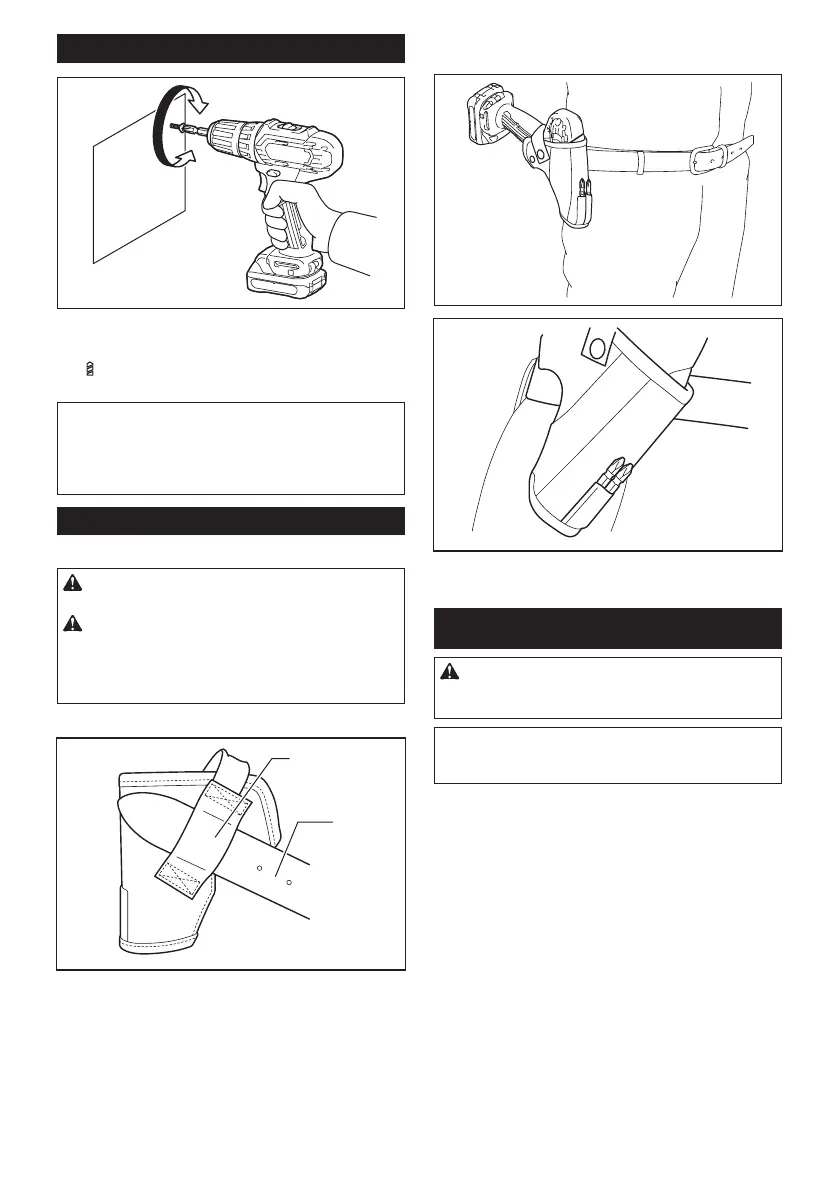Using the tool as a hand screwdriver
Switch off the tool.
Move the reversing switch lever to the neutral position.
Turntheadjustingringsothatthearrowpointsto
the marking.
Turnthetool.
NOTE:Thisuseisconvenientforcheckingthe
screwdriving.
NOTE: Do not use the tool for work requiring exces-
sive force, such as tightening bolt or removing rusted
screws.
Using holster
Optional accessory
CAUTION: When using the holster, remove a
driver bit/drill bit from the tool.
CAUTION: Turn off the tool and wait until it
comes to a complete stop before placing it in the
holster.
Be sure to close the holster securely with the
holster button so that it holds the tool rmly.
1.
Threadawaistbeltorsimilarthroughholsterholder.
1
2
► 1. Holster holder 2. Waist belt
2. Put the tool in the holster and lock it with the hol-
ster button.
Youcankeeptwodriverbitsatthefrontoftheholster.
MAINTENANCE
CAUTION:
Always be sure that the tool is
switched off and the battery cartridge is removed before
attempting to perform inspection or maintenance.
NOTICE: Never use gasoline, benzine, thinner,
alcohol or the like. Discoloration, deformation or
cracks may result.
TomaintainproductSAFETYandRELIABILITY,
repairs,anyothermaintenanceoradjustmentshould
beperformedbyMakitaAuthorizedorFactoryService
Centers,alwaysusingMakitareplacementparts.
