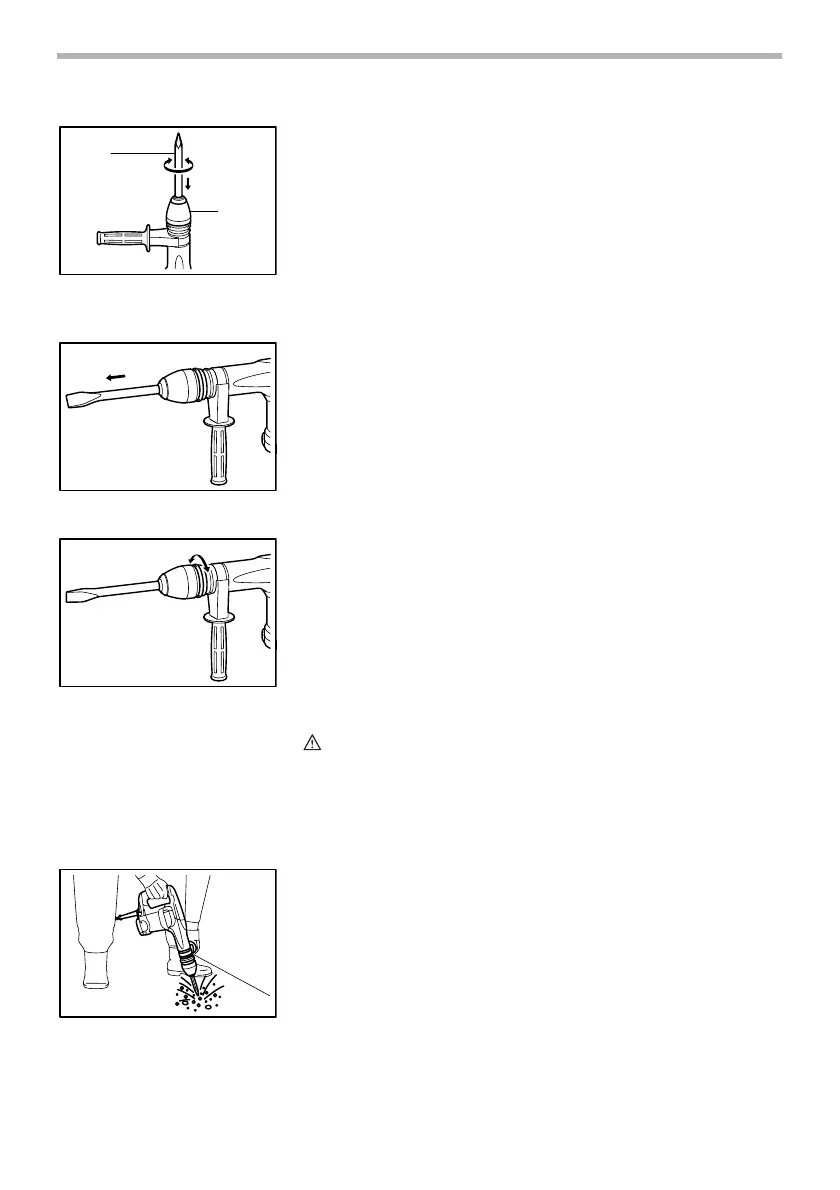8
Insert the bit into the tool. Turn the bit and push it in until it
engages.
If the bit cannot be pushed in, remove the bit. Pull the chuck
cover down a couple of times. Then insert the bit again. Turn
the bit and push it in until it engages.
After installing, always make sure that the bit is securely held
in place by trying to pull it out.
To remove the bit, pull the chuck cover down all the way and
pull the bit out.
Bit angle
The bit can be secured at 12 different angles. To change the
bit angle, slide the change ring forward, then turn the change
ring to change the bit angle. At the desired angle, slide the
change ring back to the original position. The bit will be
secured in place.
OPERATION
CAUTION:
• Always use the side grip (auxiliary handle) and firmly
hold the tool by both side grip and switch handle during
operations.
Chipping/Scaling/Demolition
Hold the tool firmly with both hands. Turn the tool on and
apply slight pressure on the tool so that the tool will not
bounce around, uncontrolled. Pressing very hard on the tool
will not increase the efficiency.
1. Bit
2. Chuck cover
1
2
004484
004485
004486
004487
