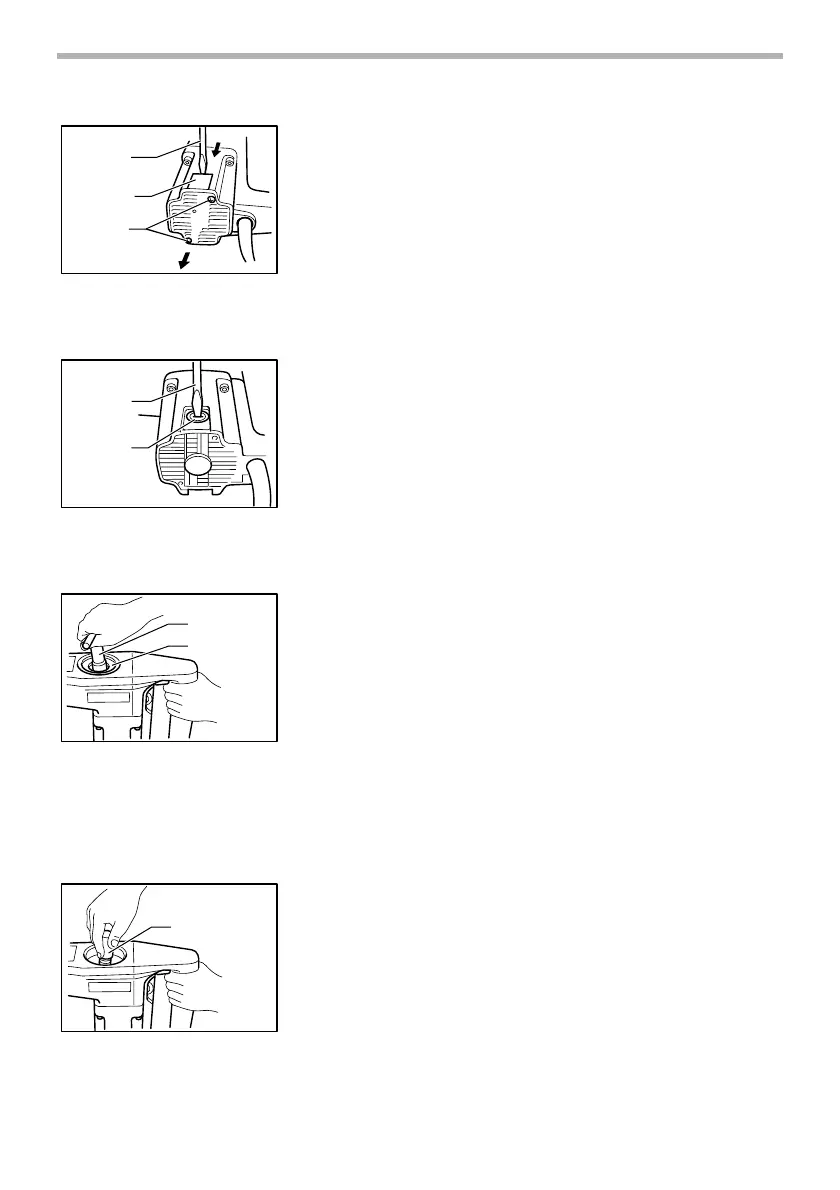9
Remove the screws which secure the rear cover. Pry up the
rear cover with a screwdriver and remove it.
Use a screwdriver to remove the brush holder caps. Take out
the worn carbon brushes, insert the new ones and secure
the brush holder caps.
Lubrication
This tool requires no hourly or daily lubrication because it
has a grease-packed lubrication system. It should be relubri-
cated after every 6 months of operation. Send the complete
tool to Makita Authorized or Factory Service Center for this
lubrication service. However, if circumstances require that
you should lubricate it by yourself, proceed as follows.
Run the tool for several minutes to warm it up. Switch off and
unplug the tool.
Remove the crank cap using a socket wrench. Rest the tool
on the table with the bit end pointing upwards. This will allow
the old grease to collect inside the crank housing.
Wipe out the old grease inside and replace with a fresh
grease (30 g; 1 oz). Use only Makita genuine hammer
grease (optional accessory). Filling with more than the speci-
fied amount of grease (approx. 30 g; 1 oz) can cause faulty
hammering action or tool failure. Fill only with the specified
amount of grease.
Reinstall the crank cap and tighten with the socket wrench.
1. Screwdriver
2. Rear cover
3. Screws
1
2
3
002951
1. Screwdriver
2. Brush holder cap
1
2
002952
1. Socket wrench
2. Crank cap
1
2
002965
1. Hammer grease
1
002966
