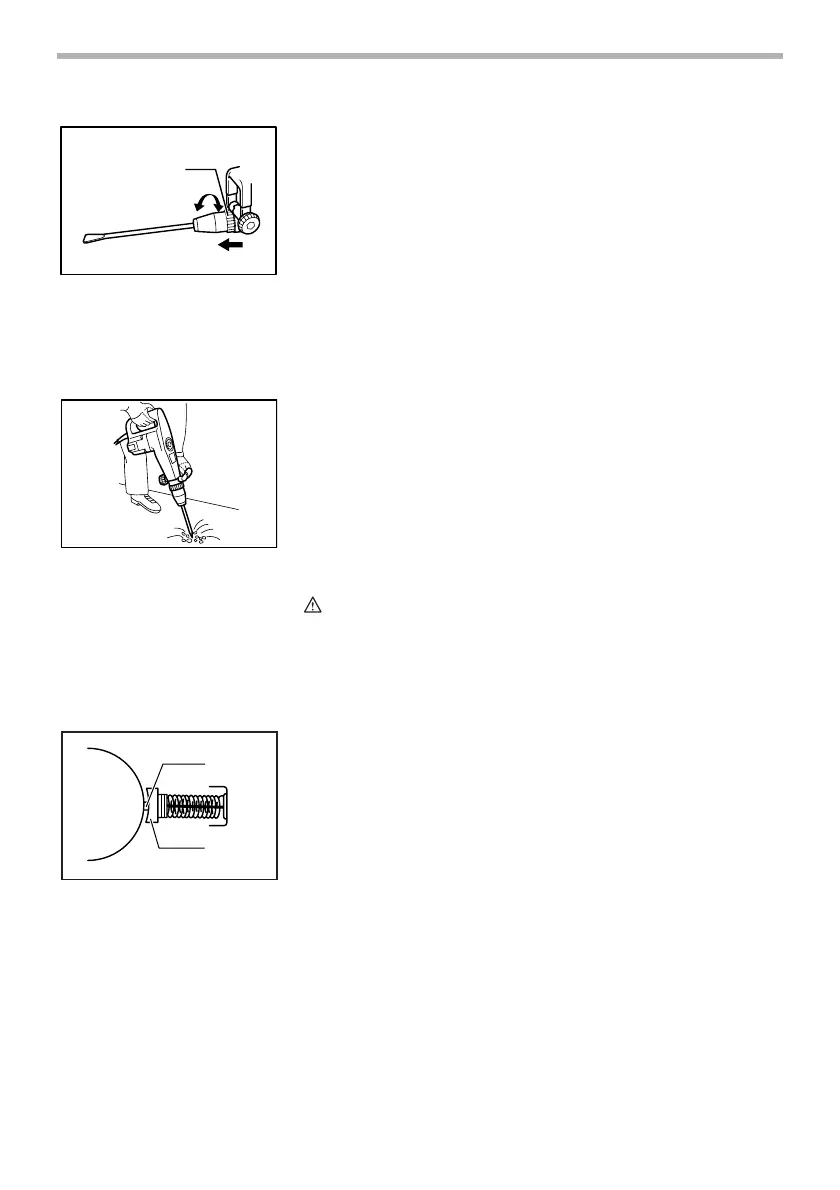8
Bit angle
The bit can be secured at 16 different angles. To change the
bit angle, slide the change ring forward, then turn the change
ring to change the bit angle. At the desired angle, slide the
change ring back to the original position. Then turn the
change ring slightly so that the bit will be secured in place
with a little click.
OPERATION
Chipping/Scaling/Demolition
Hold the tool firmly with both hands. Turn the tool on and
apply slight pressure on the tool so that the tool will not
bounce around, uncontrolled. Pressing very hard on the tool
will not increase the efficiency.
MAINTENANCE
CAUTION:
• Always be sure that the tool is switched off and
unplugged before attempting to perform inspection or
maintenance.
Replacing carbon brushes
When the resin insulating tip inside the carbon brush is
exposed to contact the commutator, it will automatically shut
off the motor. When this occurs, both carbon brushes should
be replaced. Keep the carbon brushes clean and free to slip
in the holders. Both carbon brushes should be replaced at
the same time. Use only identical carbon brushes.
1. Change ring
1
002937
002943
1. Commutator
2. Insulating tip
3. Carbon brush
1
2
3
001146
