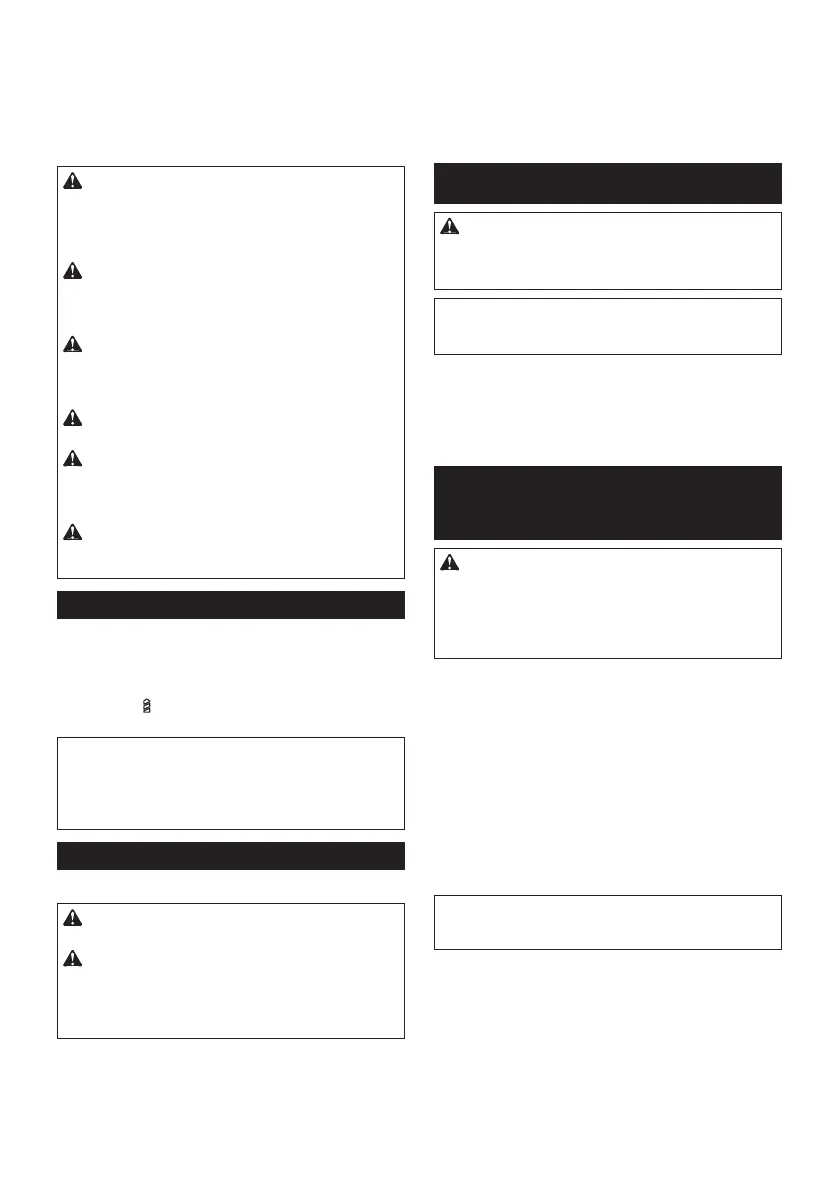10 ENGLISH
Drilling in metal
Topreventthedrillbitfromslippingwhenstartinga
hole, make an indentation with a center-punch and
hammeratthepointtobedrilled.Placethepointofthe
drillbitintheindentationandstartdrilling.
Useacuttinglubricantwhendrillingmetals.Theexcep-
tionsareironandbrasswhichshouldbedrilleddry.
CAUTION: Pressing excessively on the tool
will not speed up the drilling.Infact,thisexcessive
pressurewillonlyservetodamagethetipofyourdrill
bit,decreasethetoolperformanceandshortenthe
servicelifeofthetool.
CAUTION: Hold the tool rmly and exert care
when the drill bit begins to break through the
workpiece.Thereisatremendousforceexertedon
thetool/drillbitatthetimeofholebreakthrough.
CAUTION: A stuck drill bit can be removed
simply by setting the reversing switch to reverse
rotation in order to back out. However, the tool
may back out abruptly if you do not hold it rmly.
CAUTION: Always secure workpieces in a
vise or similar hold-down device.
CAUTION: If the tool is operated continuously
until the battery cartridge has discharged, allow
the tool to rest for 15 minutes before proceeding
with a fresh battery.
CAUTION: Do not pull the switch trigger
repeatedly when the motor is locked. It may dam-
age the tool.
Using the tool as a hand screwdriver
►Fig.11
Switchothetool.
Move the reversing switch lever to the neutral position.
Turntheactionmodechangingringsothatthearrow
points to the
marking.
Turnthetool.
NOTE:Thisuseisconvenientforcheckingthe
screwdriving.
NOTE:Donotusethetoolforworkrequiringexces-
siveforce,suchastighteningboltorremovingrusted
screws.
Using holster
Optional accessory
CAUTION: When using the holster, remove a
driver bit/drill bit from the tool.
CAUTION: Turn o the tool and wait until it
comes to a complete stop before placing it in the
holster.
Be sure to close the holster securely with the
holster button so that it holds the tool rmly.
1. Threadawaistbeltorsimilarthroughholster
holder.
►Fig.12: 1. Holster holder 2.Waistbelt
2. Putthetoolintheholsterandlockitwiththehol-
sterbutton.
►Fig.13
►Fig.14
Youcankeeptwodriverbitsatthefrontoftheholster.
MAINTENANCE
CAUTION: Always be sure that the tool is
switched o and the battery cartridge is removed
before attempting to perform inspection or
maintenance.
NOTICE: Never use gasoline, benzine, thinner,
alcohol or the like. Discoloration, deformation or
cracks may result.
TomaintainproductSAFETYandRELIABILITY,
repairs,anyothermaintenanceoradjustmentshould
beperformedbyMakitaAuthorizedorFactoryService
Centers, always using Makita replacement parts.
OPTIONAL
ACCESSORIES
CAUTION: These accessories or attachments
are recommended for use with your Makita tool
specied in this manual.Theuseofanyother
accessoriesorattachmentsmightpresentariskof
injurytopersons.Onlyuseaccessoryorattachment
foritsstatedpurpose.
Ifyouneedanyassistanceformoredetailsregard-
ing these accessories, ask your local Makita Service
Center.
• Drillbits
• Driverbits
• Socketbits
• Tungsten-carbidetippeddrillbit
• Blow-outbulb
• Safetygoggles
• Holster
• Makitagenuinebatteryandcharger
• Plasticcarryingcase
NOTE:Someitemsinthelistmaybeincludedinthe
toolpackageasstandardaccessories.Theymay
dierfromcountrytocountry.
