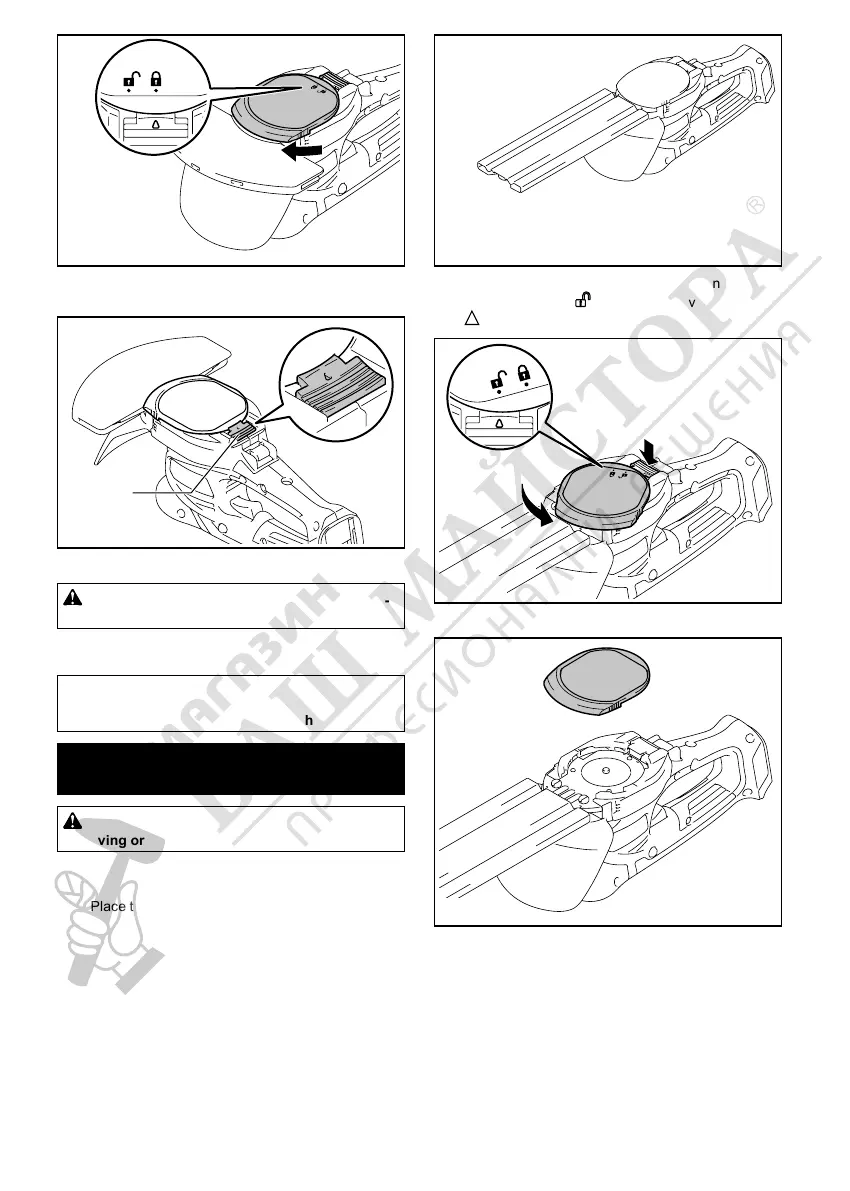12 ENGLISH
9. Makesurethatthelocklevertsinthegrooveon
the undercover.
1
►1. Lock lever
CAUTION: Never use the tool without install-
ing the undercover.
10. Remove the blade cover, and then turn on the tool
to check that it works properly.
NOTICE: If the shear blades do not operate prop-
erly, the blades are not engaging the crank prop-
erly. Remove the blades and install them again.
Installing or removing the shear
blades for hedge trimmer
CAUTION: Attach the blade cover before
removing or installing the shear blades.
Removing the shear blades
1. Placethetoolupsidedown.
2. While pressing the lock lever, turn the undercover
counterclockwise until
on the undercover is aligned
with
on the lock lever.
3. Remove the undercover.
4. Loosen the two screws with a screwdriver and
remove the shear blades.
