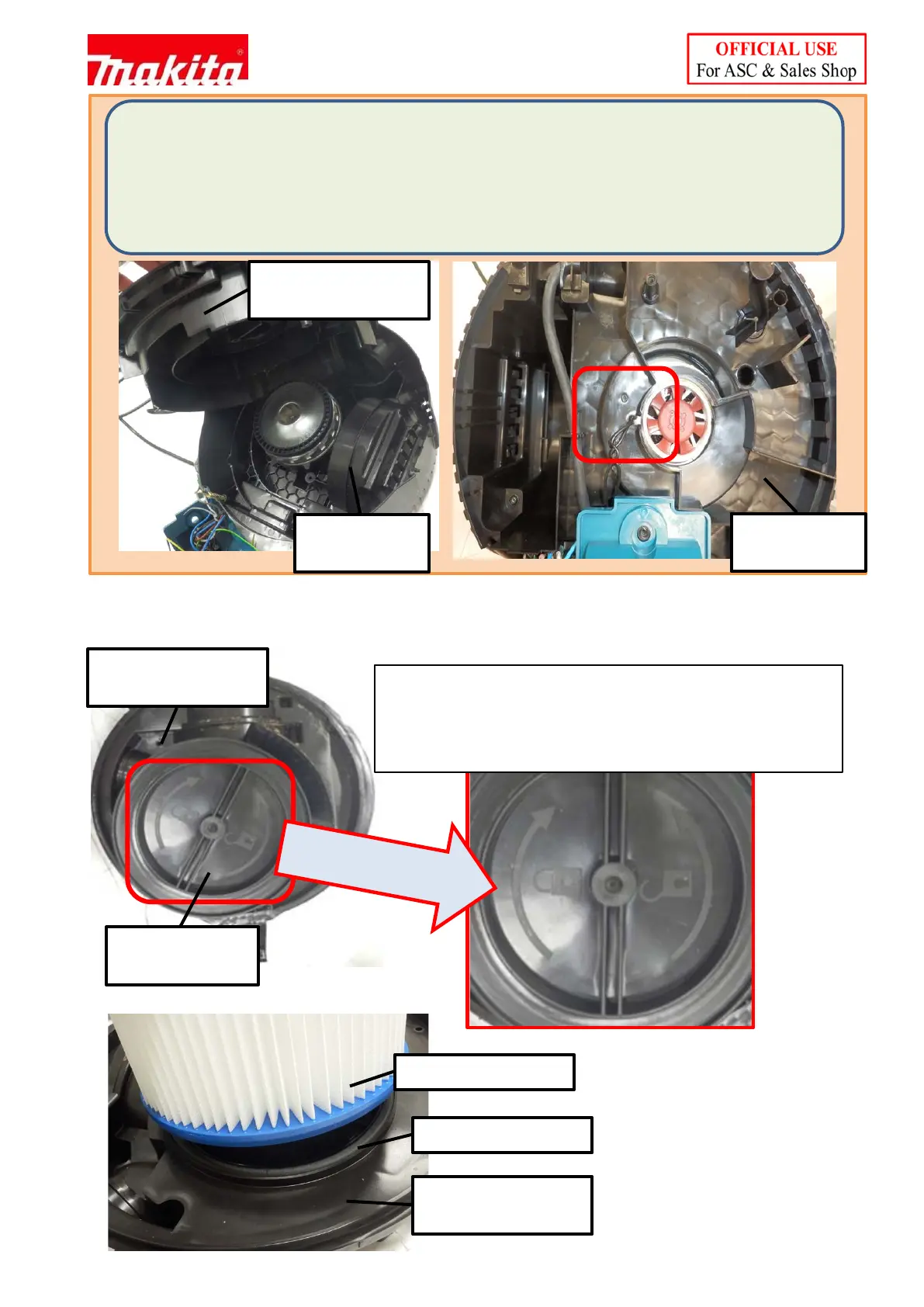5. EXCHANGE OF FILTER ELEMENT
If you put Motor on Base plate when assembling the Motor, the position of Upper and Lower Sealings
will be shifted, and the Sealings will be pinched between the parts. Therefore, make sure to put the
Motor on Clamping plate side, and then attach the Base plate from above.
*Note: When putting Motor on Clamping plate, make sure that the terminal part of Motor comes close
to the holes (refer to the frame in the picture) for passing the wires.
BASE PLATE WITH
CLAMPING
FILTER
BASE PLATE WITH
BASE PLATE WITH
Remove Filter support cage by turning it counterclockwise as
shown in the picture. Then, remove Filter element.
7
