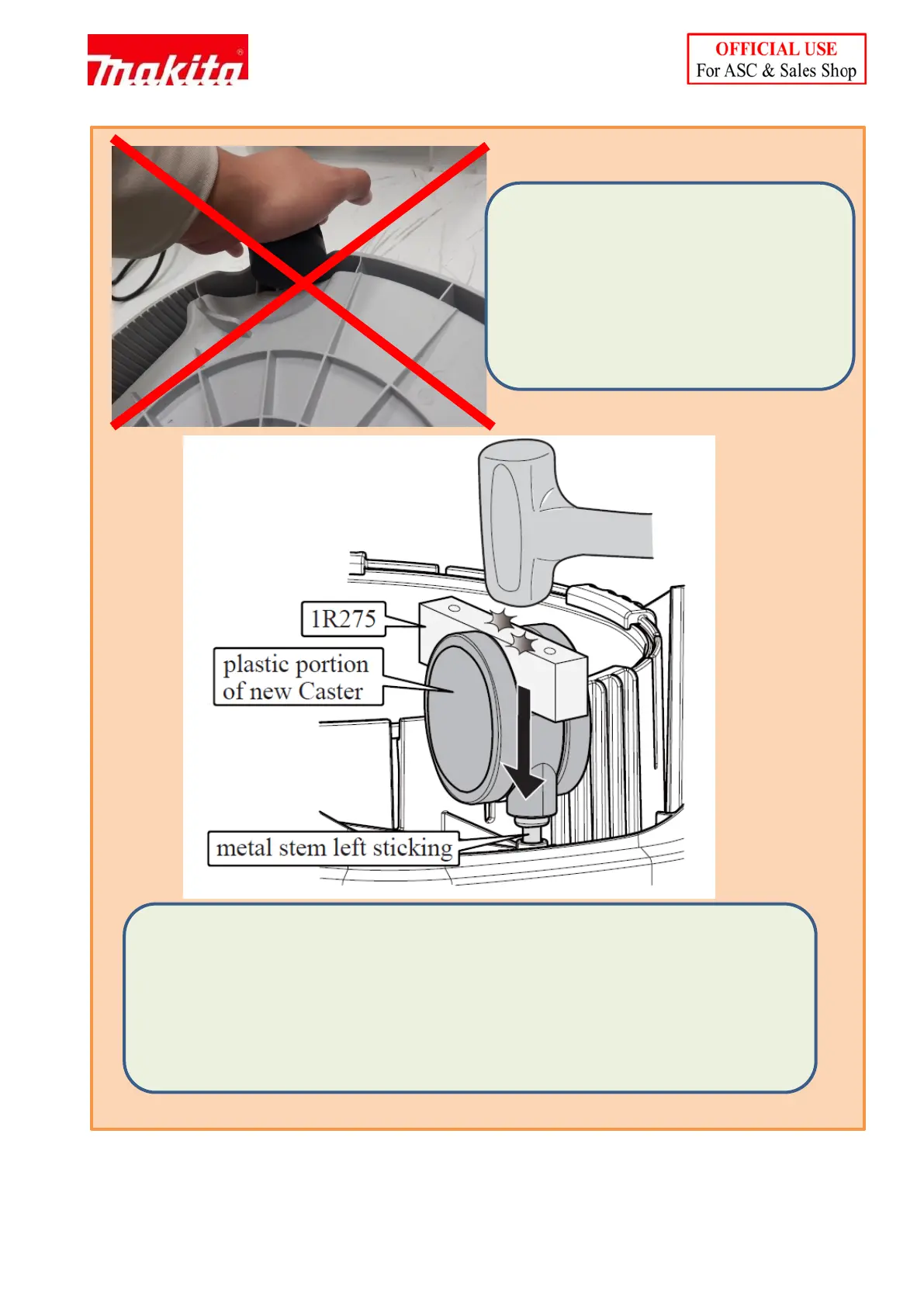Remove the metal stem from new Caster, then press-fit the plastic portion of new Caster
over the metal stem left sticking on Tank as follows:
1. Apply *grease to the metal stem.
2. Put 1R275 in the groove of the plastic portion of new Caster.
3. Hit 1R275 with a plastic hammer.
*You can use any kind of grease such as Makita grease N No.2.
When attaching a Castor wheel, do not try
pushing the entire surface of Castor. Since the
shaft part is not located at the center of Castor
wheel, if you press the entire surface of Castor
wheel, it may give strength towards the wrong
direction, and result in damage.
9
