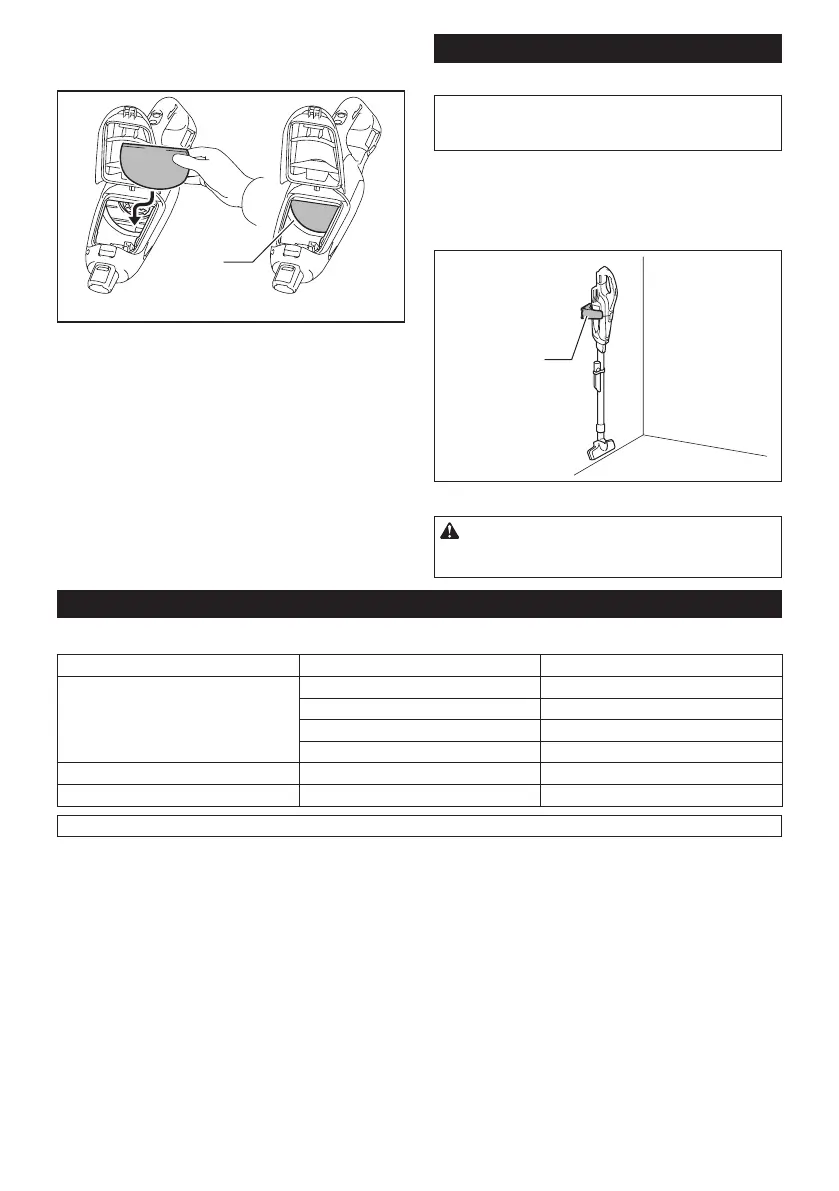14 ENGLISH
Press in the whole edge of the sponge lter against the
recessed wall inside the dust bag/paper lter mounting
area.
1
► 1. Recessed wall
Wall mount for cordless cleaner
Optional accessory
NOTE: The screw to mount the holder is not included.
Prepare a screw which ts with the material to screw
into.
Attach the wall mount for cordless cleaner to a hard
wooden wall, beam or column, where the wall mount
for cordless cleaner can be rmly secured. Always be
sure that the wall mount for cordless cleaner is securely
attached before hanging the cleaner.
1
► 1. Wall mount for cordless cleaner
CAUTION: Do not hang the cleaner to the wall
mount violently or hang other appliances than the
cleaner.
Troubleshooting
Before asking for repairs, check the following points.
Symptom Area to be investigated Fixing method
Weak suction power Is dust bag or paper lter full of dust ? Empty dust bag or paper lter.
Is dust bag clogged ? Dust down or wash the dust bag.
Is paper lter clogged ? Replace paper lter.
Is the battery cartridge exhausted ? Charge the battery cartridge.
Not working Is the battery cartridge exhausted ? Charge the battery cartridge.
Dust case cover does not close Is dust bag or paper lter set ? Set dust bag or paper lter.
NOTE: Do not attempt to repair cleaner by yourself.
