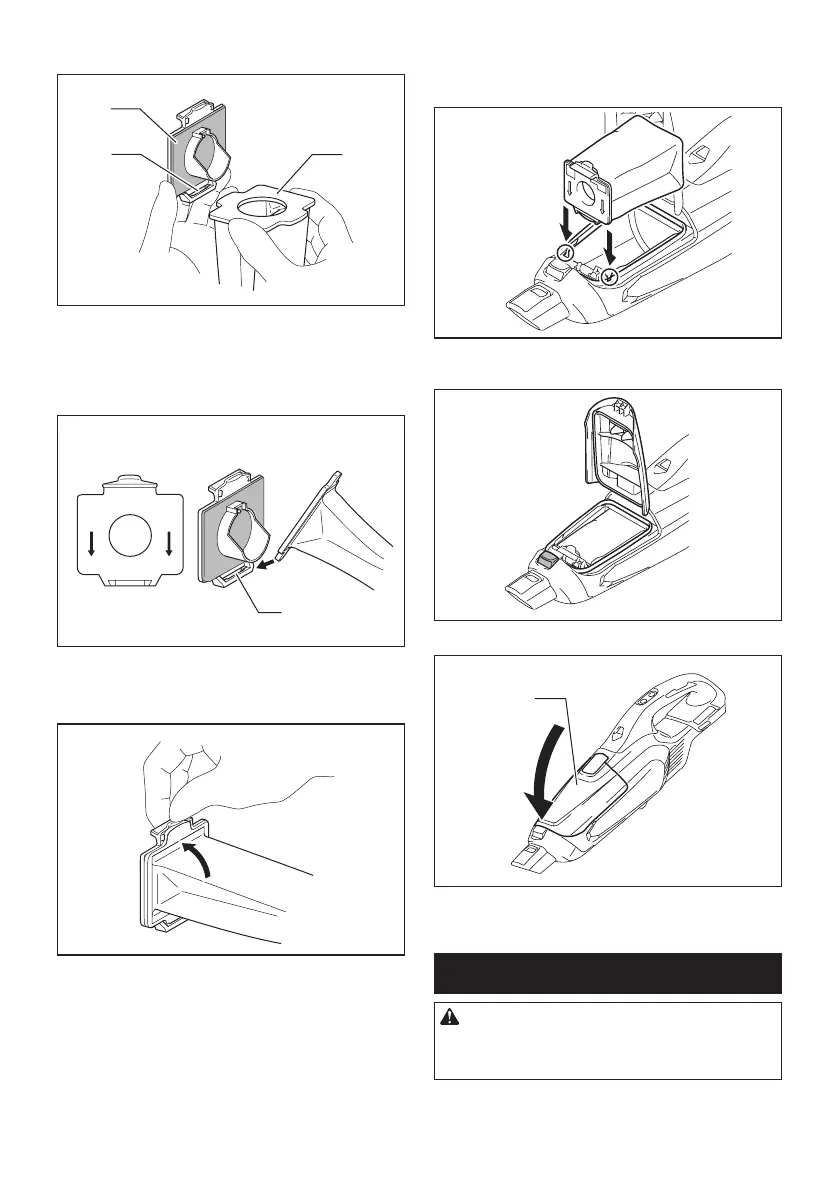9 ENGLISH
2. Insert the protrusion of the paper lter into the
lower groove on the dust stopper as shown in the gure.
1
2
3
► 1. Dust stopper 2. Lower groove 3. Paper lter
3. There is no distinction between the upper and
lower sides of the paper lter. You may insert its pro-
trusion of any side into the lower groove of the dust
stopper.
1
► 1. Lower groove
4. Overlap the frame of dust stopper with that of the
paper lter.
5. Place the dust stopper and the paper lter
together into the cleaner cavity in the same direction of
arrow on the dust stopper. Insert them all the way into
the slots in the cleaner cavity.
6. Spread the container part of the paper lter inside
the cleaner.
7. Close the front cover completely.
1
► 1. Front cover
OPERATION
CAUTION: Do not move your face close to
the air vent when operating the cleaner. If foreign
objects are blown into eyes, it may result in personal
injury.
