
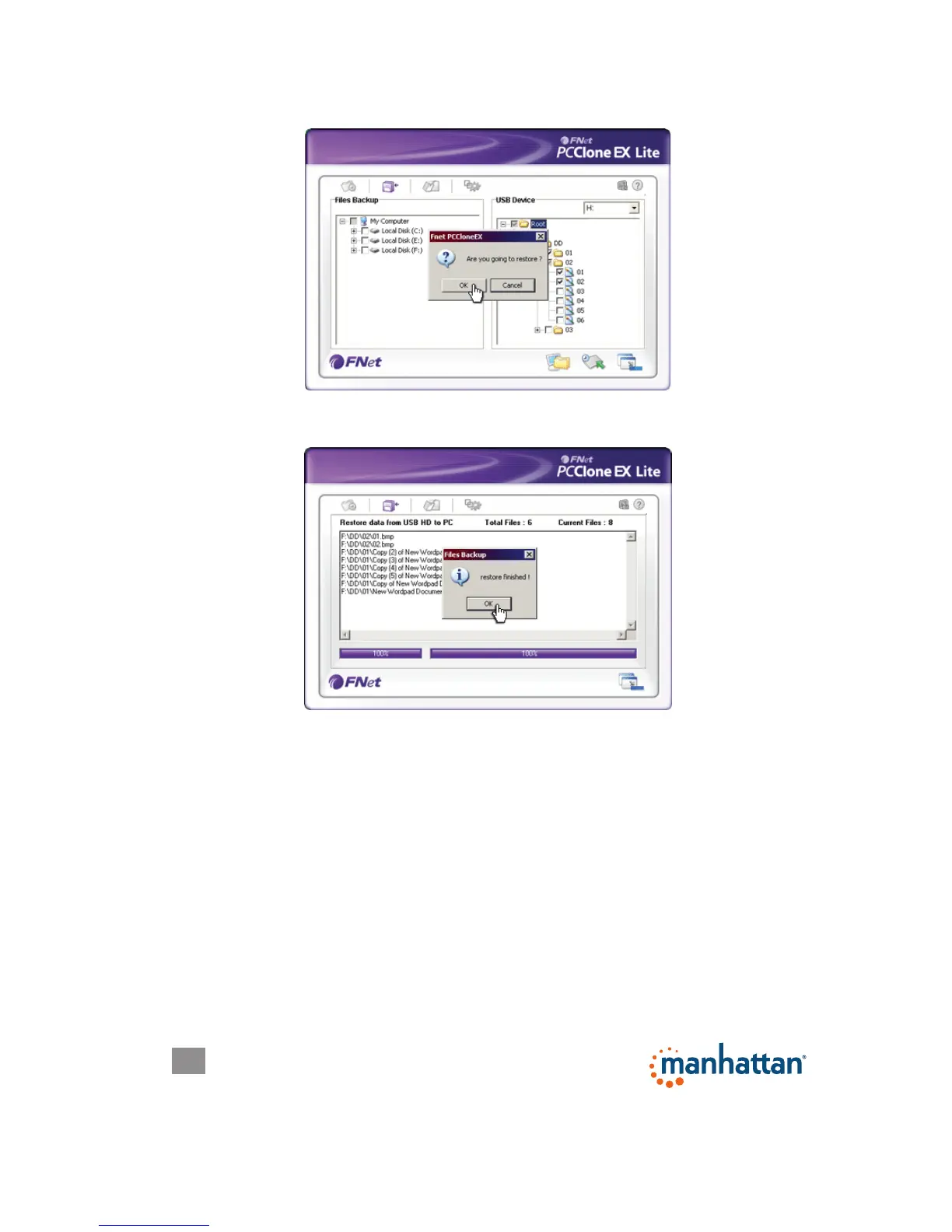 Loading...
Loading...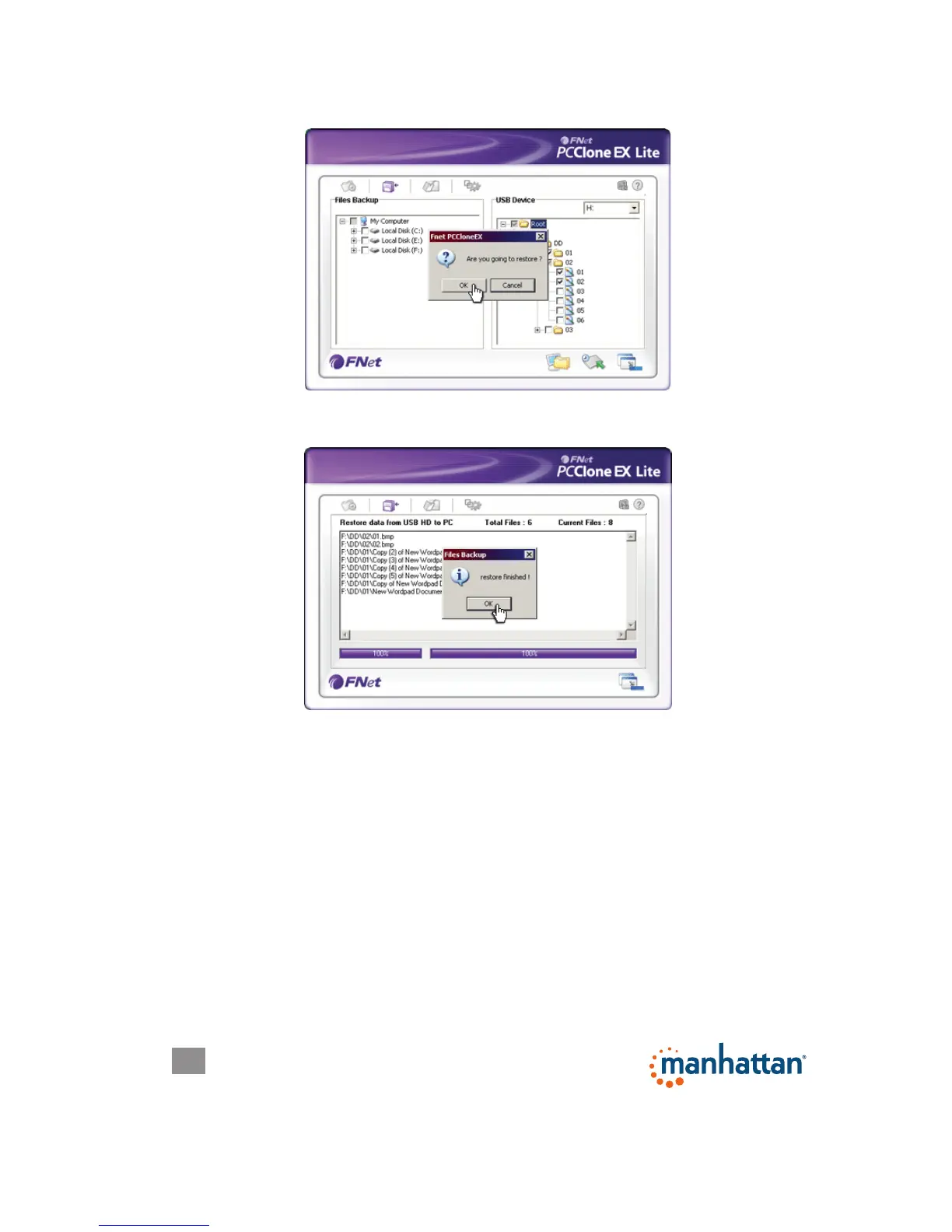
Do you have a question about the Manhattan 179195 and is the answer not in the manual?
| input voltage | 100 – 240 V AC |
|---|---|
| frequency | 50/60 Hz |
| output | 12 V / 2 A |
| usb ports | USB 2.0 Standard-A male |
|---|---|
| sata ports | SATA L-type male |
| ide ports | IDE 40-pin; IDE 44-pin |
| dimensions | 9.8 x 7 x 1.8 cm |
|---|---|
| cable lengths | USB, 80 cm; 4-pin power, 10 cm |
| weight | 270 g |