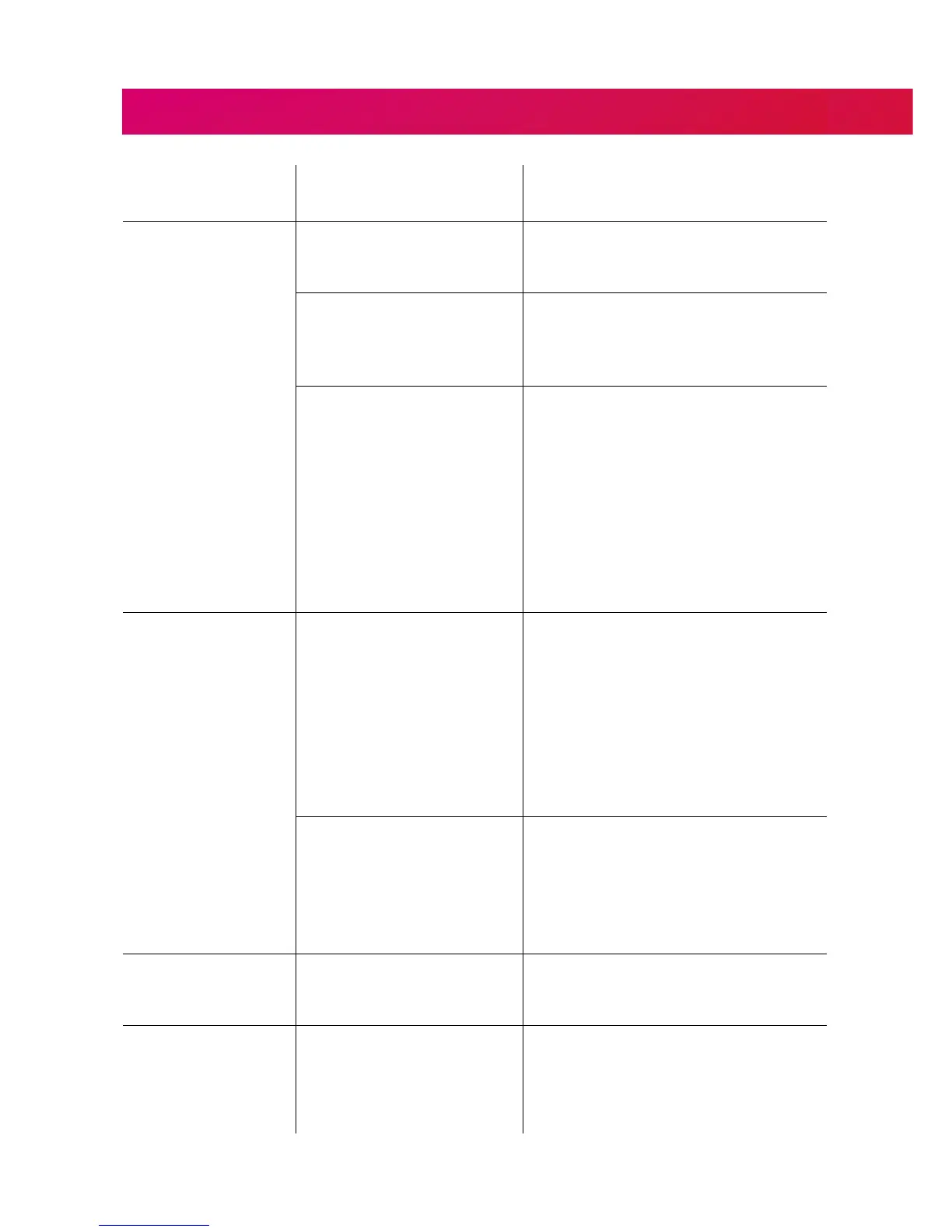14
TROUBLESHOOTING
PROBLEM POSSIBLE CAUSE WHAT TO DO
There’s no picture or
sound and even the
T2•R’s menus can’t
be seen
The HDMI/AV cable may be
disconnected.
Check the HDMI or AV cable connections
between the T2•R and your TV.
The input the Manhattan T2•R
is connected to may not be
selected on your TV.
Select the correct HDMI/AV input (see your
TV’s manual for guidance).
Your TV may not correctly
communicate the resolutions it is
capable of and an incompatible
resolution may be selected.
• Turn the T2•R on and wait 30 seconds
• Press MENU
• Press & Hold ‘0’ for 5 seconds
• The T2•R will try each of the 3 HD
resolutions for 15 seconds in this order:
1080p, 1080i and 720p
• Select ‘Confirm’ when you can see the
picture
The picture and sound
keep breaking up or
‘No signal’ is displayed
on screen
Weak signal from your aerial. You can check your signal in the System Info
section of Help. If it’s weak or not present,
get a professional to check your installation:
your aerial may provide a better signal if it
is realigned or moved somewhere else. We
don’t recommend using an indoor aerial.
As a last resort, try using a signal amplifier or
booster to improve reception.
Some TV aerials that are installed
with a signal amplifier need a
power supply from the receiver
because they do not have their
own.
If you have connected a signal amplifier, you
can have the T2•R supply it with a +5V DC
supply by selecting the option in the System
section of Settings.
Channels not working
after moving home
The new home is in a different
Freeview transmission area.
Select ‘Smart Retune’ in the Tuning section
of Settings.
The TV picture is not
HD
You may be watching an SD
channel or you are using the AV
connection to your TV.
Connect the receiver with an HDMI cable to
an HD-Ready TV and select an HD channel.
TROUBLESHOOTING
