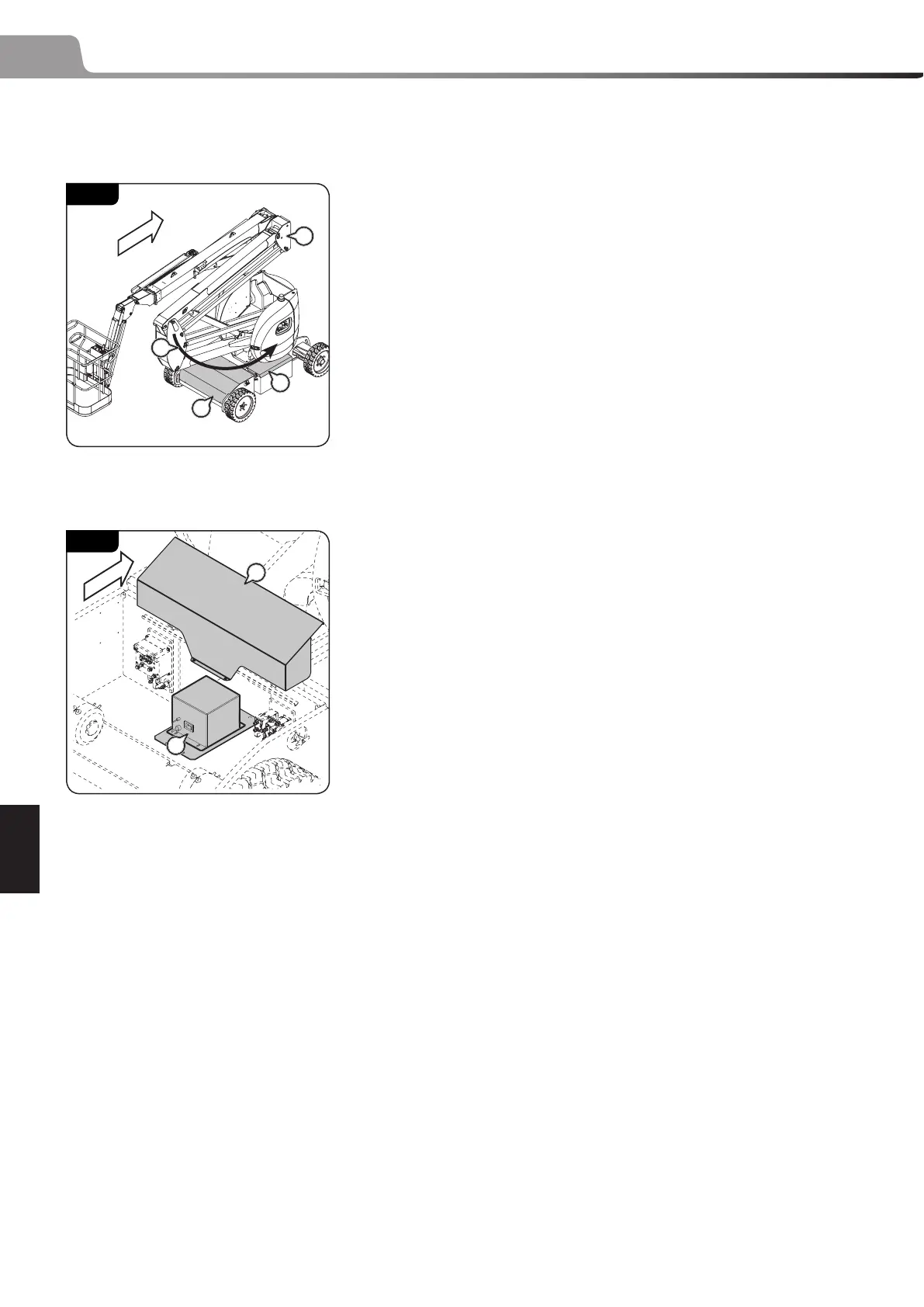ELECTRICITY
106
547379EN
80 (08/03/2017)
80.3.2 IES BATTERY CHARGER
IES BATTERY CHARGER REMOVAL
- Raise the arm 1/2 so that the upper hinge (1, 080 - 81) is raised
by 1 m (39.37 in).
-Turn the turret by 1/4 turn (2, 080 - 81)
- Switch o the power supply.
- Remove the cover (3, 080 - 81).
- Remove the battery protective casings (4, 080 - 81).
- Remove the cables connected to the charger from the battery
(680.4.2 BATTERIES REMOVAL, 5 137)
- Remove the cover plate (1, 080 - 82).
- Remove the charger (2, 080 - 82).
80 - 81
3
1
4
2
80 - 82
1
2
