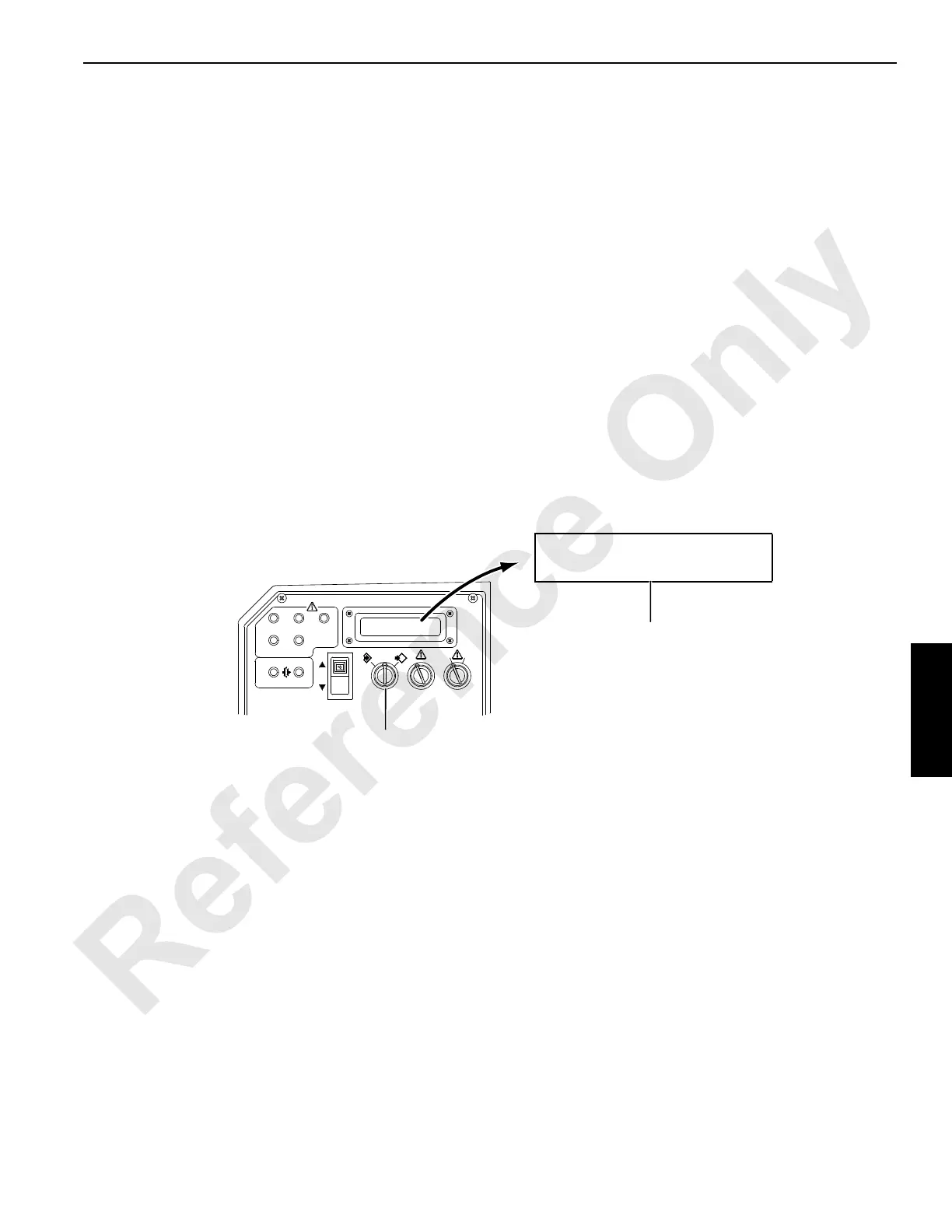Manitowoc Published 05-15-17, Control # 043-09 4-59
999 LUFFING JIB OPERATOR MANUAL SETUP AND INSTALLATION
RIGGING WINCH OPERATION
This crane is equipped with an optional hydraulically
operated rigging winch (Drum 6 on front of rotating bed)
which can be used to reeve the load line from a load drum
through the load block.
• Refer to the Rigging Winch Assembly drawing at the end
of this section for wire rope routing.
• Refer to Wire Rope Installation in this section for
instructions on anchoring the wire rope to the load
drums and to the dead-end sockets.
Operation
Selecting Rigging Mode
TO TURN RIGGING WINCH MODE ON —
1. Turn the crane mode selector clockwise and hold until
RIG WINCH ON appears in the display as shown in
Figure 1.
2. Turn the crane mode selector counterclockwise and
release to confirm the rigging winch mode.
The boom hoist handle on the left console will now
operate the rigging winch.
TO TURN RIGGING WINCH MODE OFF —
1. Turn crane mode selector clockwise and hold until
desired operating mode appears in the display
(example: STANDARD or LUFFING JIB).
2. Turn the crane mode selector counterclockwise and
release to confirm to the desired operating mode.
NOTE The rigging mode will automatically turn OFF when
power to the control system is turned off.
CRANE MODE
RIG WINCH ON
Crane Mode
Selector
Display
FIGURE 4-30
